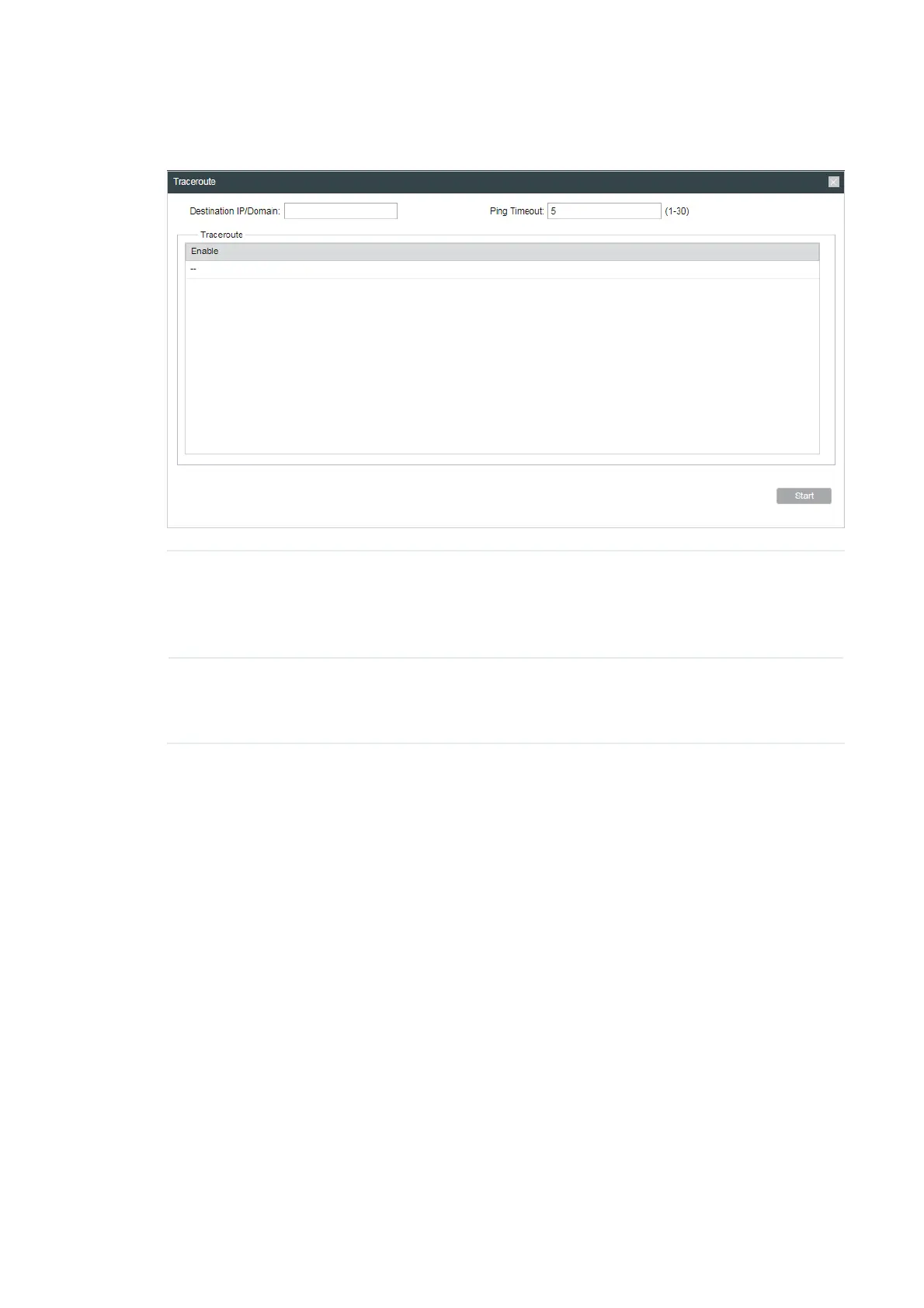Click
Traceroute
from the drop-down list on the upper-right corner and specify the
following parameters.
Destination IP/
Domain
Enter the IP address of the destination node for Traceroute test. The
device will send Traceroute packets to test the network connectivity
and reachability of the host and the results will be displayed in the
Traceroute.
Traceroute Max
TTL
Specify the traceroute max TTL (Time To Live) during the traceroute
process. It is the maximum number of the route hops the test packets
can pass through.
Click
Start
.
8.3 7HVW6SHHG
Speed Test tool is used for testing the throughput between two Pharos products in the
same network. The test requires one of the two devices to be set as a server and the other
as a client. The client launches the test request to the server and the server respond to it.
The test result will display on the page of the client.