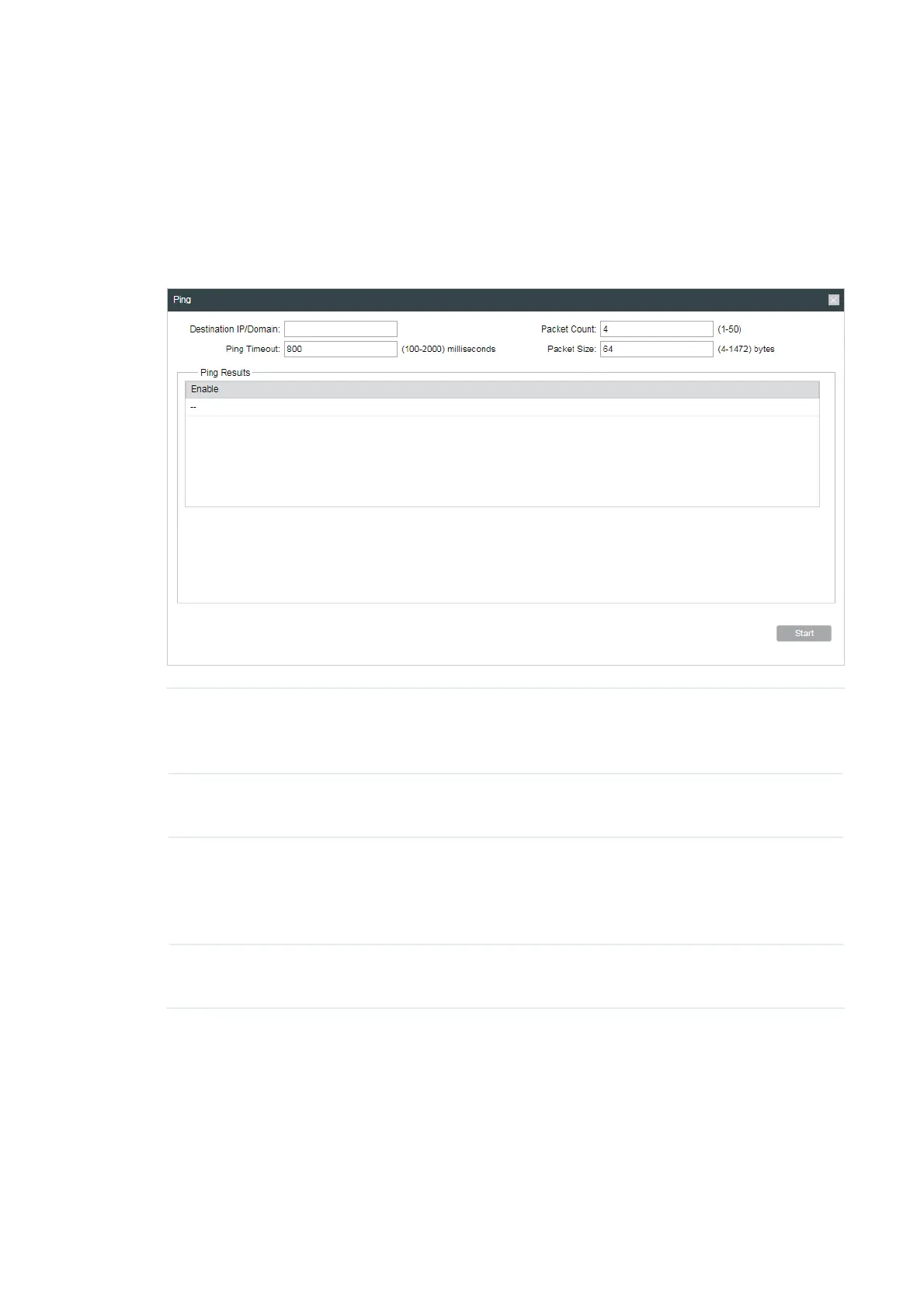8.1 &RQILJXUH3LQJ
Ping test function is used to test the connectivity and reachability between the device and
the target host so as to locate the network malfunctions.
Click
Ping
from the drop-down list on the upper-right corner and specify the following
parameters.
Destination IP/
Domain
Enter the IP address of the destination node for Ping test. The device will
send Ping packets to test the network connectivity and reachability of
the host and the results will be displayed in the Ping Result.
Packet Count Enter the number of packets to be sent during the testing. It can be 1 to
50 and the default is 4.
Ping Timeout Enter a time value to wait for a response. If the device doesn’t receive
ant response during the timeout time, the connection will be considered
to be failed. It can be 100-2000 milliseconds. The default value is 800
milliseconds.
Packet Size Enter the number of data bytes to be sent. It can be 4-1472 bytes and
the default is 64.
Click
Start
.
8.2 &RQILJXUH7UDFHURXWH
Tracertroute function is used to tracks the route packets taken from source on their
way to a given target host. When malfunctions occur in the network, troubleshoot with
traceroute utility.