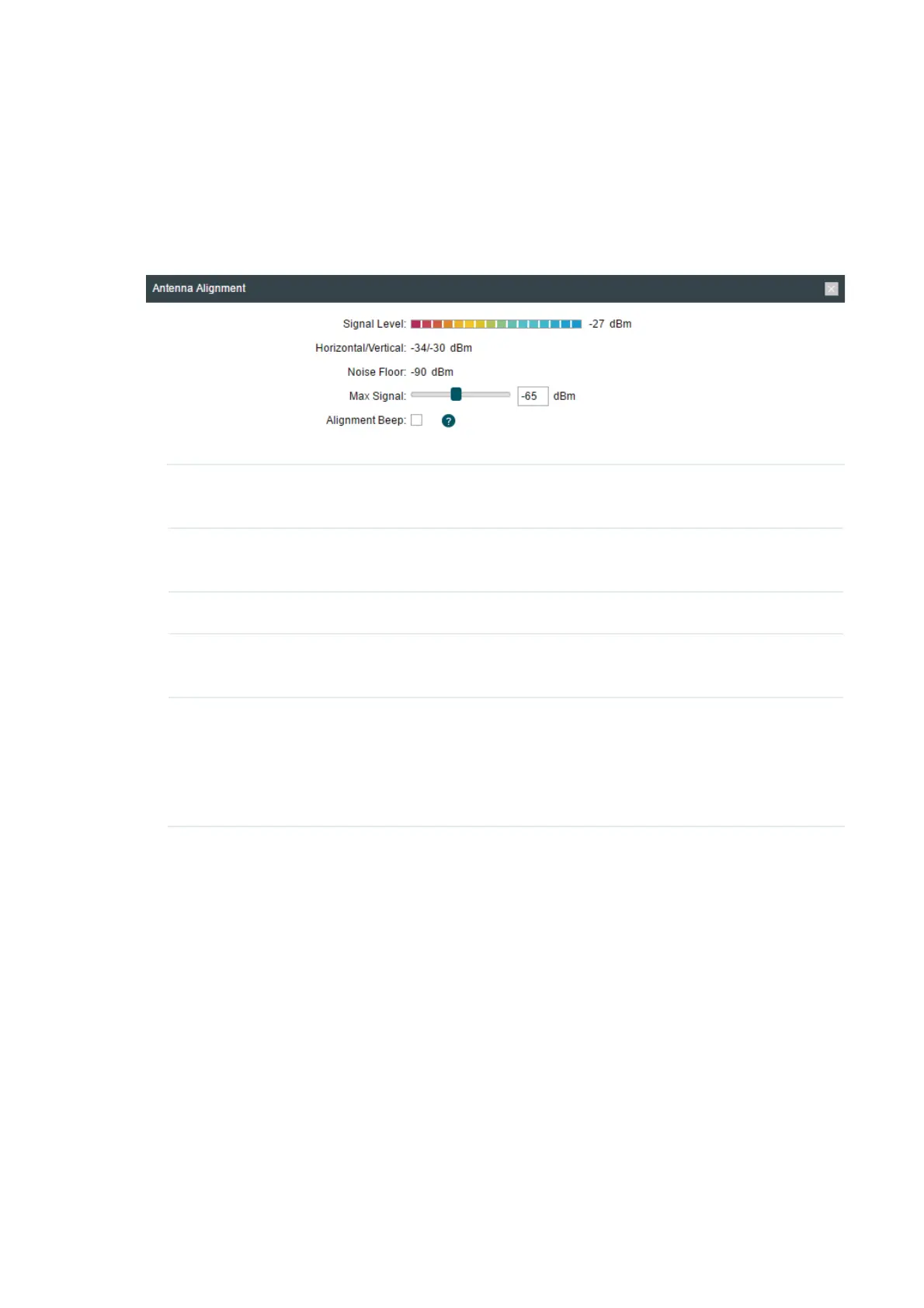8.6 $QWHQQD$OLJQPHQW
Antenna alignment can help you to optimize the antenna. Click
Antenna Alignment
from
the drop-down list on the upper-right corner. Adjust your antenna according to the
following parameters. Point the antenna in the direction of maximum signal and minimum
noise.
Signal Level Displays the signal strength of the last received packet. The signal
strength is the combined value of the two chains.
Horizontal/Vertical Displays the signal strength of the last received packet. The signal
strength of the two chains is displayed separately.
Noise Floor Displays the noise strength of the wireless network.
Max Signal Specify the maximum value of the Signal Level indicator. Adjust the
sensitivity of the Signal Level indicator by changing this value.
Alignment Beep Enable the beep sound during the device antenna alignment. This
function can help users to align the antenna easily without looking
at the management interface. When received signal levels reach the
defined levels, the different beep sound will be played. The lower the
sound frequency, the stronger the signal strength.