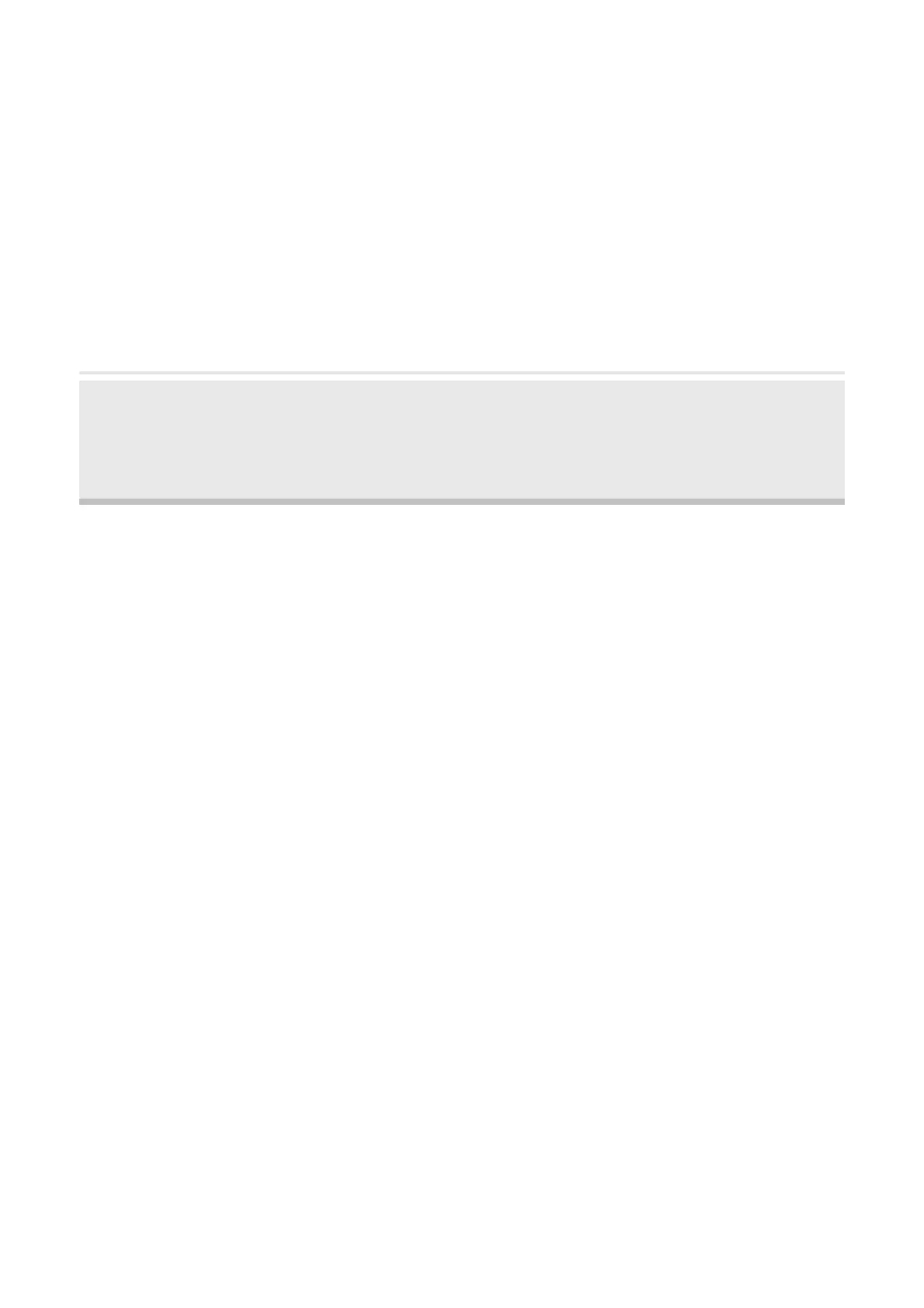39
3
Monitor the Network
This chapter introduces how to monitor the running status and statistics of the wireless
network, including:
3.1 View the Device Information
3.2 View the Wireless Settings
3.3 View Wireless Signal Quality
3.4 View Radio Status
3.5 View the LAN Settings
3.6 View the WAN Settings
3.7 Monitor Throughput
3.8 Monitor Stations
3.9 Monitor Interfaces
3.10 Monitor ARP Table
3.11 Monitor Routes
3.12 Monitor DHCP Clients
3.13 Monitor Dynamic WAN