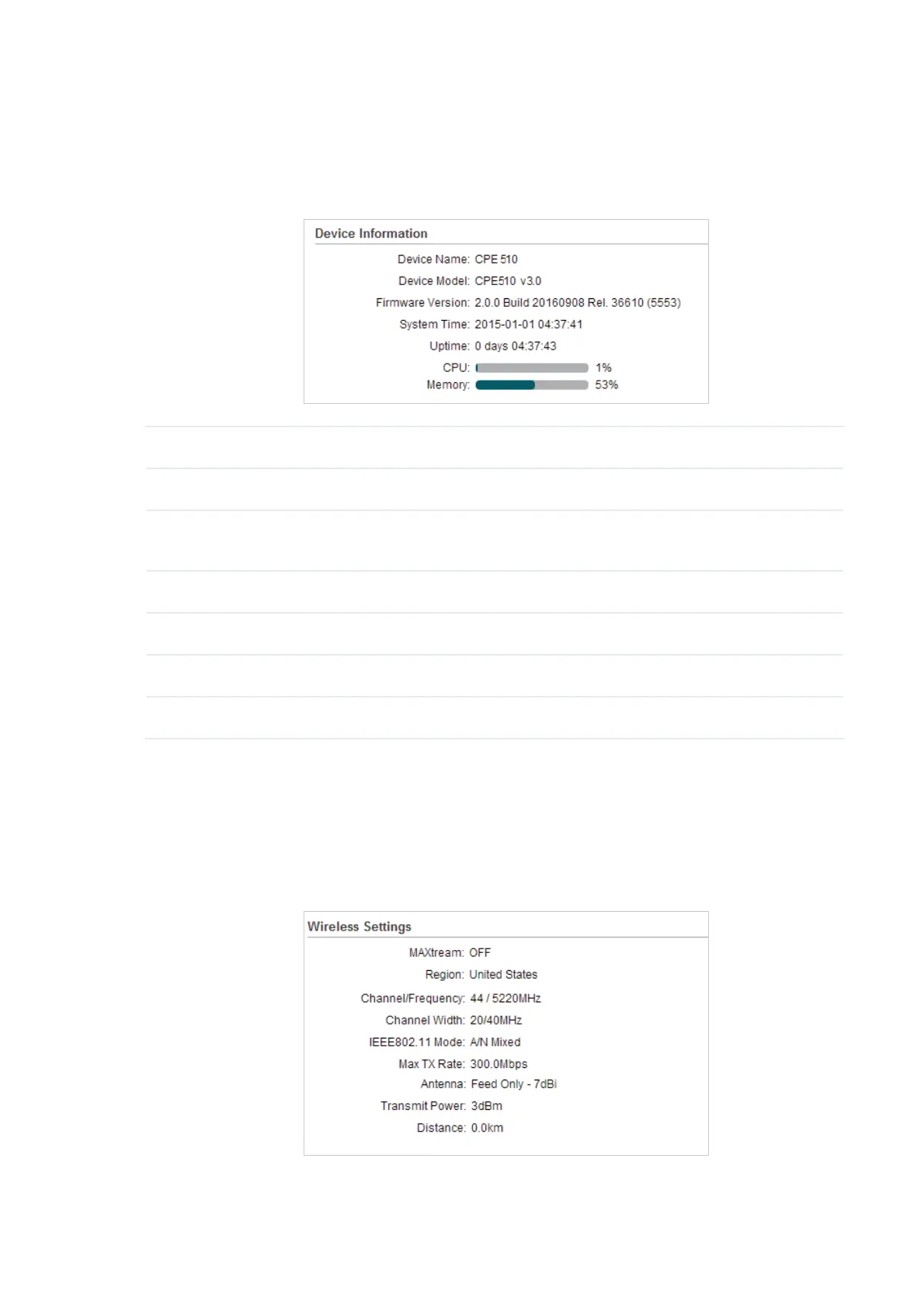40
3.1 9LHZWKH'HYLFH,QIRUPDWLRQ
Go to the STATUS page. In the 'HYLFH,QIRUPDWLRQ section, view the basic information of
the device. To configure the device information, refer to
7. Configure the System
.
Device Name Displays the name of the device. By default, it is the product model.
Device Model Displays the product model and the hardware version of the device.
Firmware
Version
Displays the current firmware version of the device.
System Time Displays the current system time.
Uptime Displays the running time of the device.
CPU Displays the CPU occupancy.
Memory Displays the memory occupancy.
3.2 9LHZWKH:LUHOHVV6HWWLQJV
Go to the STATUS page. In the :LUHOHVV6HWWLQJV section, view the parameters of the
wireless network created by the device. To configure the parameters, refer to
5. Configure
the Wireless Parameters
.