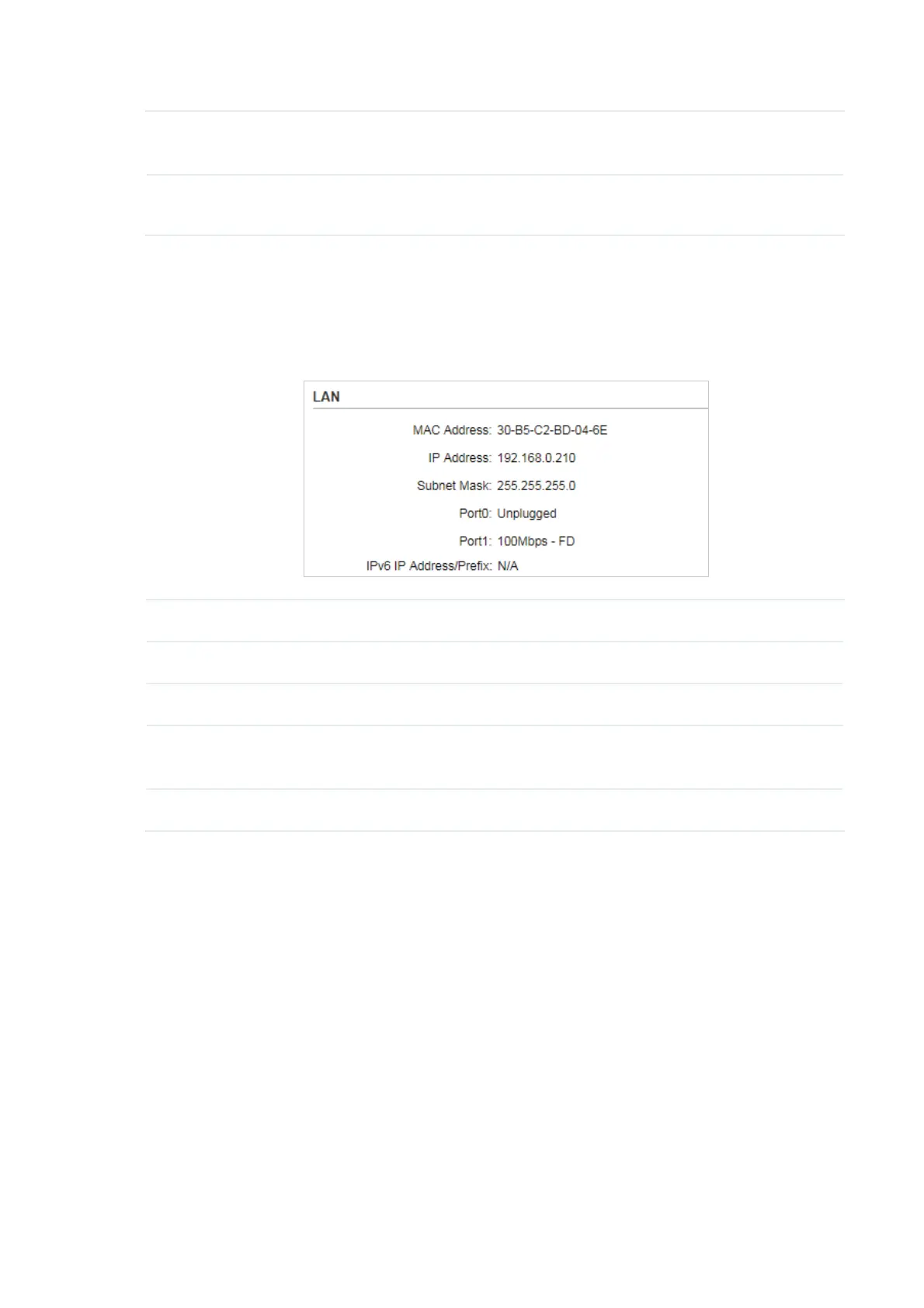44
RX Rate Displays the data rate of the device during the receiving of the wireless
packets.
Connection
Time
Displays the amount of time the device has been connected to the root AP.
3.5 9LHZWKH/$16HWWLQJV
Go to the STATUS page. In the LAN section, view the LAN information of the device. To
configure the LAN settings, refer to
4. Configure the Network
.
MAC Address Displays the LAN port MAC address of the device.
IP Address Displays the LAN port IP address of the device.
Subnet Mask Displays the subnet mask of the LAN.
Port Displays the current status of the LAN Ethernet port connections and
the Maximum transmission rate of the plugged port.
IPv6 IP Address/Prefix Displays the LAN port IPv6 address and prefix of the device.