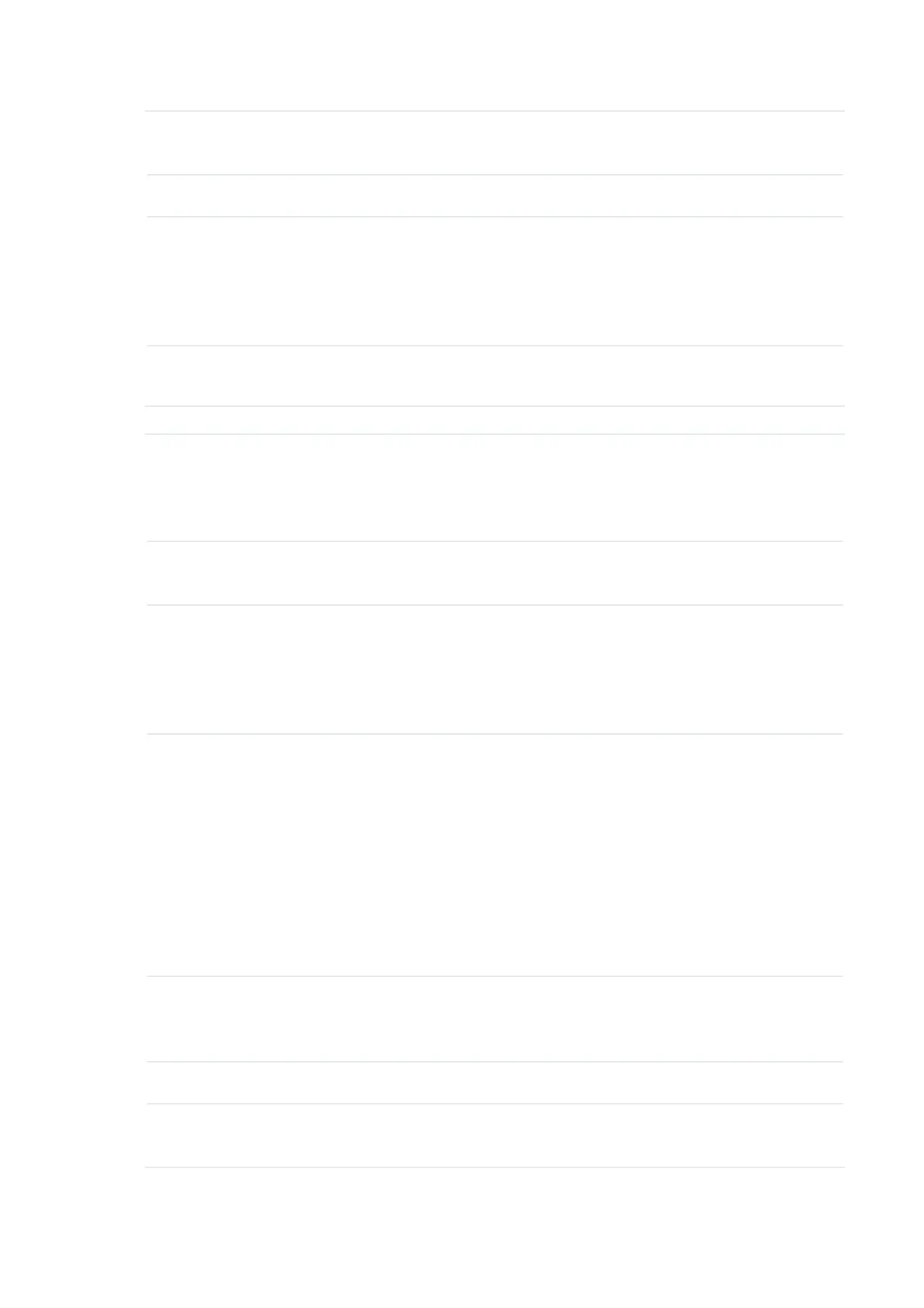43
MAC Address Displays the MAC address of the wireless interface connected to the
clients.
SSID Displays the wireless network name (SSID) created by the device.
Security Mode Displays the security mode you’ve selected for your wireless network.
There are three security modes: WPA-PSK, WPA and WEP. None means
that no security mode is selected and all the hosts are allowed to access
the wireless network directly. The security mode which is set on the clients
should be the same as that on this device.
Connected
Stations
Displays the number of the connected stations.
Client Displays the status of the wireless client function. With this function
enabled, the device can connect to the root AP through wireless
connection. By default, it is enabled in Client, Repeater, Bridge and AP Client
Router Modes and disabled in Access Point and AP Router Modes.
MAC Address Displays the MAC address of the wireless interface connected to the root
AP.
Security Mode Displays the security mode you’ve selected for your wireless network.
There are three security modes: WPA-PSK, WPA and WEP. None means
that no security mode is selected and all the hosts are allowed to access
the wireless network directly. The security mode which is set on the device
should be the same as that on the root AP.
WDS Displays the status of the WDS (Wireless Distribution System) function.
WDS is a communication system among multiple wireless networks . It is
established between APs through wireless connection. WDS is used during
the connection process between the device and the root AP.
(QDEOH Forward data frames using four address fields.
'LVDEOH Forward data frames using three address fields.
$XWR The device automatically negotiates the wireless data frame structure
(three or four address fields) with the root AP. The selection of Auto is
recommended.
Root AP BSSID Displays the BSSID (Basic Service Set ID) of the root AP. BSSID is used to
identify a BSS. Each BSS has its own BSSID. The BSSID is decided by the
manufacturers, and it is usually related to the device’s MAC address.
Root AP SSID Displays the wireless network name of the root AP.
TX Rate Displays the data rate of the device during the sending of the wireless
packets.