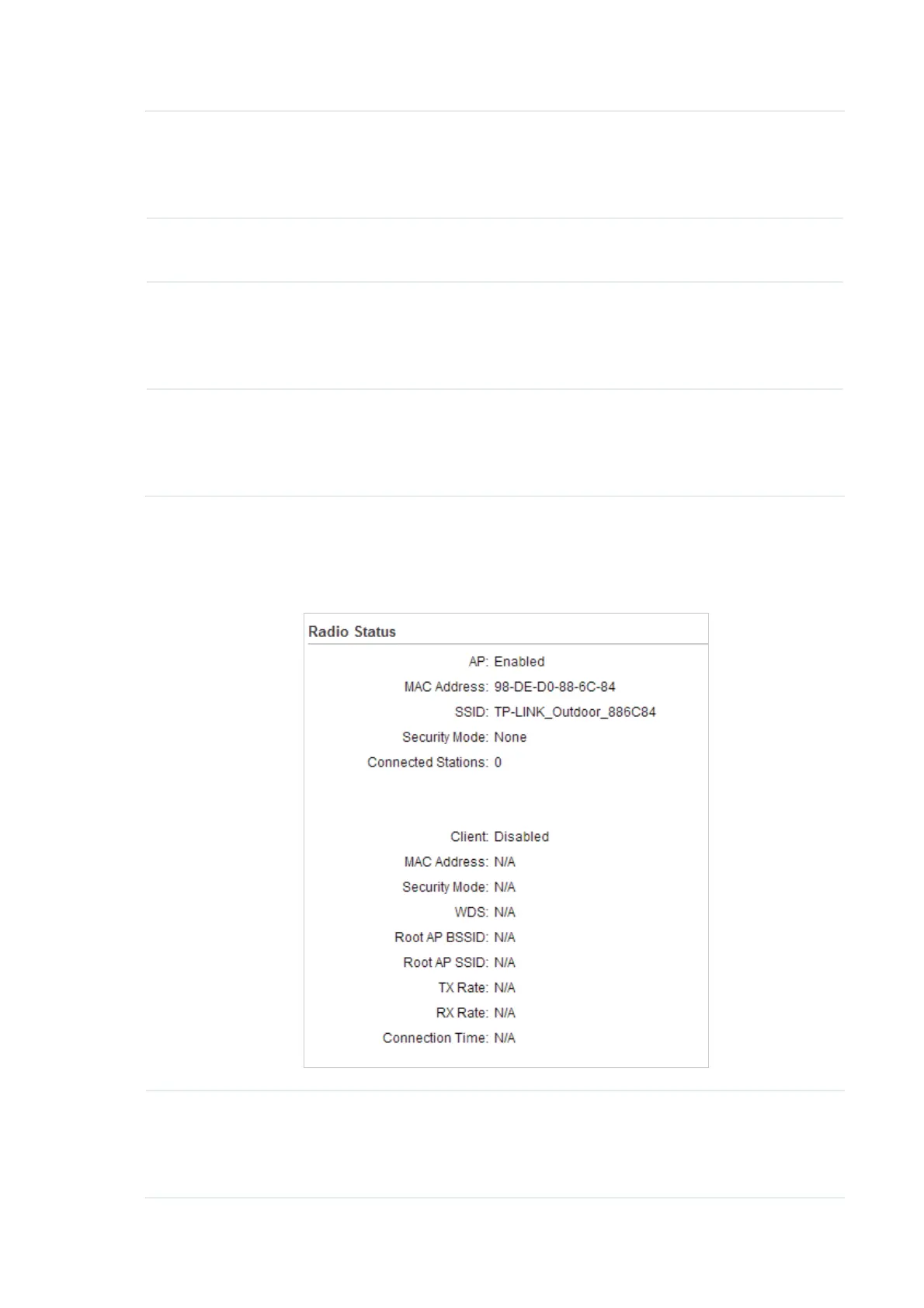42
Signal Strength Displays the received wireless signal strength of the root AP. There are
two display modes. Values of the two chains are displyed separately in
Horizontal/Vertical Mode, and together in Combined Mode. You can switch
between display modes by clicking on it.
Noise Strength Displays the received environmental noise from wireless interference on
the operating frequency.
SNR Displays the Signal to Noise Ratio (SNR) of the device. SNR refers to
the power ratio between the received wireless signal strength and the
environmental noise strength. The larger SNR value is, the better network
performance the device can provide.
Transmit CCQ Displays the wireless Client Connection Quality (CCQ). CCQ refers to the
ratio of effective transmission bandwidth and the actual total bandwidth. It
reflects the quality of the actual link. A larger value means a better utilization
of the bandwidth.
3.4 9LHZ5DGLR6WDWXV
Go to the STATUS page. In the 5DGLR6WDWXV section, view the radio status of the device.
AP Displays the status of the wireless AP function. With this enabled, the
device can provide a wireless network for the clients. By default, it is
enabled in Access Point, Repeater, Bridge, AP Router and AP Client Router
Modes and disabled in Client Mode.