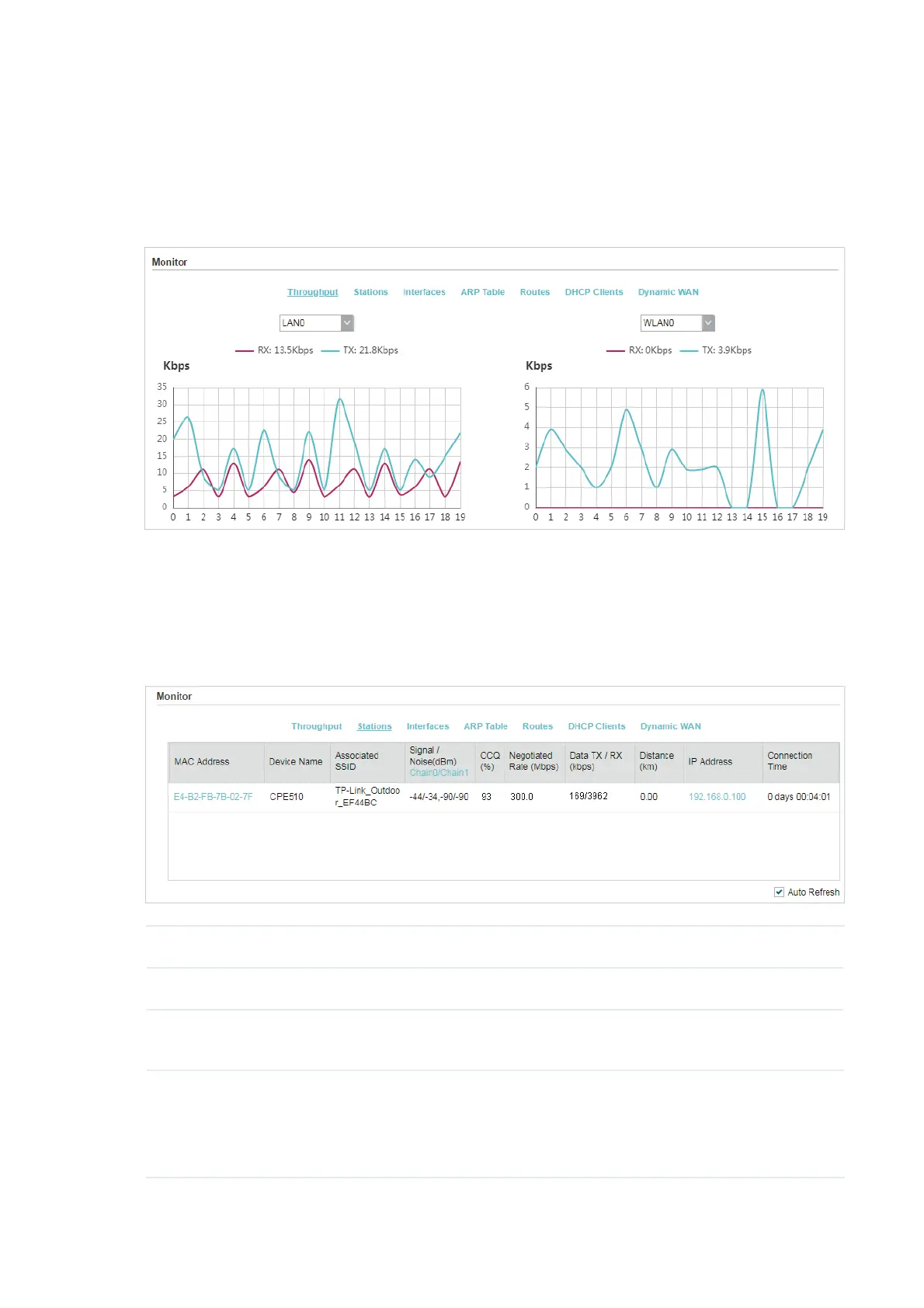46
3.7 0RQLWRU7KURXJKSXW
Go to the STATUS page. In the 0RQLWRU section, select
Throughput
and monitor the current
data traffic of specified interfaces including LAN, WAN, WLAN, WWAN and BRIDGE. Note
that the interfaces which you can monitor are different among different operation modes.
3.8 0RQLWRU6WDWLRQV
Go to the STATUS page. In the 0RQLWRU section, select
Stations
and monitor the
information of all the stations that are connected to the device.
MAC Address Displays the MAC address of the station.
Device Name Displays the device name of the station.
Associated
SSID
Displays the SSID that the station is connected to.
Signal/Noise
(dBm)
Displays the signal strength and the noise strength of the wireless network.
There are two display modes. Values of the two chains are displayed
separately in Chain0/Chain1 Mode, and together in Combined Mode. You
can switch between display modes by clicking on it.