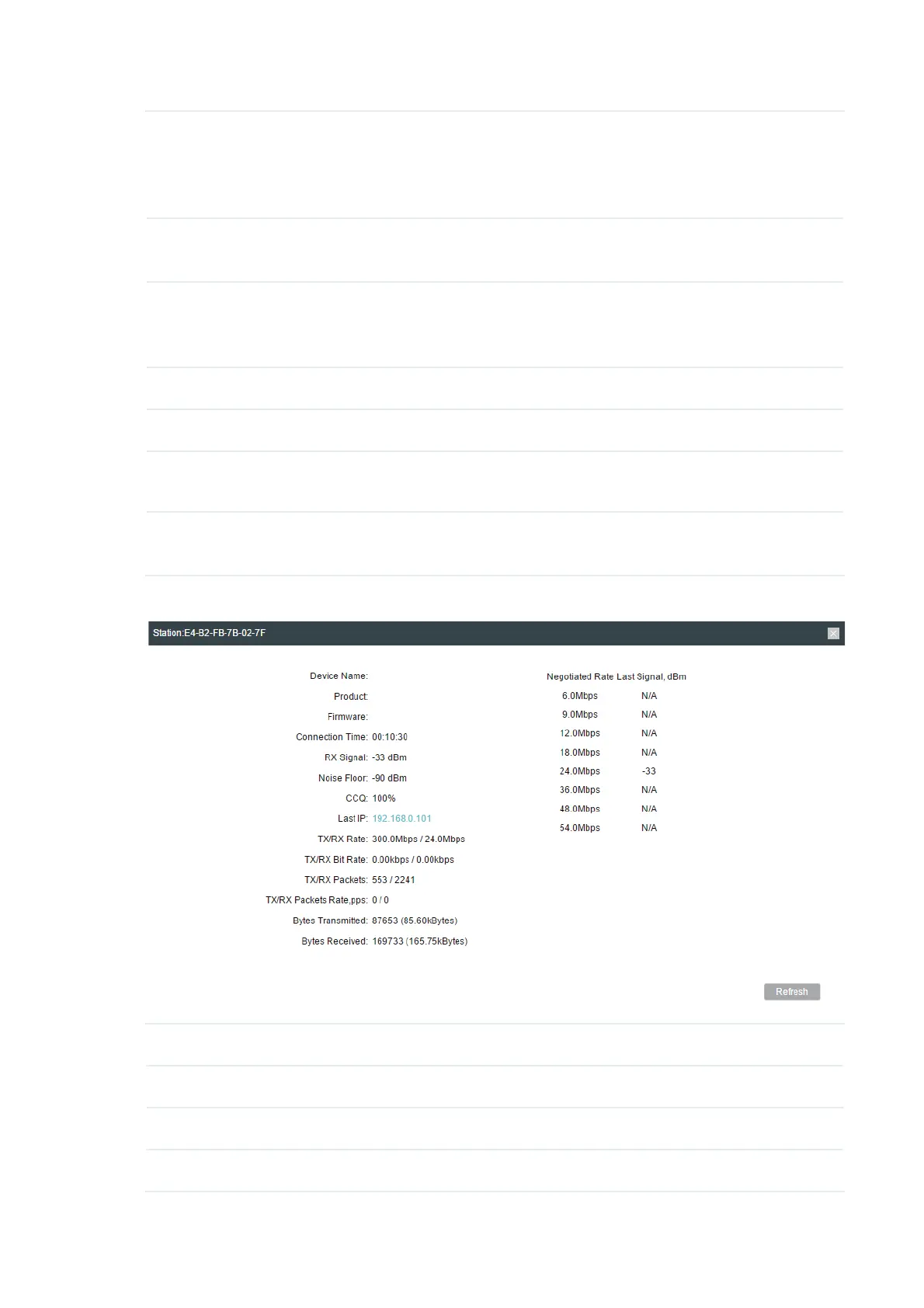47
CCQ (%) Displays the wireless Client Connection Quality (CCQ). CCQ refers to the
ratio of effective transmission bandwidth and the actual total bandwidth. It
reflects the quality of the actual link. A larger value means a better utilization
of the bandwidth.
Negotiated Rate
(Mbps)
Displays the negotiated rates of the packets which the device transmits to
the station.
Data TX/RX
(kbps)
Displays the data rates of the last transmitted and received packets. TX
means that the device transmits data to the station, while RX means that
the device receives data from the station.
Distance (km) Displays the distance between the device and the station.
IP Address Displays the IP address of the station.
Connection
Time
Displays the connection duration.
Auto Refresh Enable or disable Auto Refresh. With this feature enabled, the table will
refresh automatically.
Click the MAC Address of a station to view the detailed information.
Device Name Displays the device name of the station.
Product Displays the product name of the station.
Firmware Displays the firmware version of the station.
Connection Time Displays the connection duration.