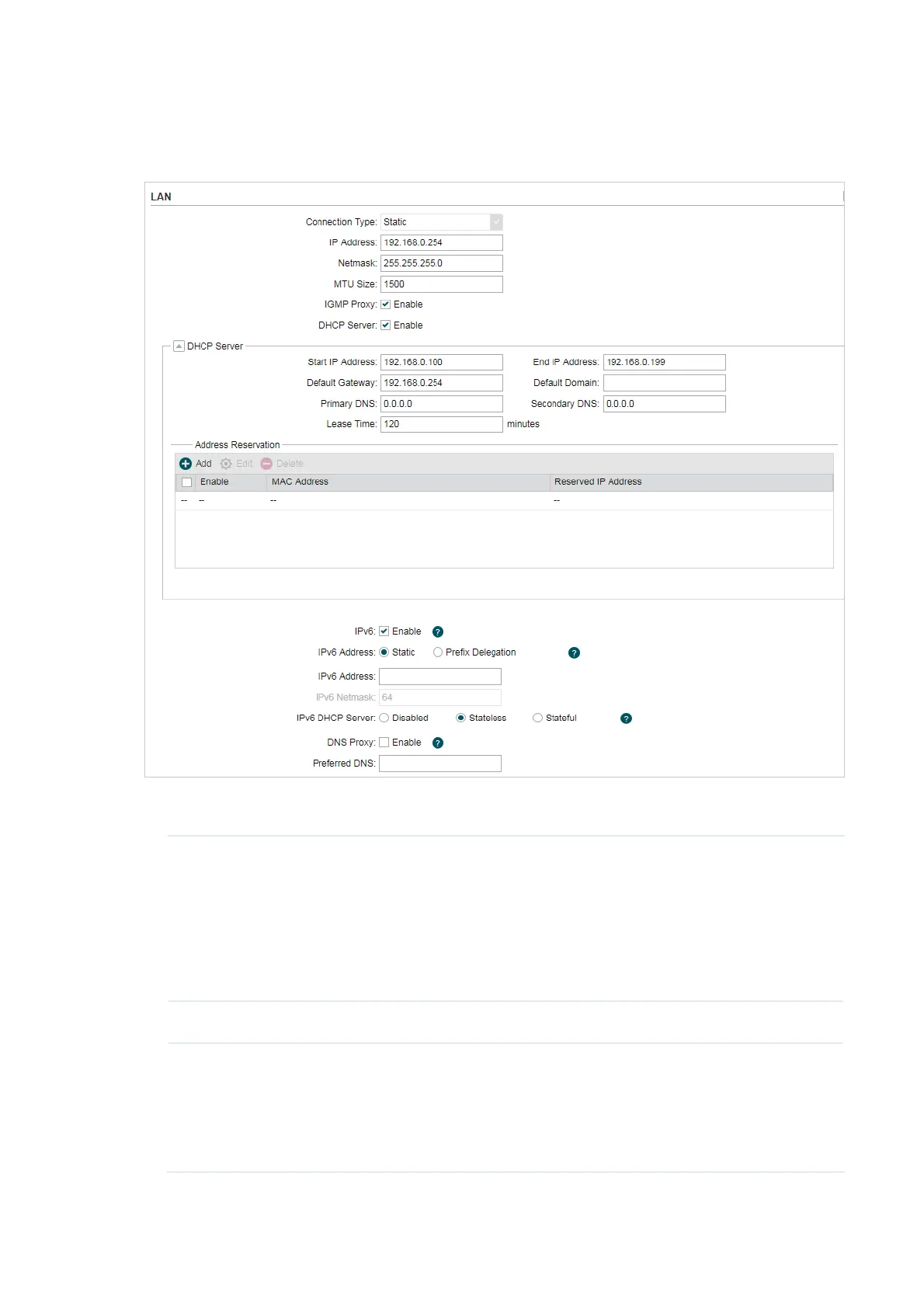70
$35RXWHU$3&OLHQW5RXWHU0RGH
Go to the 1HWZRUN page. In the LAN section, configure the following parameters.
For LAN connection type, the device only supports Static.
IP address Enter the LAN IP address of your device. By default, it is 192.168.0.254.
1RWH
When you change the LAN IP address in the 1HWZRUN tab, you should log
in with the new IP address and save the settings for the configuration
change to take effect. Otherwise the configuration will be lost after the
reboot.
Netmask Enter the Netmask provided by your ISP. Normally use 255.255.255.0.
MTU Size Specify the MTU size. The normal MTU (Maximum Transmission Unit)
value for most Ethernet networks is 1500 Bytes. For some ISPs you need
to modify the MTU. But this is rarely required, and should not be done
unless you are sure it is necessary for your ISP connection. This number
should be an integer between 576 and 2026.