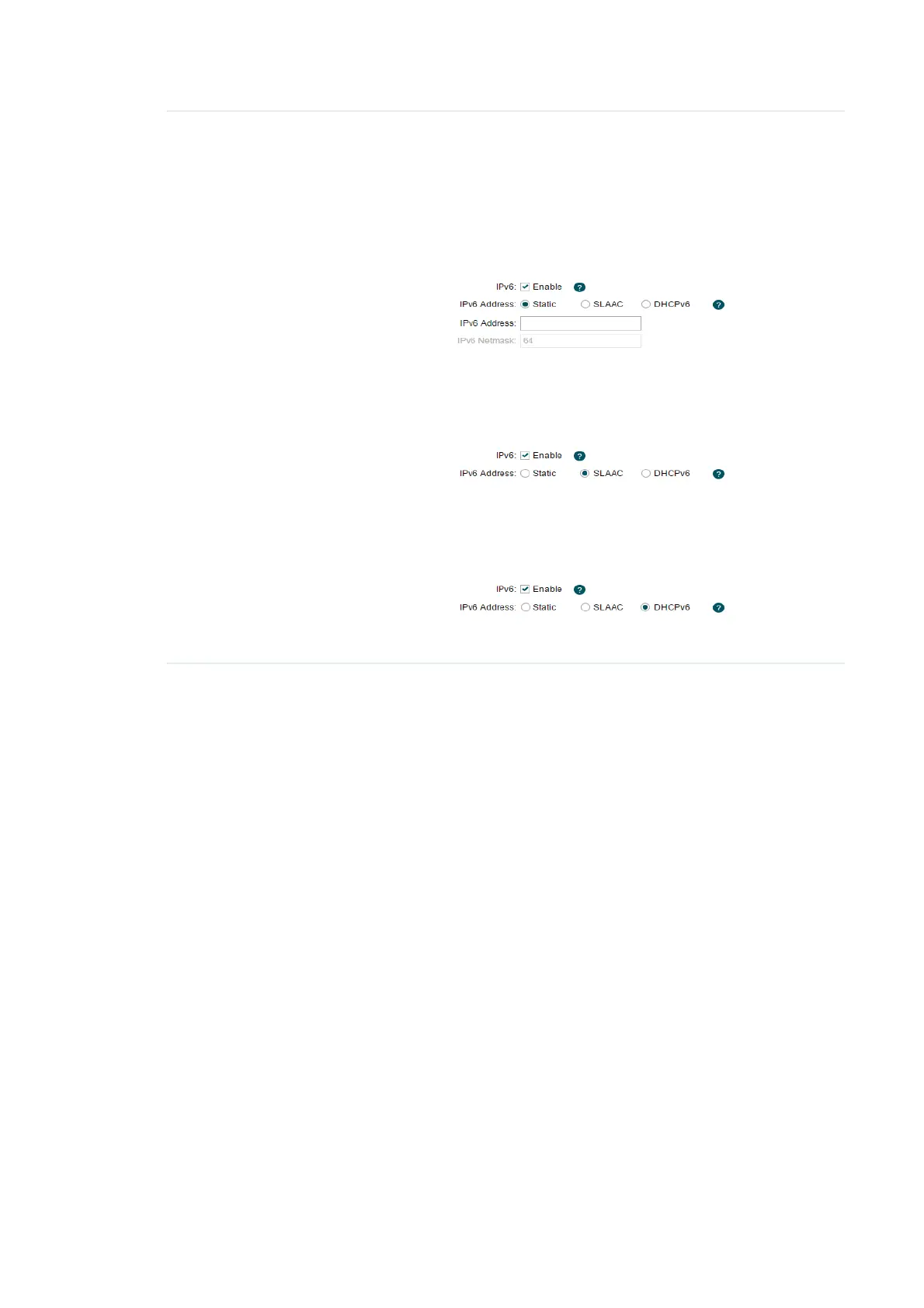69
IPv6 Enable or disable the IPv6 function. If the IPv6 function is enabled, the
device will obtain a LAN IPv6 address. Select a method for the device to
obtain the LAN IPv6 address according to the information provided by
your ISP.
• 6WDWLF
Select static and enter the LAN IPv6 address and IPv6 netmask.
• SLAAC
Select SLAAC and the device will obtain the LAN IPv6 address
automatically.
• '+&3Y
Select DHCPv6 and the device will obtain the LAN IPv6 address
automatically.
Click
Apply
, then click
Save
.