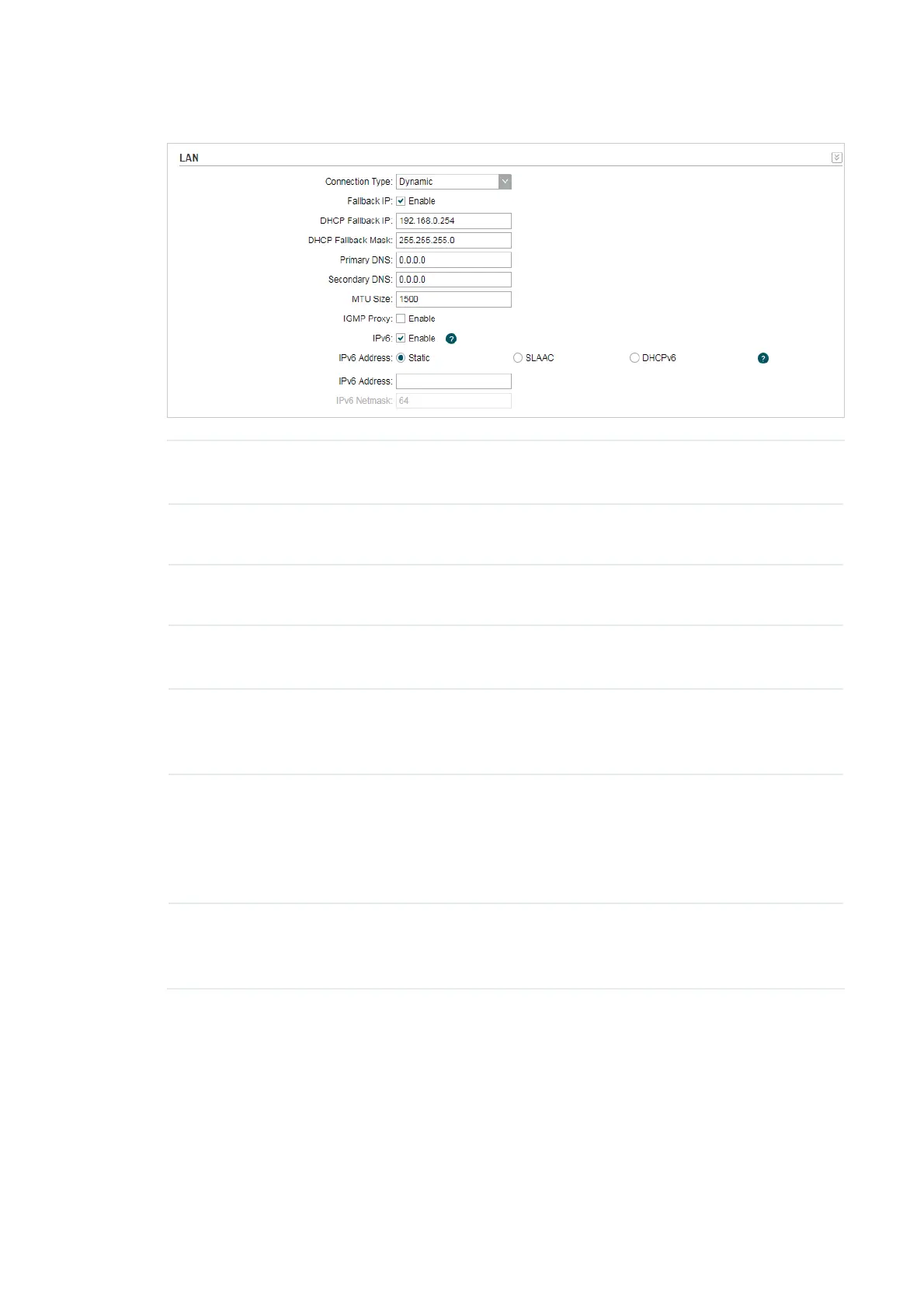68
Ђ '\QDPLF
Fallback IP Enable or disable the Fallback IP. When the device fails to find the DHCP
server, it will use the fallback IP as the LAN IP address.
DHCP Fallback
IP
Specify the fallback IP for the device. By default, it is 192.168.0.254.
DHCP Fallback
Mask
Specify the fallback netmask for the device.
Primary DNS Enter the DNS IP address for the LAN. By default, it is 0.0.0.0, which
means no primary DNS is assigned.
Secondary DNS Enter the IP address of alternative DNS server if there are two DNS
servers. By default, it is 0.0.0.0, which means no secondary DNS is
assigned.
MTU Size Specify the MTU size. The normal MTU (Maximum Transmission Unit)
value for most Ethernet networks is 1500 Bytes. For some ISPs you need
to modify the MTU. But this is rarely required, and should not be done
unless you are sure it is necessary for your ISP connection. This number
should be an integer between 576 and 2026.
IGMP Proxy Enable or disable IGMP (Internet Group Management Protocol) Proxy.
IGMP proxy is used to process the multicast stream in the network. It
normally works for IPTV service.