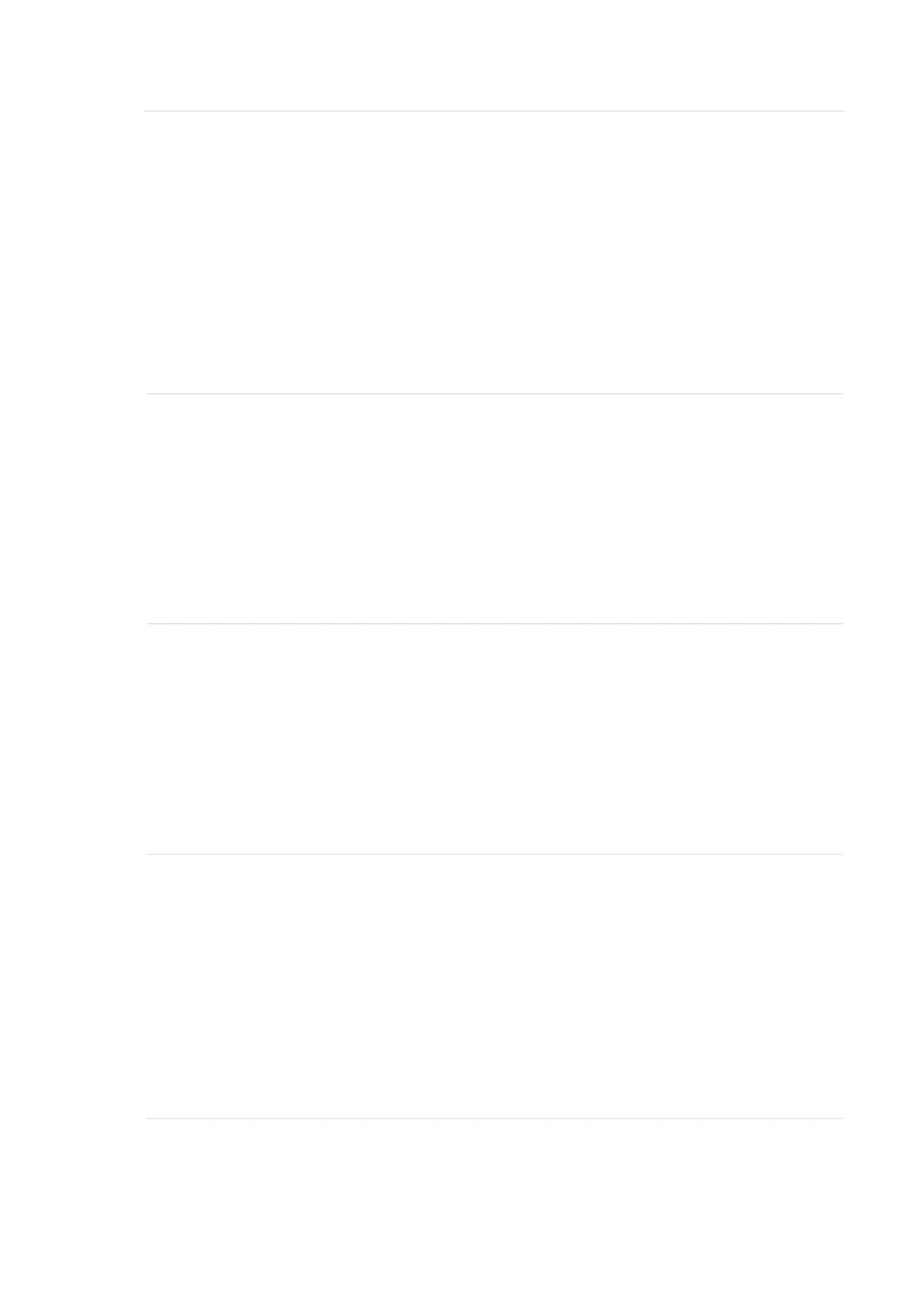89
Channel
Shifting
1RWH
Only CPE210(US) 2.0, CPE210(UN/EU/ES) 3.0, CPE220(UN) 3.0 and
WBS210(UN) 2.0 support this function.
Enable or disable the Channel Shifting function. This function is only
available when MAXtream is enabled in Access Point Mode and AP Router
Mode. Channel Shifting is a TP-Link proprietary technology. With Channel
Shifting enabled, the AP will use non-standard channels by adding a
frequency offset to the standard 802.11 b/g/n channels.
Your network can then only be detected by the wireless devices with
Channel Shifting enabled and so is less likely to be detected by other
wireless networks, which benefits network security.
Transmit Power Specify the transmit power of the device. Use the slider or manually enter
the transmit power value. For WBS210 and WBS510, the maximum transmit
power varies according to the antenna gain value.
1RWH
In most scenarios, it is unnecessary to select the maximum transmit power.
Selecting larger transmit power than your need may cause interference
to neighborhood. Also it consumes more power and will reduce longevity
of the device. Select appropriate transmit power to achieve the best
performance. Use the
Speed Test
tool to find the best performance.
MAXtream Enable or disable the MAXtream function. This function is only available
in Access Point Mode and AP Router Mode. MAXtream is a TP-Link
proprietary technology. It is based on TDMA (Time Division Multiple Access)
so that data streams are transmitted in their own time slots. MAXtream aims
to maximize throughput and minimize latency. “Hidden nodes” problem can
also be eliminated with MAXtream enabled.
1RWH
MAXtream Technology is only compatible with Pharos series products.
Working with products from other manufacturer will cause network fault.
MAXtream
Station Mode
MAXtream Station Mode is available in Client Mode, Bridge Mode and AP
Client Router Mode with the wireless AP settings disabled.
$XWR$GMXVW The device will choose the MAXtream Station Mode
automatically.
/DWHQF\)LUVW Set the MAXtream Station Mode as Latency First and the
time sensitive stream such as VoIP will take precedence in MAXtream
system.
7KURXJKSXW)LUVW Set the MAXtream Station Mode as Throughput First
and the stream that needs high throughput such as online games will take
precedence in MAXtream system.