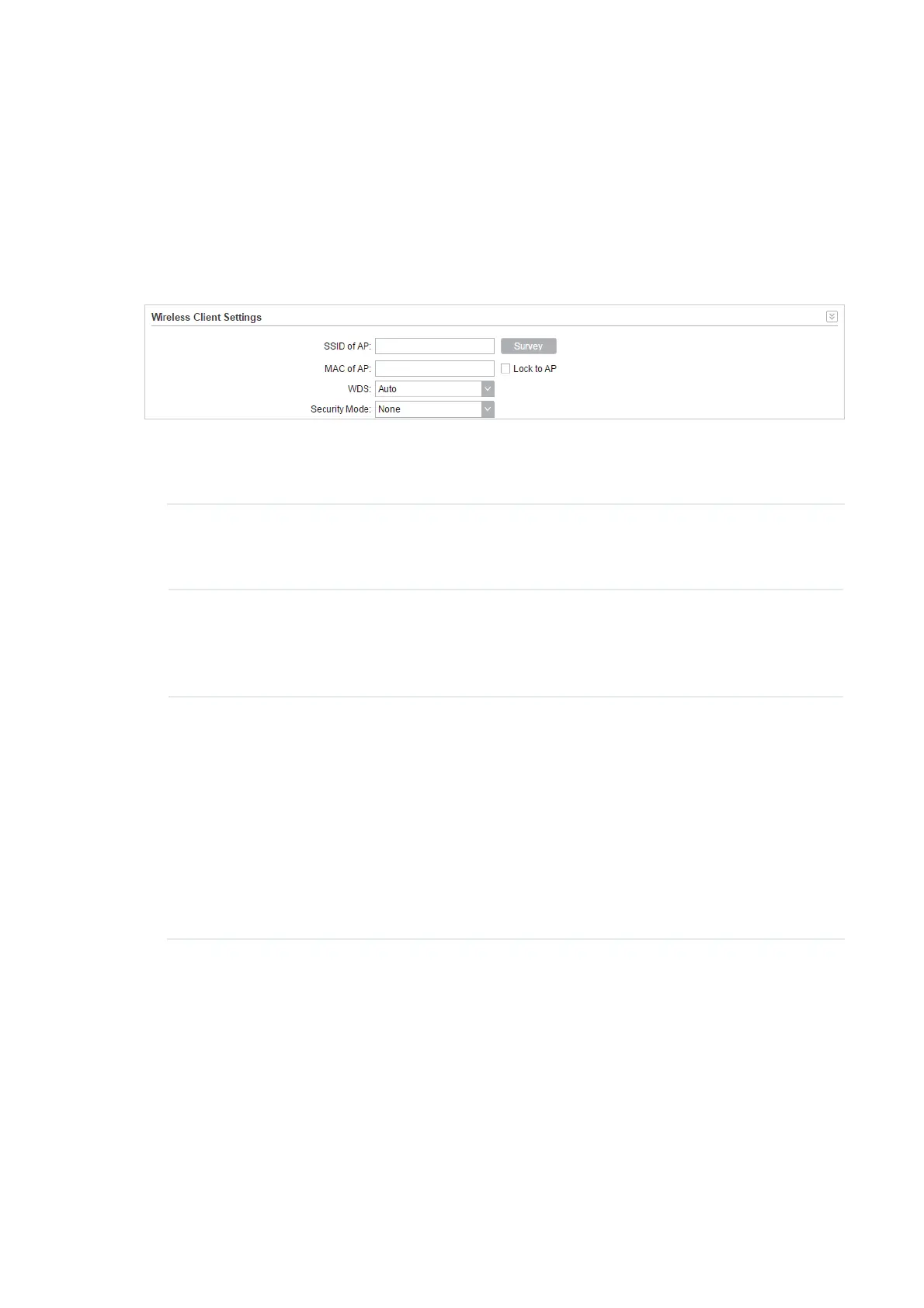90
5.2 &RQILJXUH:LUHOHVV&OLHQW3DUDPHWHUV
Note:
Wireless Client Settings submenu is only available in Client, Repeater, Bridge and AP Client Router
(WISP Client) Mode.
In this section, configure wireless client parameters used for the connection with the root
AP.
Go to the :LUHOHVV Page. In the :LUHOHVV&OLHQW6HWWLQJV section, configure the
following parameters.
SSID of AP Specify the SSID of the root AP. You can enter the SSID of the specific
AP manually, or directly survey all the APs around by clicking
Survey
and
select one.
MAC of AP Displays the MAC address of the root AP. It’s possible that two or more
networks use the same SSID in the AP list. Enable /RFNWR$3 to select
SSID and AP simultaneously, which can make the device connect to the
specific AP you had connected before the next time.
WDS Displays the status of the WDS (Wireless distribution System) function.
WDS is a communication system among multiple wireless networks . It is
established between APs through wireless connection. WDS is used to
during the connection between the device and the root AP.
(QDEOH Forward data frames to use four address fields.
'LVDEOH Forward data frames to use three address fields.
$XWR The device automatically negotiates the wireless data frame
structure (three or four address fields) with the root AP. The selection of
Auto is recommended.
Specify the security mode. Make sure the security mode and the related parameters
are the same as the upstream wireless network’s.
Ђ 1RQH
Select this option if the root AP has no encryption. When connecting to the root AP, it’s no need
to enter a password to access the wireless network.