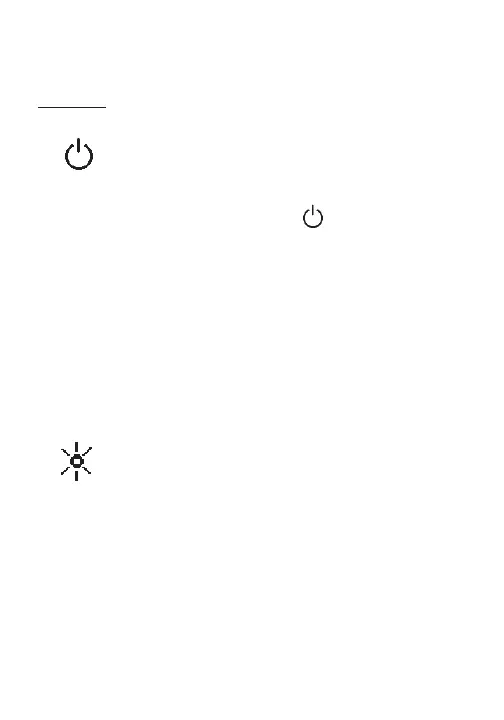Technical Data
Controls
Turns the 621 on. Hold down to turn unit
off.
ZERO Momentarily press the button to
“ZERO” the dispaly (“ZERO” will flash on
the lower left of the LCD)
= Smoothing function to stabilize rapidly
changing pressure readings
UNITS Selects 7 units of pressure kPa, PSI, inHg,
mmHg inH
2
O, mmH
2
O, mbar
Turns the back light on (automatically turns
off after 30 seconds)