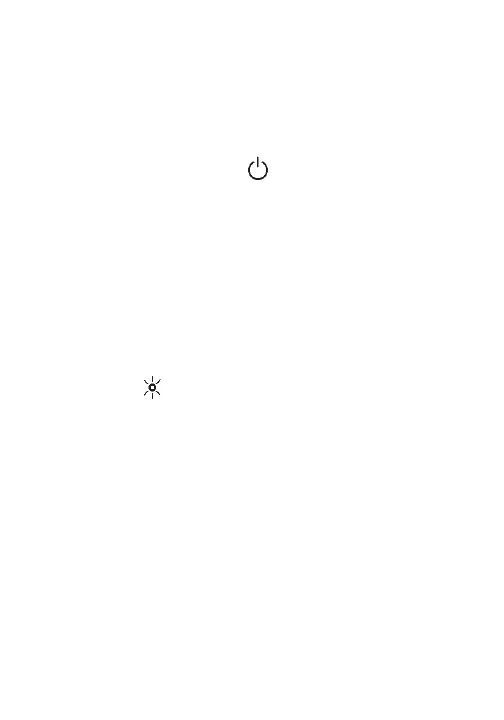Step by Step Procedures
1. Press the 'ON' key and the LCD display will be
activated and automatically zeroed (if it does not
read 0.00 proceed as follows
2. Momentarily Press the key and the display
should zero within +/- 0.05 if not repeat until it
does
3. Connect pressure meter to installation or
equipment to be tested using appropriate hose
connection in accordance with the manufacturers
instructions
4. The pressure reading will appear on the display.
To activate the backlight in poor light conditions
press the key at any time
5. If the reading is erratic or changing activate the
smoothing function by pressing the '=' key
6. To convert the displayed pressure reading to
another engineering unit depress the 'UNIT' key
anytime and scroll through to the desired units of
pressure.