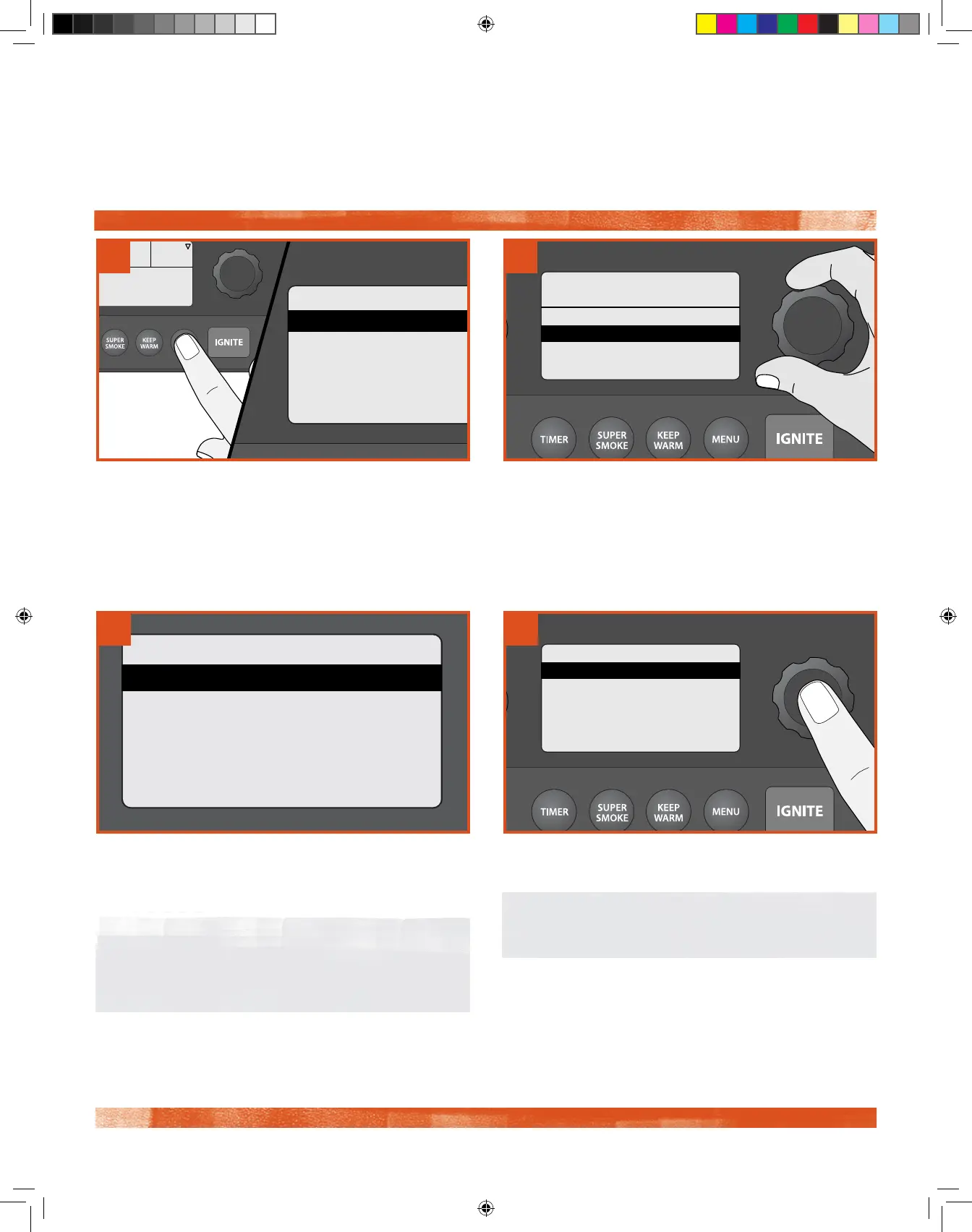15
USING A PRESET CUSTOM COOK CYCLE
Your Traeger Ironwood Grill comes with two of our favorite custom cook
cycles already programmed: Beginner’s Brisket and Chicken Challenge. Use your Traeger App to find thousands of recipes to
download directly to your grill. You must sync your grill to your home's Internet before you can begin downloading recipes.
VISIT TRAEGER APP
FOR MORE RECIPES
>Chicken Challenge
>Beginner’s Brisket
>NEW
>NEW
Beginner’s Brisket
>RUN NOW
>EDIT
>DELETE
>BACK
TRAEGER WiFIRE
>Cook Cycle
>Probe
>Auger
>Pellet Sensor
>Wi-Fi Information
Press Dial To Set Temp
165
°F
Beginner’s Brisket
STEP 1
165°F | TIME: 03:30
STEP 2
225°F | PROBE: 190°F
>RUN NOW
1
3
2
4
Once the home screen is displayed, press MENU. The full
menu will now display several options. Select Cook Cycle.
Once a custom cook cycle is selected, the included steps
will display. Then, select one of four options: RUN NOW,
EDIT, DELETE, or BACK to return to the previous menu.
If you want to run the custom cook cycle exactly as-is,
select RUN NOW.
From the Cook Cycle screen, use the Selection dial to
choose the recipe you want. Press the center of the dial
to select.
TIP: If you’re in the middle of programming a cook cycle
and change your mind, press MENU like there's no
tomorrow until you return to the main menu, and
start over.
NOTE: To edit or add steps, follow the instructions in
“Creating a Custom Cook Cycle” on page 17.
6236 Ironwood OM EN GLOBAL v01.indd 15 8/29/19 2:14 PM