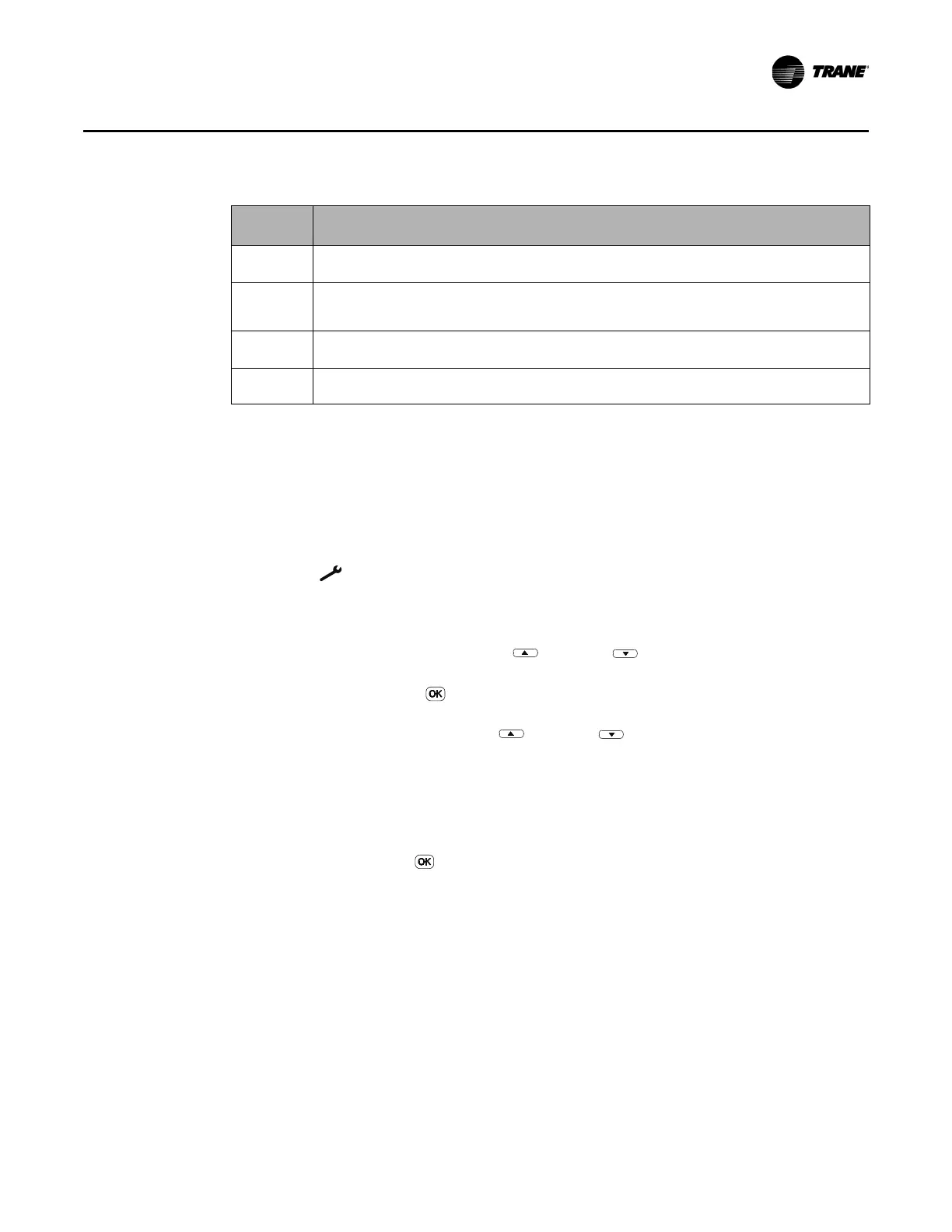BAS-SVX44C-EN 21
Power, System Tests, and Software Reset
System Tests
The system test mode is used to run diagnostics on the thermostat to verify that the unit is functioning
properly.
Referring to Table 6, p. 23, to run a system test:
11. Remove the thermostat cover as shown in the section,“Mounting the Backplate,” p. 11.
12. Press and hold the Configuration button (refer to Figure 17, p. 22) for 3 seconds. The configuration/
test icon (
) displays and the thermostat is now in Configuration Setup Mode.
13. Press and hold the Configuration button for 3 seconds again to activate System Test Mode indicated
by the blinking parameter/test icon. When activating system test mode, the first system test number
displayed is always 01.
The test number is changed with the Up ( ) or Down ( ) arrows in the center of the display
screen.
Note: The OK button ( ) functions the same as the Up arrow and steps to the next higher
test number.
The test value is changed with the Up ( ) or Down ( ) arrows on the right-hand side of the
display screen.
Note: Changing a test value will start/stop the test as described in Ta ble 6. Refer to Figure 17
for arrow locations and
Table 6, p. 23 for a list of test values and test value descriptions.
14. Exit the System Test Mode and return to the Home screen by:
a. Pressing the Configuration button momentarily (less than 3 seconds).
b. Touching and holding for 2 seconds.
c. Powering down the thermostat and then powering it up again.
d. Waiting for a 10-minute time out after the last touch.
When exiting System Test Mode, the system will run a software reset and return to the Operating
Home screen. If test 15=1, the software reset will be preceded by a Power-up Test (refer to Tab l e 6,
p. 23).
3 E3;
• Permanent data error. Access error or checksum error is detected.
4 E0;
• Temperature sensor error. Checks internal and/or external temperature sensor depending on setting of configuration option
0210.
5
E1;
• Humidity sensor error. Checks internal or external humidity sensor depending on setting of configuration option 0200.
6 E5;
• Real Time Clock (RTC) Error.
Table 5. Error code test sequence
Test
Sequence Error Code and Description