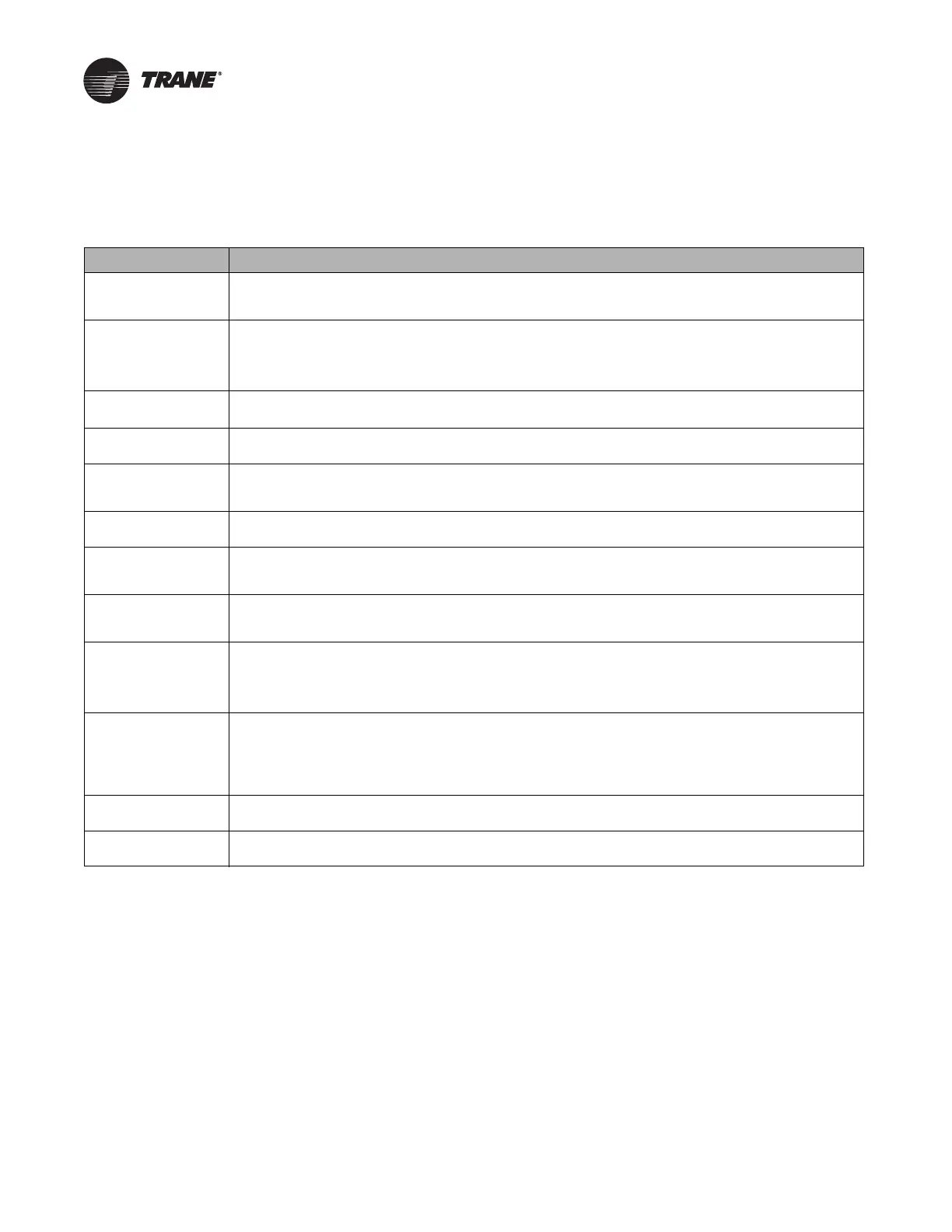52 BAS-SVX44C-EN
Troubleshooting
Use the following table to diagnose and resolve problems.
Table 12. Troubleshooting
Problem Solution
Error code E0 - Thermistor
error.
• For configuration option #210 set to 1, 2, 3, or 4:
Check the sensor terminals S1 and S2 for secure connection. If wires are securely connected, try replacing the sensor. If the error persists,
have the thermostat serviced or replaced by a qualified Trane supplier.
Error code E1 or “--” flashing
in humidity display
• Humidity reading is outside of the measurable range or there is an error with the humidity sensor.
• For internal humidity sensor, try a power cycle to see if the sensor recovers.
• For external humidity sensor, check Hs and Hp terminals and/or ensure that the remote humidity sensor is not damaged or malfunctioning.
Replace if necessary.
• If there is no recovery, have the thermostat serviced or replaced by a qualified Trane supplier.
Error code E4 - Input
voltage out of range
• Check the input voltage to the thermostat. It must be within the range of 18 Vac to 32 Vac RMS.
Error codes E3 or E7
• Cycle the power to the thermostat.
• If it does not recover to normal operation, have it serviced or replaced by a qualified Trane supplier.
Error code E5 - RTC (Real
Time Clock)
• Set the clock from the Home screen.
• Power cycle the unit.
• If E5 remains, have the thermostat serviced or replaced by a qualified Trane supplier.
Blank display
• Check the power supply.
• If the power supply is ok, have the thermostat serviced or replaced by a qualified Trane supplier.
Icons display missing or
only partially showing
• Run Test #7 (refer to the section, “System Tests,” p. 21) to view odd, even, and full icon segment display.
• Power cycle the thermostat.
• If problem persists, have the thermostat serviced or replaced by a qualified Trane supplier.
Erratic display appearance
or contrast
• Check the power supply (24 Vac nominal) and frequency setting (Configuration Option Number 0170).
• Cycle the power to the thermostat.
• After verifying the power supply and frequency setting, have the thermostat serviced or replaced by a qualified Trane supplier.
Display screen does not
respond
• Make sure the thermostat modes are not locked (refer to the section, “System Lockout,” p. 42).
• Cycle the power to the thermostat.
• Run Test #8 to confirm touch response.
• If the screen is not locked and cycling the power do not solve the problem, have the thermostat serviced or replaced by a qualified Trane
supplier.
“--F” or “--C” flashes
• Temperature is outside of the measurable range. The temperature display should return when the temperature is within the measurable
range.
• For Remote Temperature Reading; if temperature is within measurable range (refer to Table 11, p. 50) then check/replace the remote
temperature sensor.
• For Local Temperature Reading; if temperature is within measurable range, then have the thermostat serviced or replaced by a qualified
Trane supplier.
Fan settings are not visible
• Check the system status. If the system is OFF, the fan settings will not appear.
• Check the Configuration Option Numbers 0130 and 0151 to verify that the fan is enabled.
Relays do not turn ON
• Go to Test Modes 1–6 (refer to the section, “System Tests,” p. 21) to toggle the relay(s) in question. If the relay(s) do not toggle in test mode,
then have the thermostat serviced or replaced by a qualified Trane supplier.
