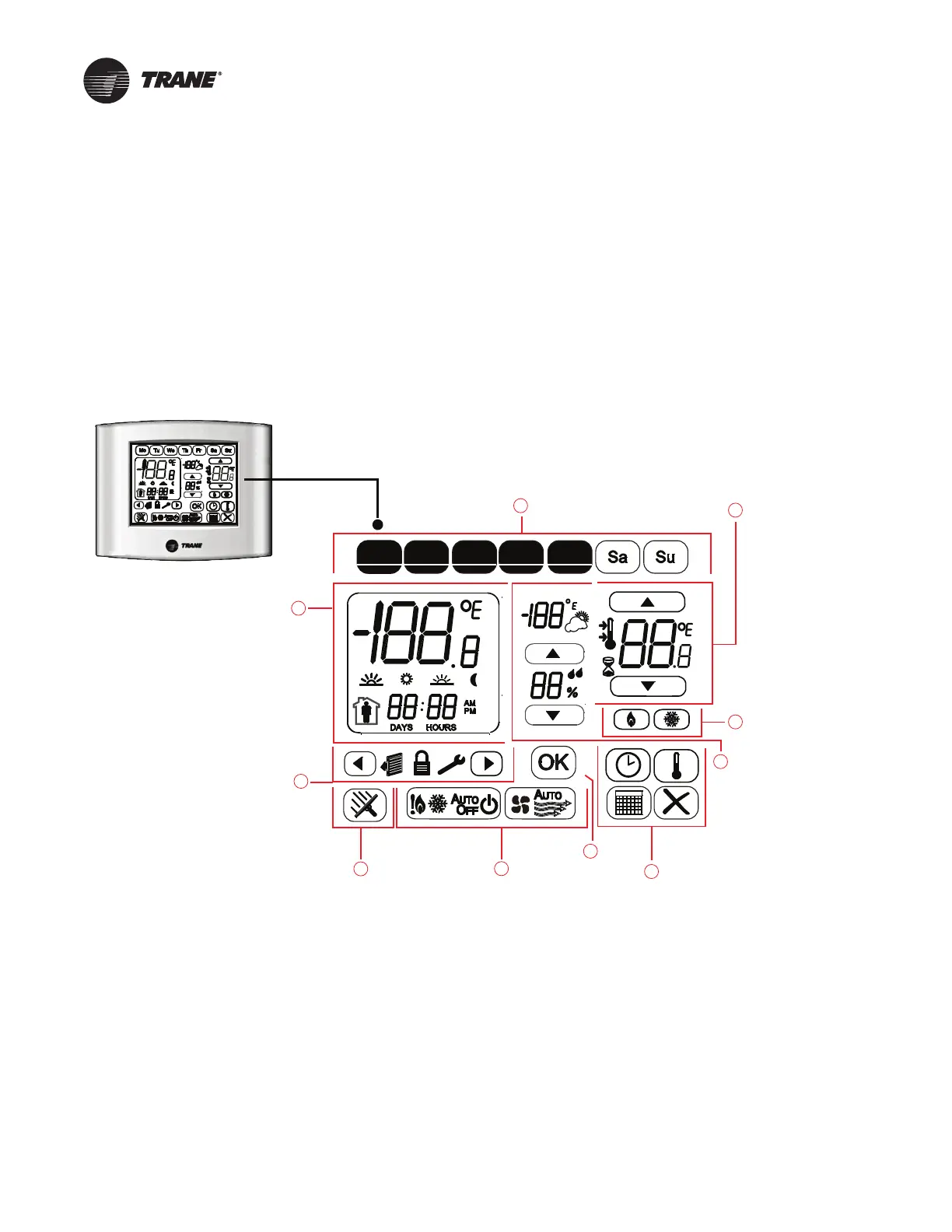28 BAS-SVX44C-EN
Operation
If configured properly, the touch-screen programmable thermostat will control HVAC equipment to
maintain room temperature automatically. This section provides general descriptive and procedural
information intended for daily operation.
Thermostat Icon Descriptions
The illustration below provides a description of all icons for the thermostat. Bubbled letters in red
correspond to the letters indicated in each section title.
Note: In normal operations, not all icons are visible.
Figure 19. Icon descriptions
Mo Tu We Tu Fr
Days of the week
(
Mo–Fr shown selected
Sa and Su shown unselected
)
Confirm
Screen
cleaning
timer
Setpoint display
from top clockwise:
• Increment • Fahrenheit/Celsius
• Decrement • Override hourglass
• Cool/heat setpoint thermometer
• Temperature setpoint
Heat indicator,
Cool indicator
Outdoor temperature/
humidity display
from top to
bottom:
• Outdoor temperature
in Fahrenheit/Celsius
• Increase humidity setpoint
• Humidity display
• Decrease humidity setpoint
Top clockwise:
• Clock mode
• Setpoint mode
• Cancel
• Schedule
From left:
• System mode
• Fan mode
From left:
• Left arrow adjustment
• Filter change
• Touch screen lock
• Configuration/test
• Right arrow adjustment
From top to bottom:
• Indoor temperature in
Fahrenheit/Celsius
• Schedule periods
(morning/day/
evening/night)
• Occupancy status
• Clock
• AM/PM
• DAYS
• HOURS
A
B
C
D
E
F
GH
I
J