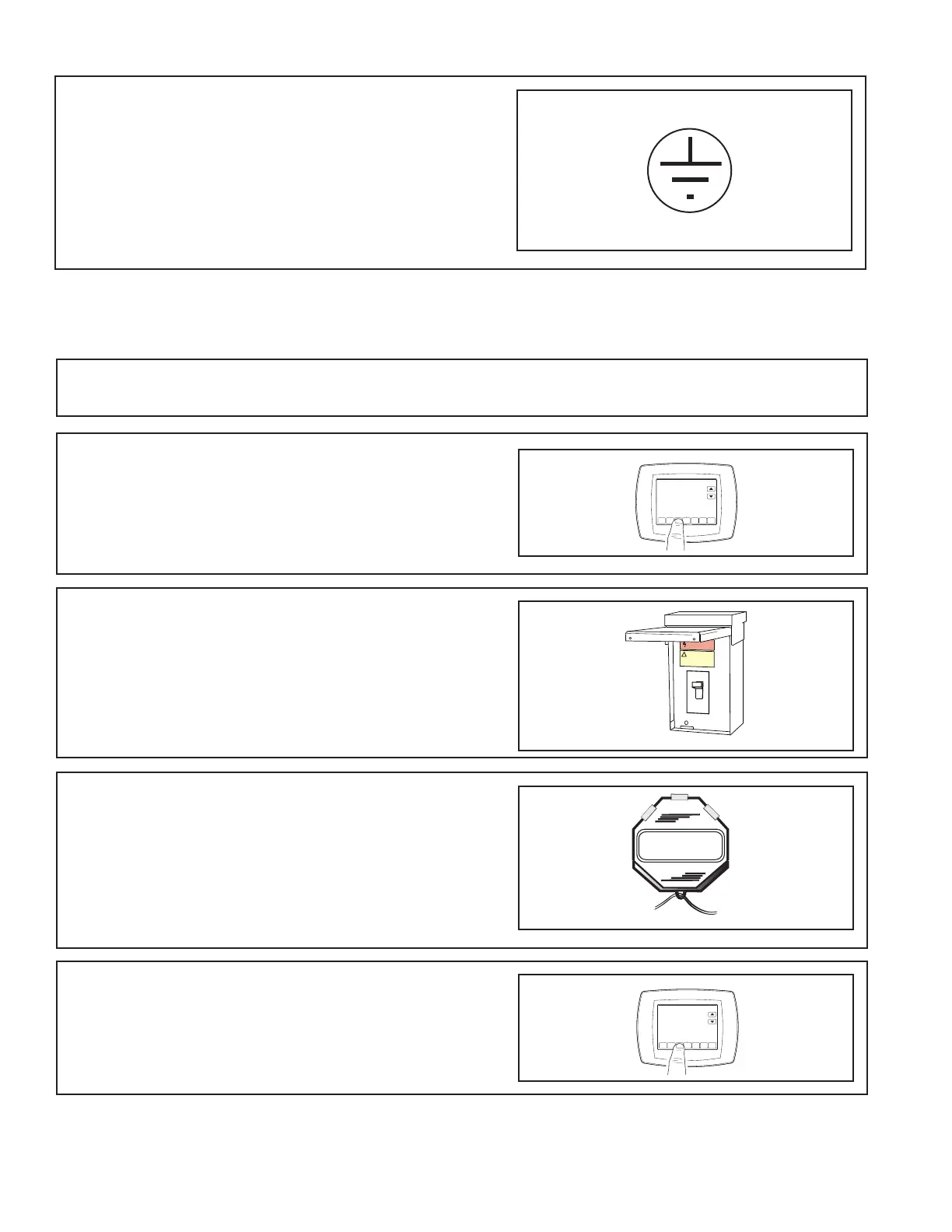16 18-AC95D1-5C-EN
Section 13. Start Up
13.1 System Start Up
STEP 2 - Set System Thermostat to OFF.
STEP 3 - Turn on disconnect(s) to apply power
to the indoor and outdoor units.
STEP 5 - Set system thermostat to ON.
STEP 4 - Wait one (1) hour before starting the
unit if compressor crankcase heater acces-
sory is used and the Outdoor Ambient is below
70ºF.
60 MIN.
STEP 1 - Ensure Sections 7 through 12 have
been completed.
ON
D
N
CANCEL
12.3 High Voltage Ground
Ground the outdoor unit per national, state, and
local code requirements.