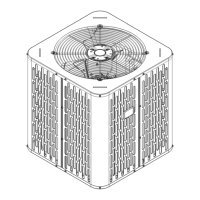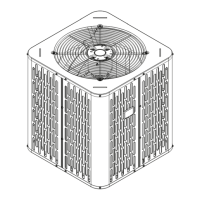10
A5HL5-SF-1A-EN
Technician Controls - Key Switches
The outdoor unit key switches are located on the
operating board of the ODU. There is a group of four
keys as shown below, and marked as KEY1 ~ KEY4
FFoorrcceedd SSttaarrtt FFuunnccttiioonn::
When the unit is not connected to the thermostat, or
the thermostat cannot normally turn on the cooling/
heating mode, the technician can forcibly start the
outdoor unit for troubleshooting purposes.
1. Forced start in Cooling mode: Press and hold the
KEY4 button for 3 seconds and release it, then the
third digital display digit (DSP1-3) shows 7, and the
system enters into the forced cooling operation
after 1 minute.
2. Forced start in Heating mode: Press and hold the
KEY4 button for 6 seconds and release it, the third
digital display digit (DSP1-3) shows 8, and the
system enters the forced heating operation after 1
minute.
3. Quit from the forced mode operation by pressing
KEY4 once during the forced run operation.
FFoorrcceedd DDeeffrroossttiinngg FFuunnccttiioonn::
When the unit is in freezing rain, snow, or other
extreme weather conditions, you can enter the forced
defrosting operation through the key switch of the
outdoor unit. If applicable, clean out the snow and ice
before entering the forced defrosting function.
1. Enter forced defrosting: When the unit is in heating
mode, press the KEY4 button twice within 5
seconds, and release it after 3 seconds. The third
digital display digit (DSP1-3) will show a 6, after 3
seconds the system enters the forced defrosting
operation.
2. The unit will automatically exit forced defrosting
according to the system parameters. After exiting
forced defrosting, the unit will continue heating
operation according to the mode set by the
thermostat.

