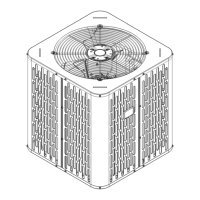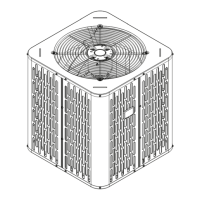A5HL5-SF-1A-EN
9
Unit Capacity Adjustment
The DIP switches of the outdoor unit are located on the
operating board of the ODU. There is a set of four-digit
DIP switches with the label SW1 as shown below:
This second switch, SW1-2, allows the capacity of the
unit to be adjusted during installation. The default
setting (SW1-2 at the digit end (down)) represents
100% capacity. The capacity can be adjusted by
positioning the SW1-2 to the ON position.
NNoottee:: The dip switch should be adjusted only when the
unit is powered off. If the dip switch is activated
when the unit is powered on, there will be no
change until it is power cycled.
Table 8. Capacity Adjustment using Unit Dip Switches
SW1-2
Unit capacity
selection
capacity (default setting)
2T-> 1.5T, 3T->2.5T, 4T->3.5T, 5T->4.5T

