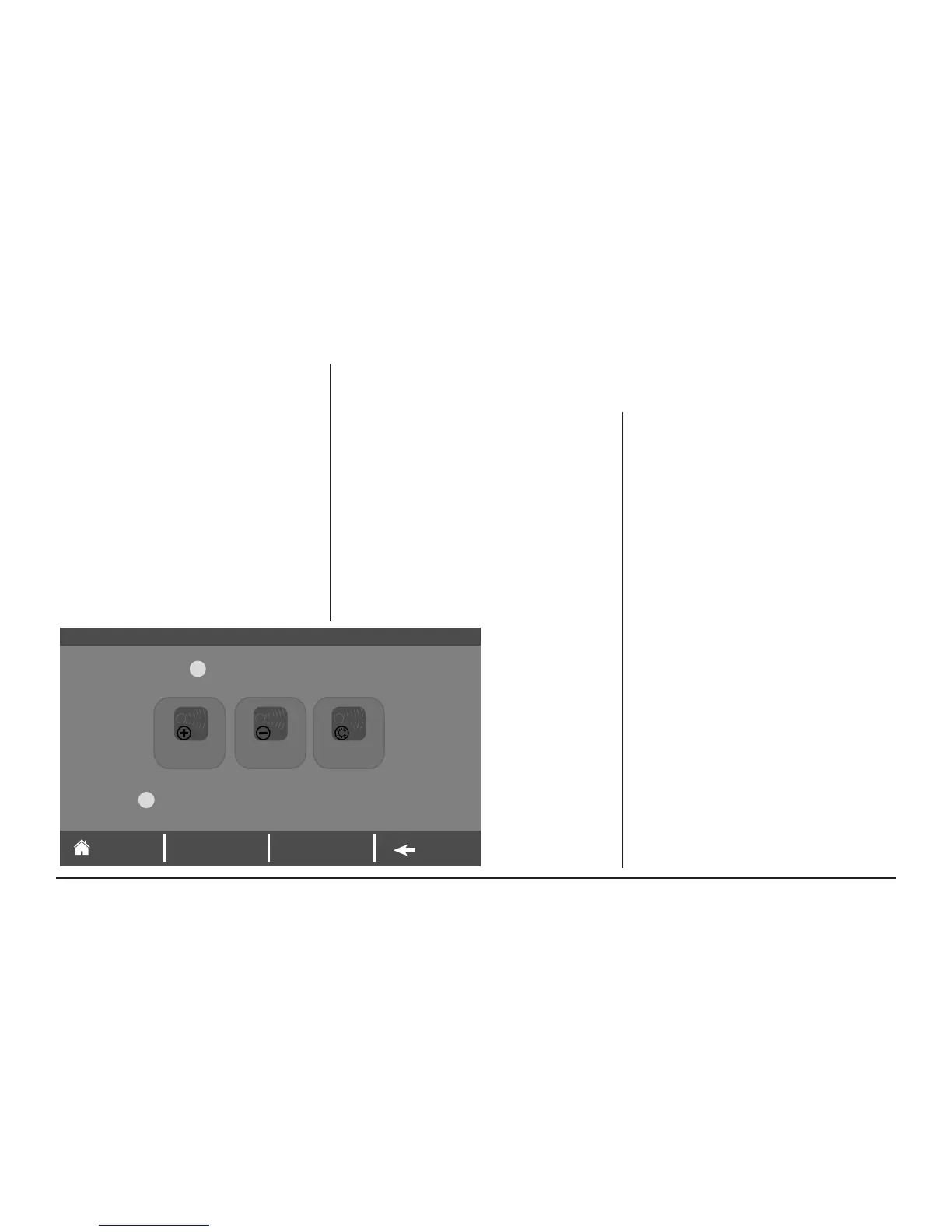032-5091-03 page 15
Including/Excluding Z-Wave Devices
Your XL 850 is designed to integrate seamlessly
with Nexia™ Home Intelligence as part of a
complete Z-Wave home automation system.
If you do not have a Z-Wave bridge on your
account, the XL 850 will automatically congure
itself as your Z-Wave bridge.
If you already have a Z-Wave bridge on your
account, the XL 850 will automatically function
as a Z-Wave repeater, improving your system’s
communication quality. See the section titled
Z-Wave Repeater for additional information.
Including Z-Wave Devices
1. From the HOME>MENU Screen on the XL
850 Control, press NEXIA.
2. Press INCLUDE DEVICE and follow the
device manufacturer’s instructions for
setting the Z-Wave device into include
mode. You will have four minutes to set the
device into include mode after pressing the
INCLUDE DEVICE button.
Excluding Z-Wave Devices
1. From the HOME>MENU Screen on the XL
850 Control, touch NEXIA.
2. Press EXCLUDE DEVICE and follow the
manufacturer’s instructions for setting the
Z-Wave device into exclude mode. You will
have four minutes to set the device into
exclude mode after pressing the EXCLUDE
DEVICE button.
Advanced Z-Wave Functions
Press ADVANCED for advanced Z-Wave
functions including unregistering your bridge.
Nexia Z-Wave Bridge
Z-Wave network active with 9 Nodes
Connected to Nexia
Home Back
Z
WAVE
Z
WAVE
Z
WAVE
