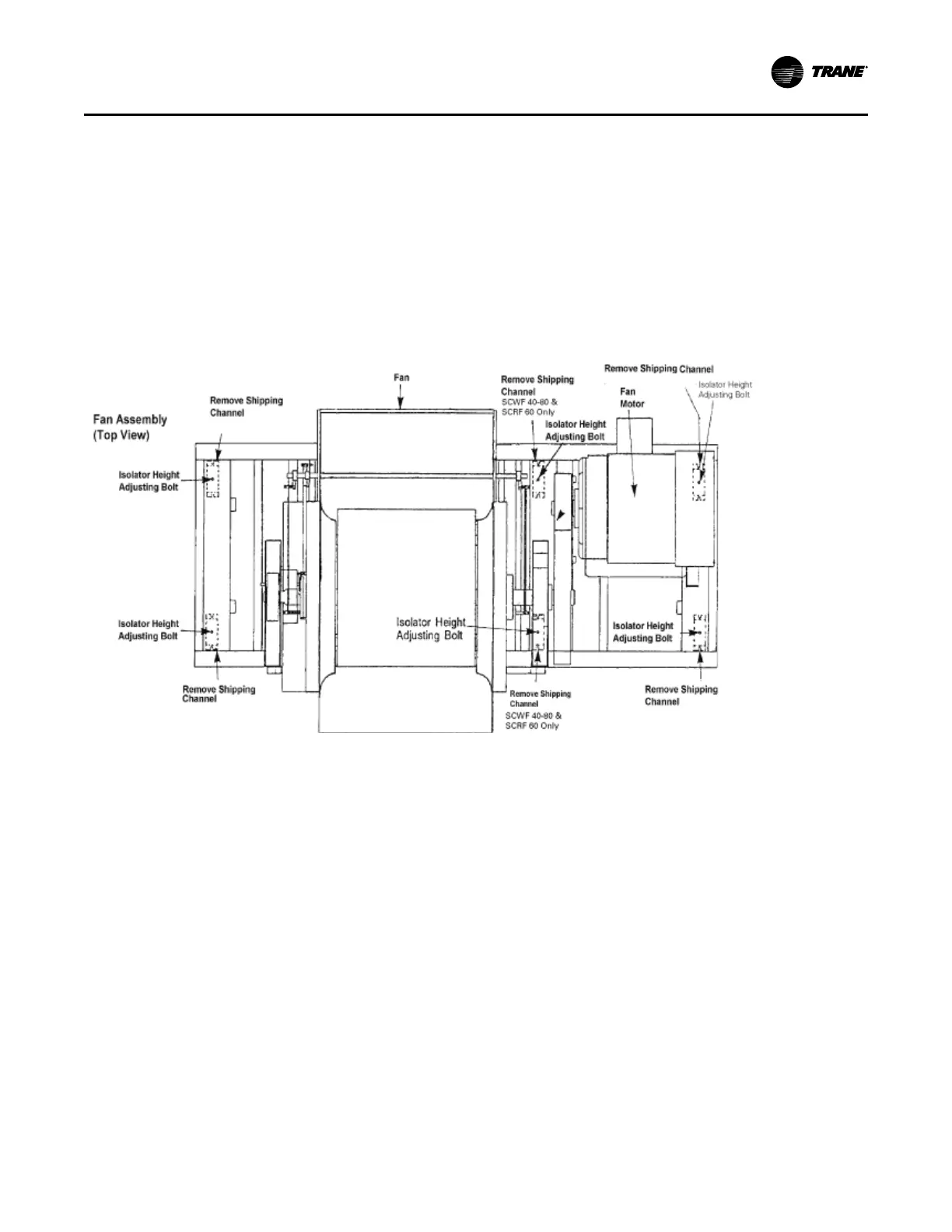SCXF-SVX01Q-EN
23
Unit Protective Covers
Remove shipping protection coverings from human
interface panel (HI) at control panel, filter box (or air
inlet opening), discharge air opening, and optional
variable frequency drive (VFD).
Supply Fan Isolators
Remove the shipping channels and four fan mounting
bolts from beneath the fan. Open both fan
compartment doors to access the channels.
NNootteess::
• There are six fan mounting points for 40-110
ton units.
• The 20 to 38 ton units use neoprene
isolators, and 40 to 110 ton units use spring
isolators.
Figure 4. Fan Assembly Shipping Spacer Locations
PPrree--IInnssttaallllaattiioonn
