System Start-up
RT-SVX35H-EN 91
2. Close the disconnect switch or circuit protector switch
that provides the supply power to the unit's terminal
block 1TB1 or the unit mounted disconnect switch
1S14.
3. Turn the 115 volt control circuit switch 1S1 and the 24
volt control circuit switch 1S70 to the "On" position.
4. Open the Human Interface access door located in the
unit control panel and press the SERVICE MODE key to
display the first service screen. Refer to the latest
e
dition of the RT-SVP04*-EN (VAV) or RT-SVP05*-EN
(CV) for the SERVICE TEST screens and programming
instructions.
5. Use Table 20, p. 75 to program the following system
components for operation by scrolling through the
Human Interface displays;
• Supply Fan (On)
• Variable Frequency Drive (100% Output, if
applicable)
• RTM Occ/Unocc Output (Unoccupied)
• F
resh Air Dampers (Closed)
6
. Once the configuration for the components is
complete, press the NEXT key until the LCD displays
the “Start test in __Sec.” screen. Press the + key to
designate the delay before the test is to start. This
service test will begin after the TEST START key is
pressed and the delay designated in this step has
elapsed. Press the ENTER key to confirm this choice.
7. Press the TEST START key to start the test. Remember
that the del
ay designated in the previous step must
e
lapse before the fan will begin to operate.
8. With the fresh air dampers fully closed and the supply
fan operating at 100% airflow requirements, measure
the return static pressure at the location determined in
step 1.
9. Press the STOP key at the Human Interface Module in
the unit control panel to stop the fan operation.
10. Compare the static pressure reading to the static
p
ressure ranges and linkage positions in Table 32,
p. 92 for the unit size and operating cfm.
To relocate the fresh air/return air connecting rod to
balance the fresh air damper pressure drop against the
return static pressure, use the following steps. If no
adjustment is necessary, proceed to Step 16.
11. Remove the drive rod and swivel from the crank
arm(s). If only one hole requires ch
anging, loose
n only
that end.
12. Manually open the return air dampers to the full open
position.
13. Manually close the fresh air dampers.
14. Re-attach the drive rod and swivel to the appropriate
hole(s). The length of the drive rod may need to be
adjusted to align with the new hole(s) location. If so,
loosen the lock nut on the drive rod against the swivel.
Turn the swivel "in" or "out" to shorten or lengthen the
r
od as necessary. For some holes, both ends of the rod
will have to be adjusted.
15. Tighten the lock nut against the swivel(s).
16. Plug the holes after the proper cfm has been
established.
Note: Use the tables below to select the appropriate
crank arm hole configuration based on the; a.
specific unit, b. operating cfm, c. and return static
pressure.
WARNING
Rotating Components!
During installation, testing, servicing and
troubleshooting of this product it may be necessary to
work with live and exposed rotating components. Have
a qualified or licensed service individual who has been
properly trained in handling exposed rotating
components, perform these tasks. Failure to follow all
safety precautions could result in rotating components
cutting
and slashing technician which could result in
d
eath or serious injury.
Table 31. F/A damper travel adjustment
Position of Connecting Rod
(See Figure 49, p. 93)
Damper Crank Arm Hole
Configuration
Position #1 2 - 3
Position #2 2 - 4
Position #3 2 - 5
Position #4 2 - 6
Position #5 1 - 8
Position #6 1 - 7
Note: As shipped from the factory, the connect rod is installed in Position
#1.
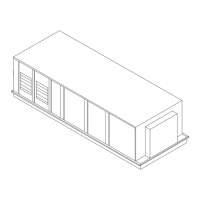
