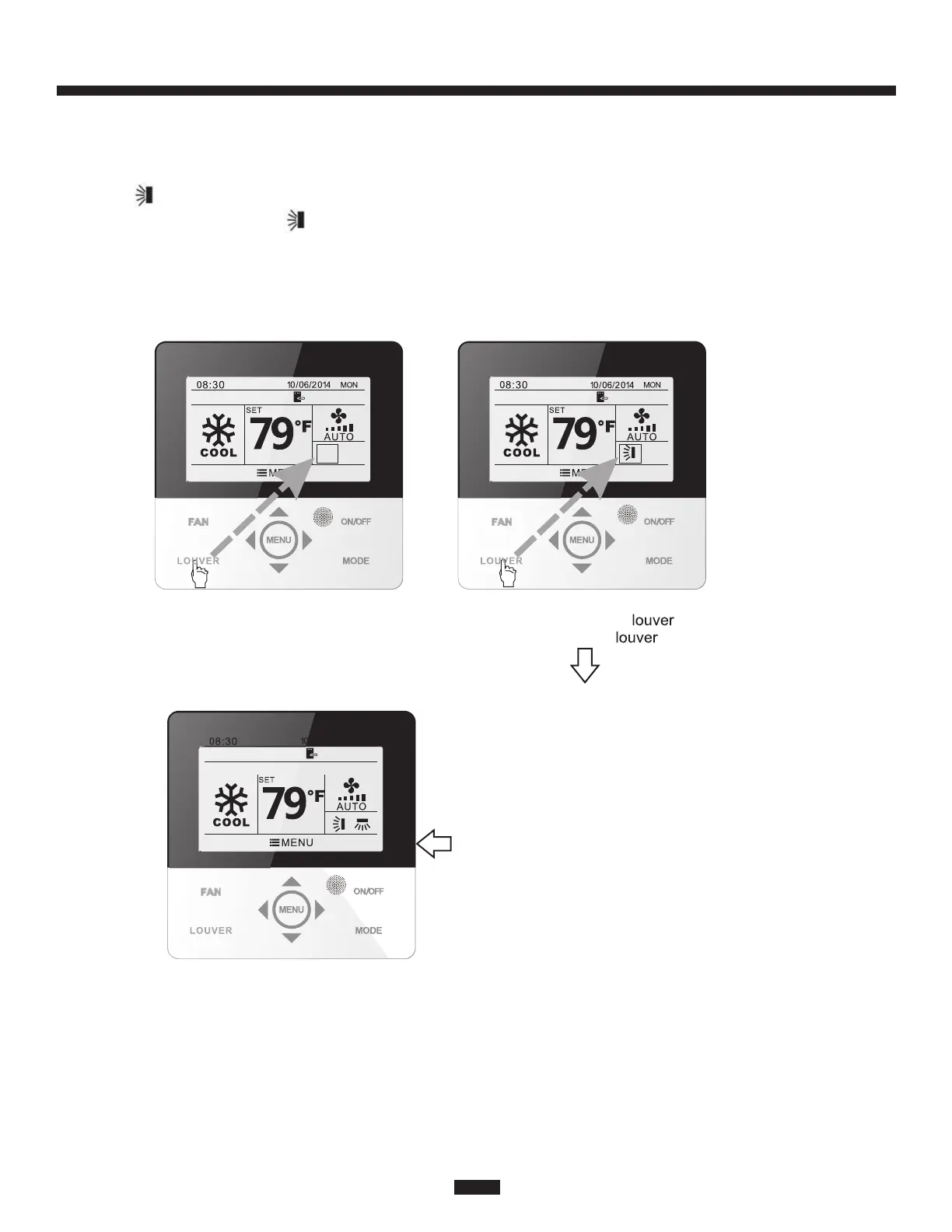10
Mini / Multi-Split Programmable Controller
3.7 Louver (Swing Angle) Setting
By pressing the LOUVER button when the unit is on, the up & down louver icon
is displayed. Press the LOUVER button to turn on or turn off the up & down louver
function. The icon is displayed when the up & down louver function is on and is
not displayed when the up & down louver function is off.
Fig. 7 Louver Setting
Press the LOUVER button to enter
the louver setting function
Press the LOUVER button to turn on or
off the simple up & down
action and the
fixed-angle up & down
action function
After the settings are complete, the menu
will automatically exit after 5 seconds