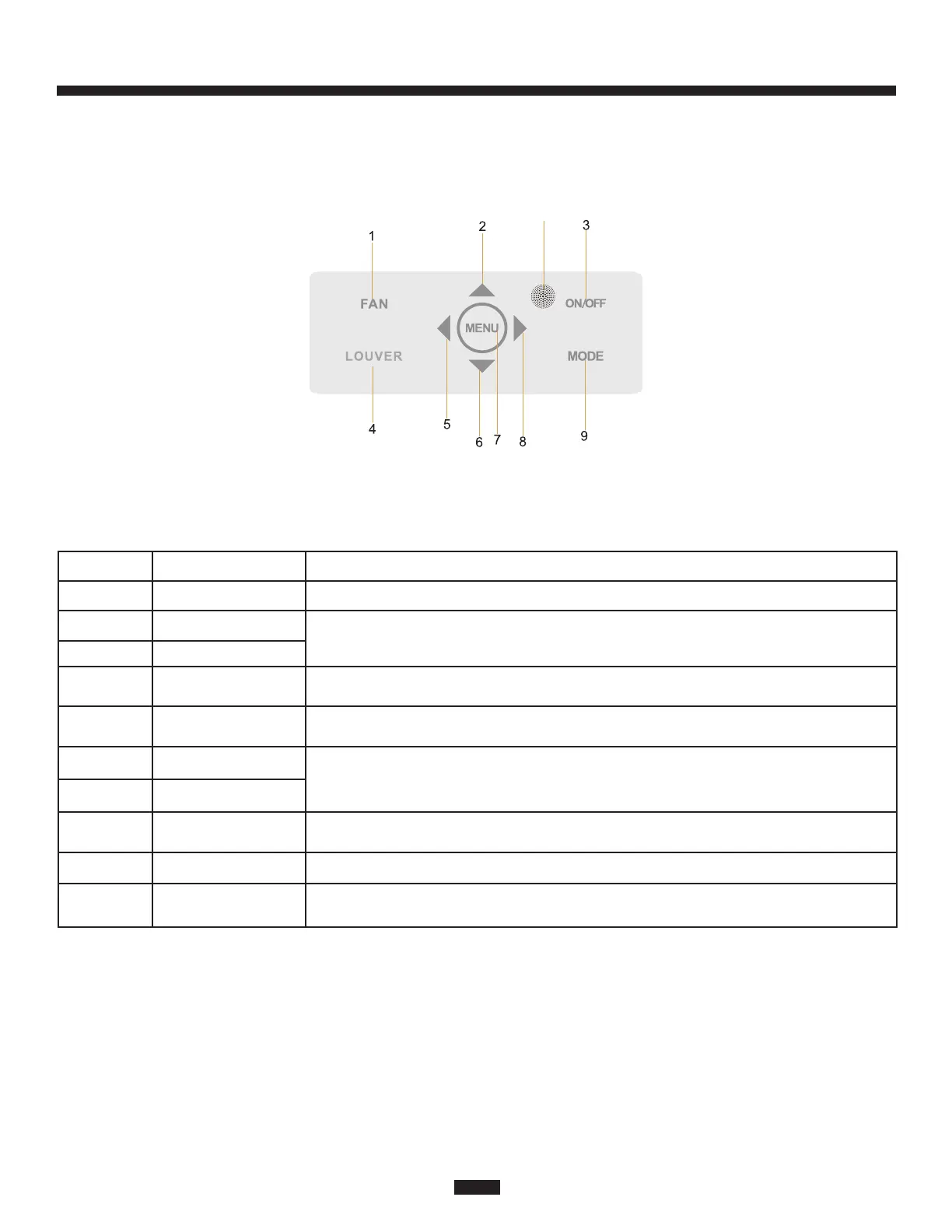6
Mini / Multi-Split Programmable Controller
2 Buttons
2.1 Button Graphics
10
2.2 Function Identification and Instructions
No. Button Name Button Functiion
1
Fan Set low, medium, high, turbo and auto fan speeds
2
▲
1. Set temperature
2. Set parameter
3. Move option cursor
6
▼
3
ON/OFF (BACK)
1. Turn on or turn off unit
2. Return to last screen
4
LOUVER
Set up & down louver swing and set left & right lover swing (position of the indoor
unit louvers)
5
◀
1. Set related function on or off
2. Move option cursor
3. Set parameter
8
▶
7
MENU (ENTER)
1. Enter menu screen
2. Confirm setting
9
MODE Set auto, cooling, dry, fan and heating modes for indoor unit
10
Remote Control
Receiver Window
Infrared receiver for processing signals from the hand held remote
3 Operation Instructions
3.1 Menu Structure
Normal settings of the wired controller can be set directly on the main menu,
including fan speed, louver settings, set temperature, mode, and ON/OFF. The settings
and status view of other functions can be set in the corresponding sub-menu. A
detailed menu structure is as shown in Fig. 3.
Fig. 2 Button Graphics
