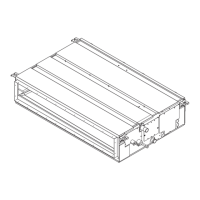AMS-SVX02A-EN 19
Electrical Control Wiring
Electrical Wiring
Attention All indoor units must be powered by the same
power supply system.
See attached ĐWiring diagramđ for electrical working.•
Only professionals can carry out all installations.•
Please take earthing measures.•
Unit Connecting and Communication Cable
Connect the wiring (communication): •
Ɨ Open the electrical appliance box cover (1) insert the wiring (communication) into rubber
bushing A and press them with a cable clip respectively.
Ƙ Wiring according to indoor circuit diagram.
Fix the cable clip after completed.•
Wrap the wire with small sponge (it is necessary for prevent condensation formation).•
Press it with the cable clip after completed and then install the electrical appliance box •
cover (1) and (2).
Connect 3-core rubber wire with corresponding terminal of the 3-pin terminal board.•
N
L
Single phase
Cable clip
Cable clip
Rubber ring through the wire
Rubber ring
through the wire
Hereby, seal it to prevent
water entering.
Electrical appliance
box cover (1)
Electrical appliance
box cover (2)
(to Power)
(3-pin terminal board)
3 core rubber wire
Figure 16.

