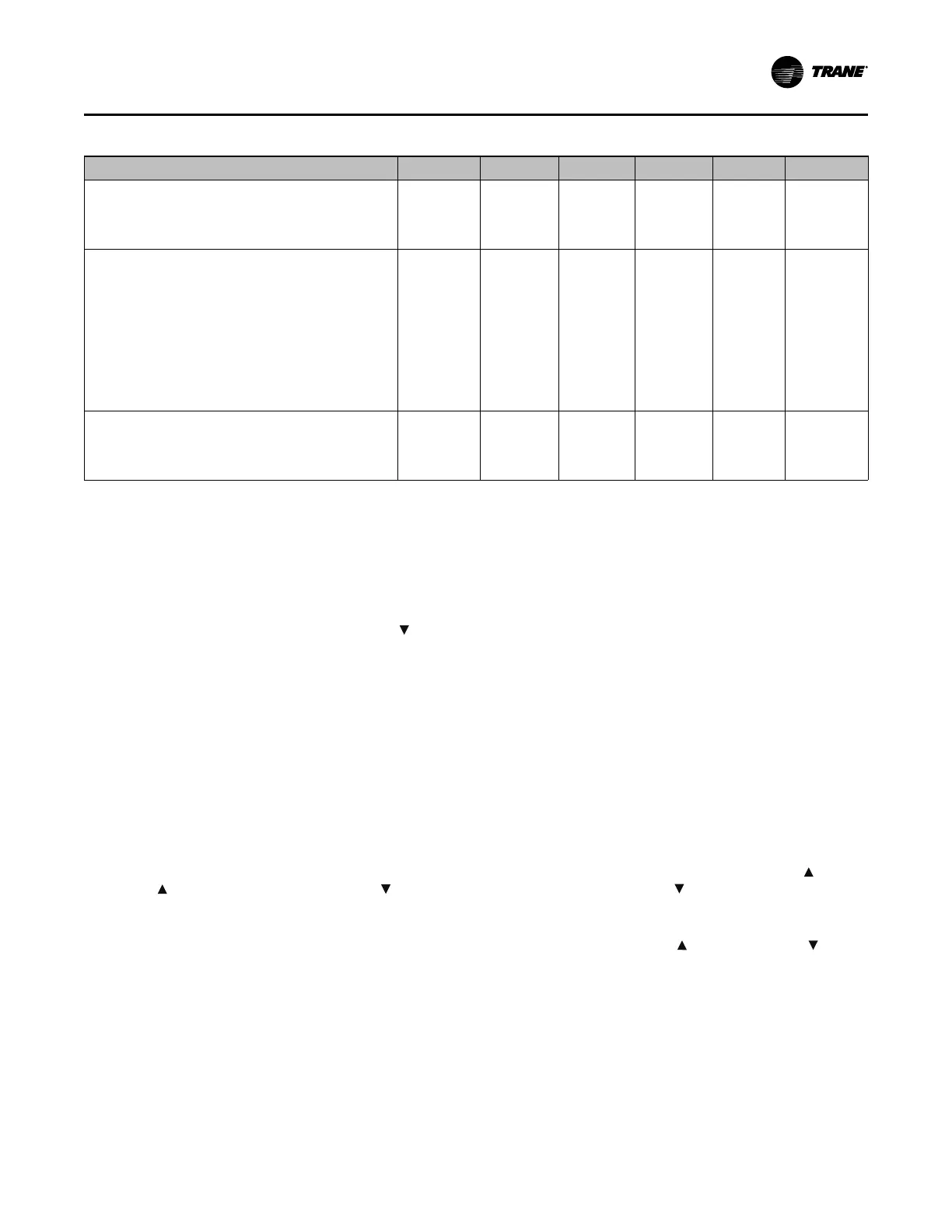PTAC-SVX004A-EN
17
Table 5. DIP Switch Descriptions (continued)
DIP Switch Number Up Down
Default Remarks
4: Energy Saver DIP Switches. Allows the fan to
cycle ON and OFF with the compressor or electric
heater. The fan stops a short time after the temperature
setting is satisfied. This is the most efficient mode for
electrical usage.
Fan Cycle
for Cool.
Fan
Continu-
ous Run
for Cooling
Down
5/6: Setpoint Temperature Limits. Provides a
range of temperature control.
Up/Up
68°F to 75°
F
(20°C to
24°C)
Up/Down
63°F to 80°
F
(17°C to
28°C)
Down/Up
65°F to
78°F
(18°C to
26°C)
Down/
Down
61°F to 86°
F
(16°C to
30°C)
Down/
Down
Configura-
tions 5 and
6 combine
to select set
point range.
When
setpoint
limit set,
display
always
shows full
range.
7: Room Freeze Protection. If the unit senses a room
temperature below 40°F (4.44°C), the fan motor and
electric strip heat turns ON and warms the room to 50°
F (10°C). The fan stops a short time after the
temperature is satisfied.
Freeze
Guard
Disable
Freeze
Guard
Enable
Down
Keypad Configuration
The Trane ProSpace can be customized by configuring
the keypad.
1. To enter the keypad configuration screen, first
power up the unit.
2. Within the 30 seconds after power-up press and
hold both the ffaann ssppeeeedd and CCoooolleerr bbuuttttoonn
for
five (5) seconds.
NNoottee:: If waiting more than 30 seconds after power-
up, you cannot access the keypad
configuration. Power down and power up the
unit again to restart the process.
3. To scroll through the available options, press and
release the ffaann ssppeeeedd button to select the keypad
configurations. The stored value displays.
4. To exit the configuration screen, press the mmooddee
button or after 30 seconds, the unit will
automatically exit the configuration screen.
5. To modify configuration settings, press and release
simultaneously, either the SSeettppooiinntt and WWaarrmmeerr
bbuuttttoonn
or SSeettppooiinntt and CCoooolleerr bbuuttttoonn .
Choose from the following four (4) options:
• FFaahhrreennhheeiitt//CCeellssiiuuss DDiissppllaayy SSwwiittcchh; changes
between degrees Fahrenheit (F, default) and
Celsius (C) on the display.
• IInnddoooorr AAiirr TTeemmppeerraattuurree SSeennssoorr BBiiaassiinngg ffoorr
CCoooolliinngg MMooddee; adjusts the room air
temperature reading when in cooling mode (not
normally required).
• IInnddoooorr AAiirr TTeemmppeerraattuurree SSeennssoorr BBiiaassiinngg ffoorr
HHeeaattiinngg MMooddee; adjusts the room air
temperature reading when in heating mode (not
normally required).
• IInnddoooorr TTeemmppeerraattuurree DDiissppllaayy; changes
between showing the setpoint or desired
temperature during heating and cooling modes
(SP, default) or displaying the actual room
temperature during heating and cooling modes
(AA).
– Selecting SP displays the desired setpoint
temperature during heating and cooling
modes, regardless of what the actual
temperature is in the room .
– Selecting AA displays the room temperature
during heating, cooling, and fan-only modes
– Changing the mode button to either heating
or cooling modes displays the setpoint for
10 seconds. After the 10 seconds, the room
temperature displays.
– Depressing the ON-OFF when the unit is
OFF, and the last mode was either cooling or
heating, the setpoint displays for 10 seconds
before displaying the room temperature.
– Depressing either WWaarrmmeerr bbuuttttoonn
or
CCoooolleerr bbuuttttoonn
during heating and cooling
mode displays the setpoint for 10 seconds
before displaying the room temperature.
6. Press WWaarrmmeerr bbuuttttoonn
or CCoooolleerr bbuuttttoonn to
switch between EEmmeerrggeennccyy AAuuttoo CCoooolliinngg
AAlllloowweedd (displays as CA) and EEmmeerrggeennccyy AAuuttoo
CCoooolliinngg RReejjeecctteedd (displays as CD).
7. When activating Auto Cooling Operation and room
temperature reaches 85°F while the unit is in the
SSTTOOPP mode, the unit automatically starts in Air
Conditioning Operation and shuts off when the
room temperature reaches 80°F.
SSyysstteemm CCoonnffiigguurraattiioonn
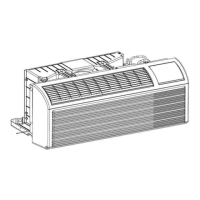