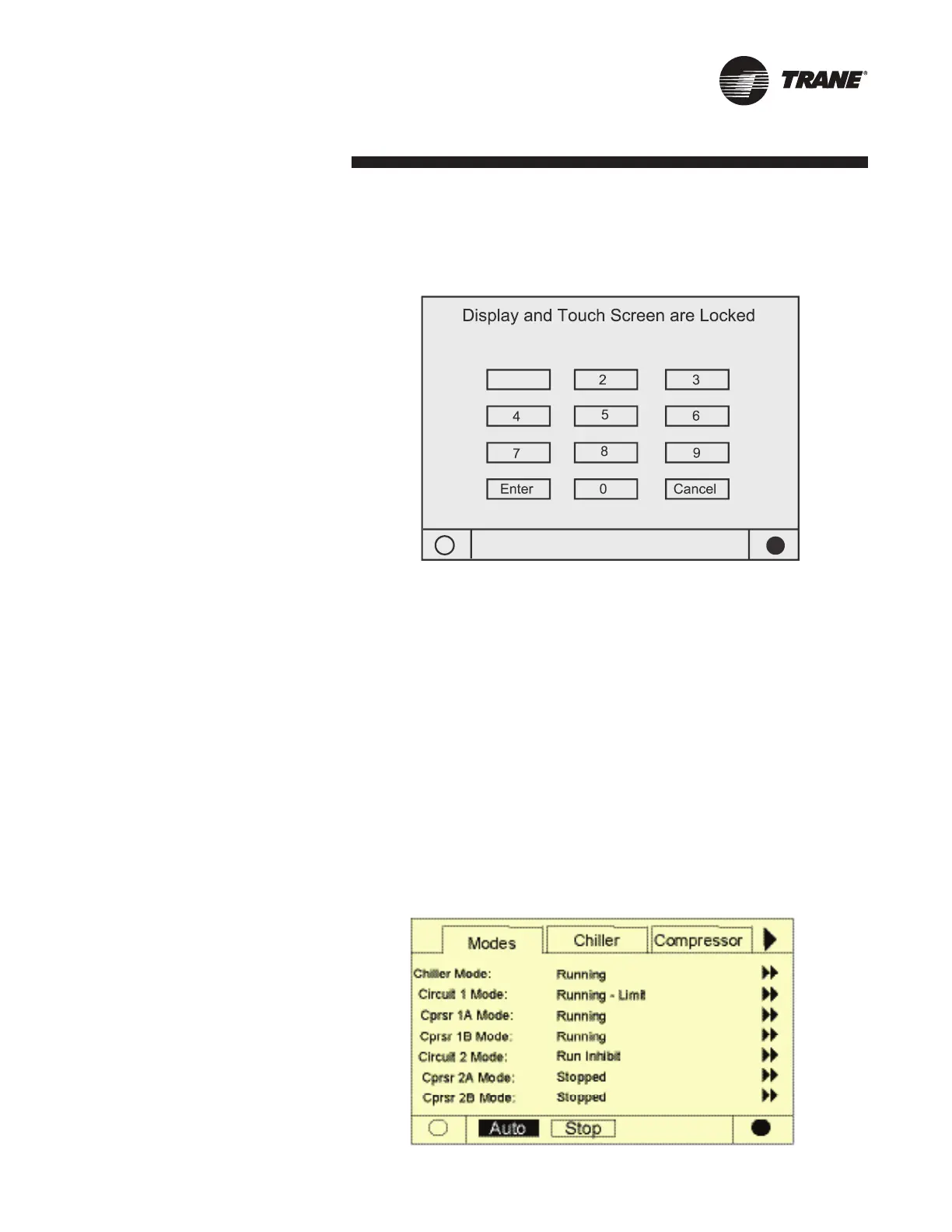RTAC-SVX002A-EN 64
Controls Interface
The ALARMS button appears only when an alarm is present, and blinks (by
alternating between normal and reverse video) to draw attention to a diagnostic
condition. Pressing the ALARMS button takes you to the corresponding tab for
additional information.
Front Panel Lockout Feature
Enter Password to Unlock
1
NOTE: The DynaView display and
Touch Screen Lock screen is shown
below. This screen is used if the Display
and touch screen and lock feature is
enabled. Thirty minutes after the last
keystroke, this screen is displayed and
the Display and Touch Screen is locked
out until the sequence “159 <ENTER>”
is pressed.
Until the proper password is entered,
there will be no access to the DynaView
screens including all reports, setpoints,
and Auto/Stop/Alarms/Interlocks.
The password “159” is not
programmable from either DynaView or
TechView.
Modes Screen
The Mode Screen is only found on
software revisions 18 and later. This
screen provides a display for the top
level operating mode for each of the
components and sub-components of
the chiller (i.e. Chiller, Circuits, and
Compressors) that exist on the Chiller
as it is congured. The modes are
displayed as text only without the hex
codes.
In software revisions 17.0 and earlier,
the top level mode and the sub mode
for each component was displayed on
the respective component tab on the
rst two lines. The mode display of the
rst three lines of the Compressor and
Chiller Screen tabs is eliminated with
the addition of the Mode Screen
