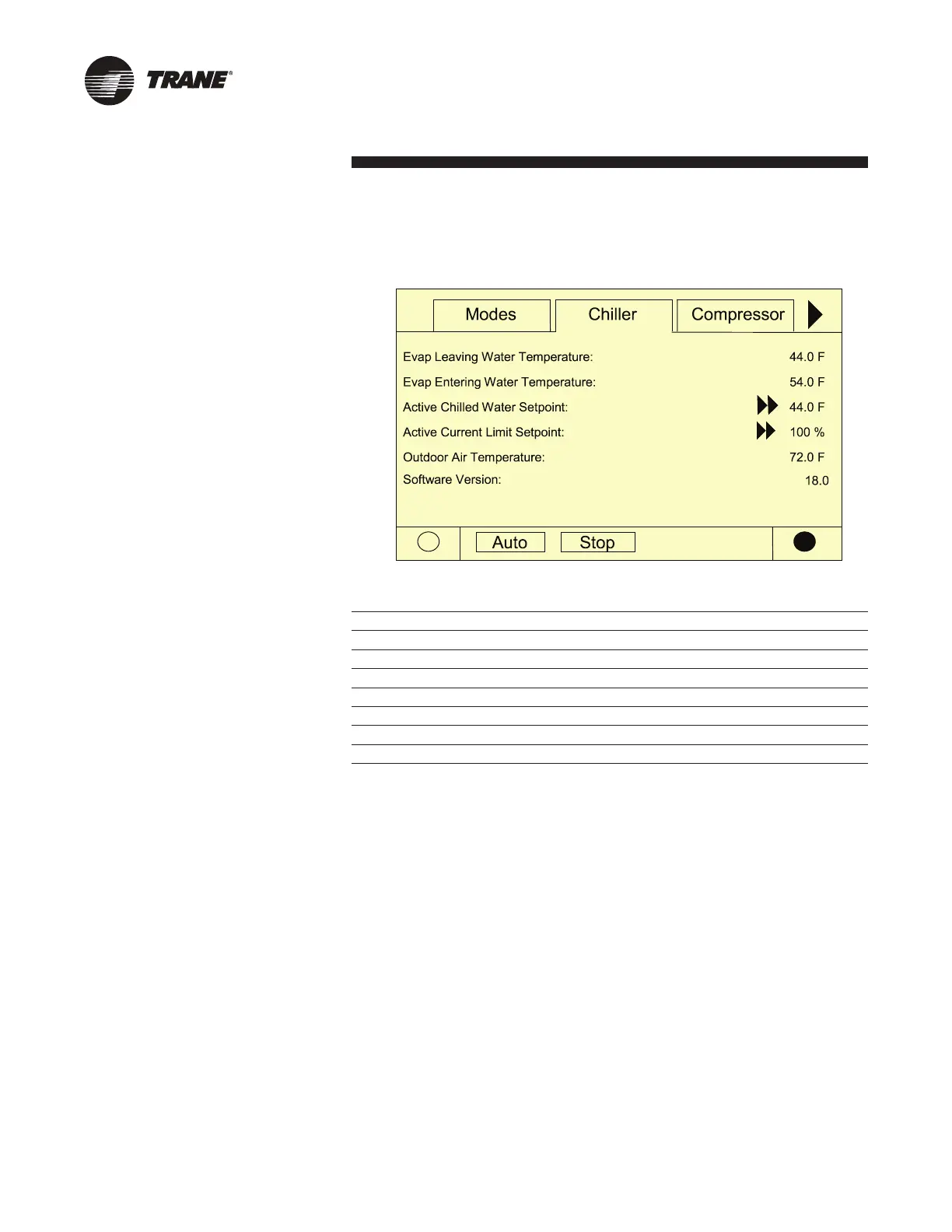65 RTAC-SVX002A-EN
Controls Interface
Chiller Screen
The chiller screen is a summary of the
chiller activity.
Tab. VI-01 - Chiller Screen
Description Resolution Units
Evap Leaving Water Temperature X.X F / C
Evap Entering Water Temperature X.X F / C
Active Chilled Water Setpoint X.X F / C
Active Current Limit Setpoint X % RLA
Out Door Temperature X.X F / C
Software Type RTA Text
Software Version X.XX Text
Compressor Screen
The compressor screen displays
information for the one, two, three, or
four compressors in the format shown.
The top line of radio buttons allows you
to select the compressor of interest. The
next three lines show the compressor
operating mode. The compressor radio
buttons and the compressor operating
mode lines don’t change asyou scroll
down in the menu.
The top screen has no upward scroll
keys. The single arrow down scrolls the
screen one line at a time. As soon as the
display is one line away from the top, the
upward pointing arrow appears.
The last screen has a single arrow to
scroll upward one line at a time. When in
the last position, the single down arrow
disappears.
