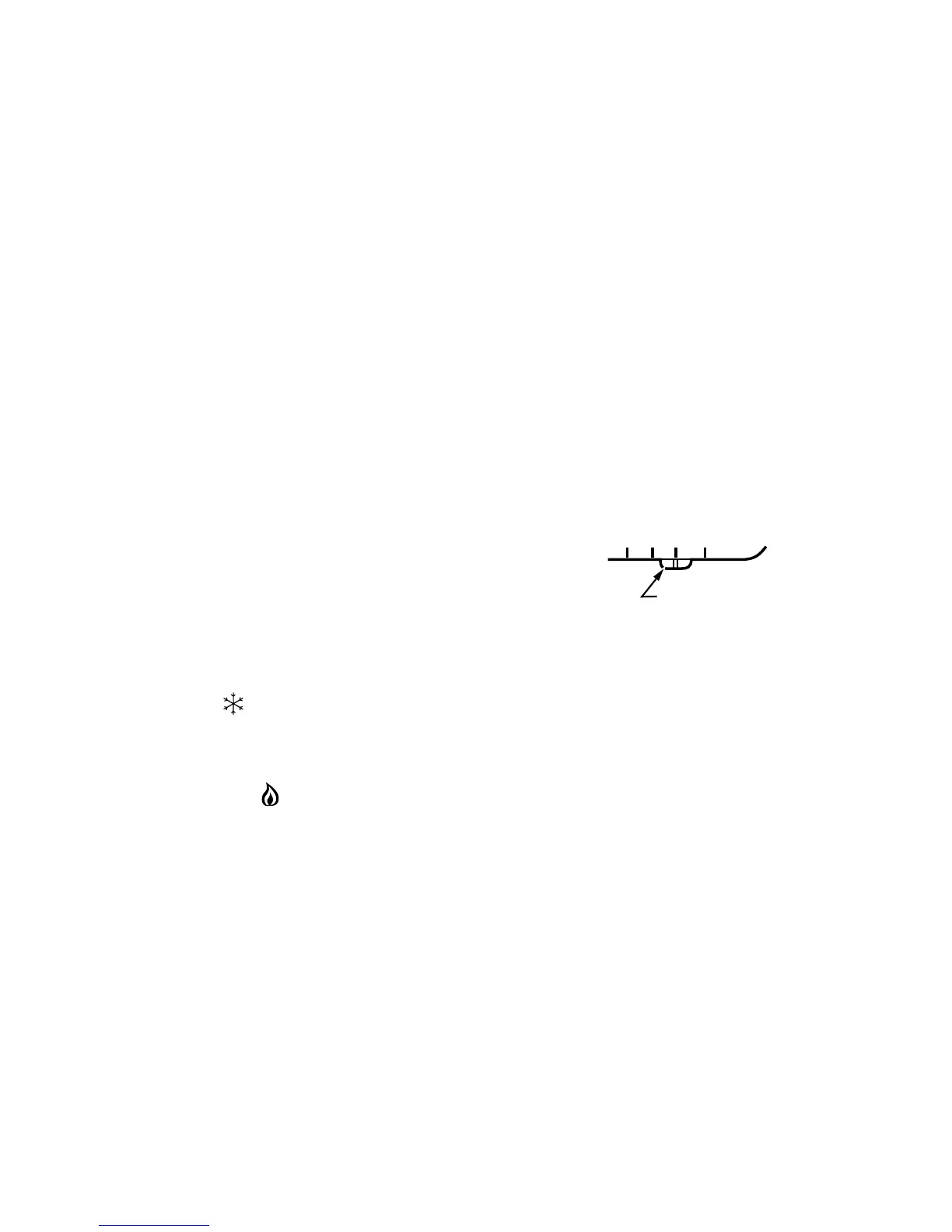3
Pub. No. 22-5186-01
69-1248
SETTINGS
Setting SYSTEM and FAN
Switches
System and fan settings are controlled by
using SYSTEM and FAN switches located on
the bottom of the thermostat case.
First set the SYSTEM switch:
Cool: Normal setting for months when your
home needs cooling (air condition-
ing). Digital display shows a
snowflake when cooling is on.
Off: Both heating and cooling are off.
Heat: Normal setting for months when your
home needs heating. Digital display
shows a flame when heating is
on.
Em. Ht.: Switch to this setting when your
home needs heat, but your equip-
ment needs servicing or is not
working properly. In this mode, the
thermostat controls only the backup
heat. The heat pump is off.
SYSTEM
Cool Off Heat Em.Ht.
SYSTEM
SWITCH
M10274
