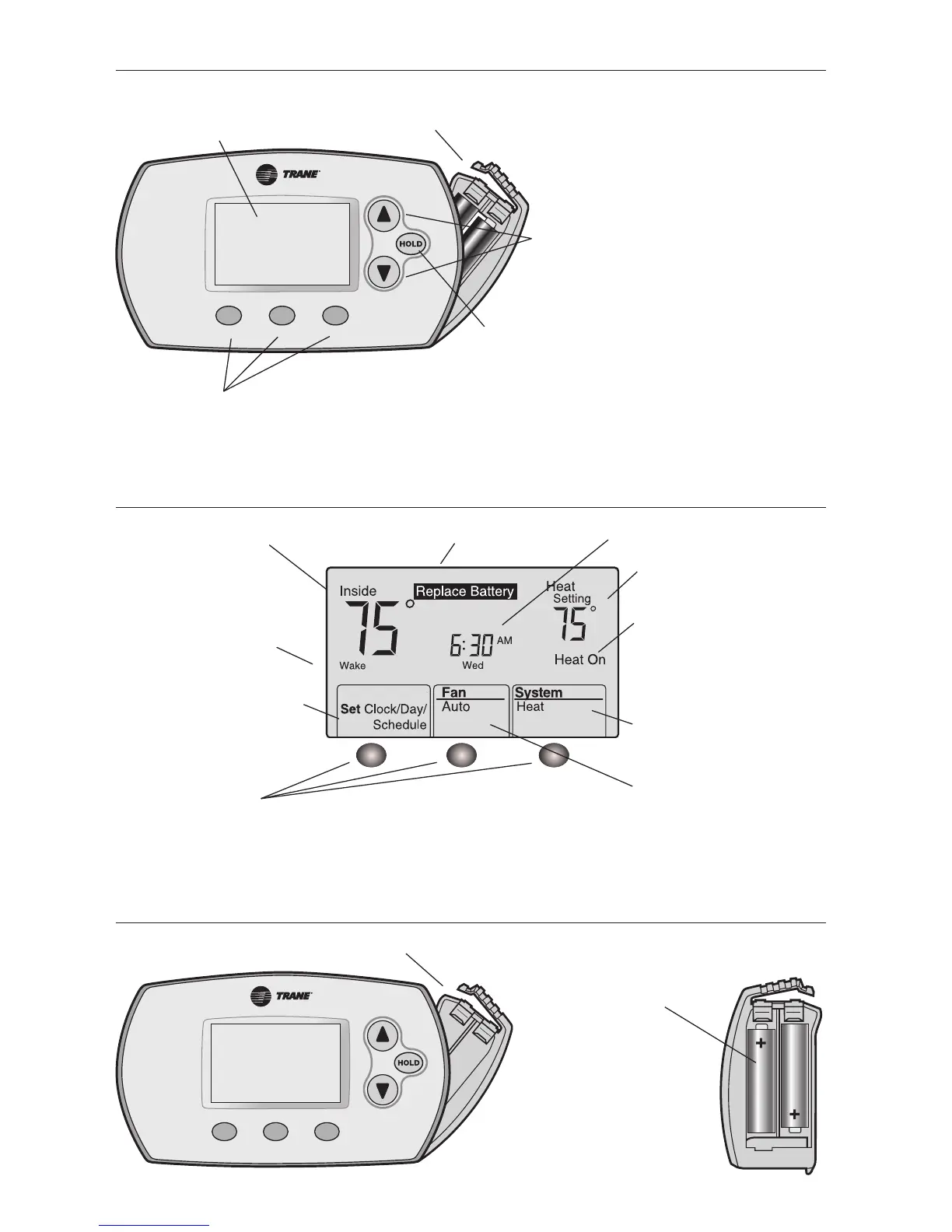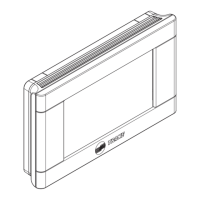10
Quick reference to controls
Digital display screen Battery holder
Temperature buttons
Press to adjust temperature
settings
Hold button
Press to override programmed
temperature control
Function buttons
Press to select the function displayed just above each button.
(Functions change depending on the task.)
Quick reference to display screen
Current inside temperature Low battery warning Current time/day
Current program period
Wake/Leave/Return/Sleep
Temperature setting
System status
On when “calling” for
heating or cooling;
flashes when waiting for
compressor restart.
System setting
(Heat/Cool/Auto/Off)
Fan setting
(Auto/On)
Function buttons
Press the button beneath each function to view or change
settings. (Functions change depending on the task.)
Battery replacement
Press and pull to remove Insert fresh AA
alkaline batteries,
then reinstall
battery holder
Set Clock/Day/Schedule
Press to set time, day or
program schedules.
