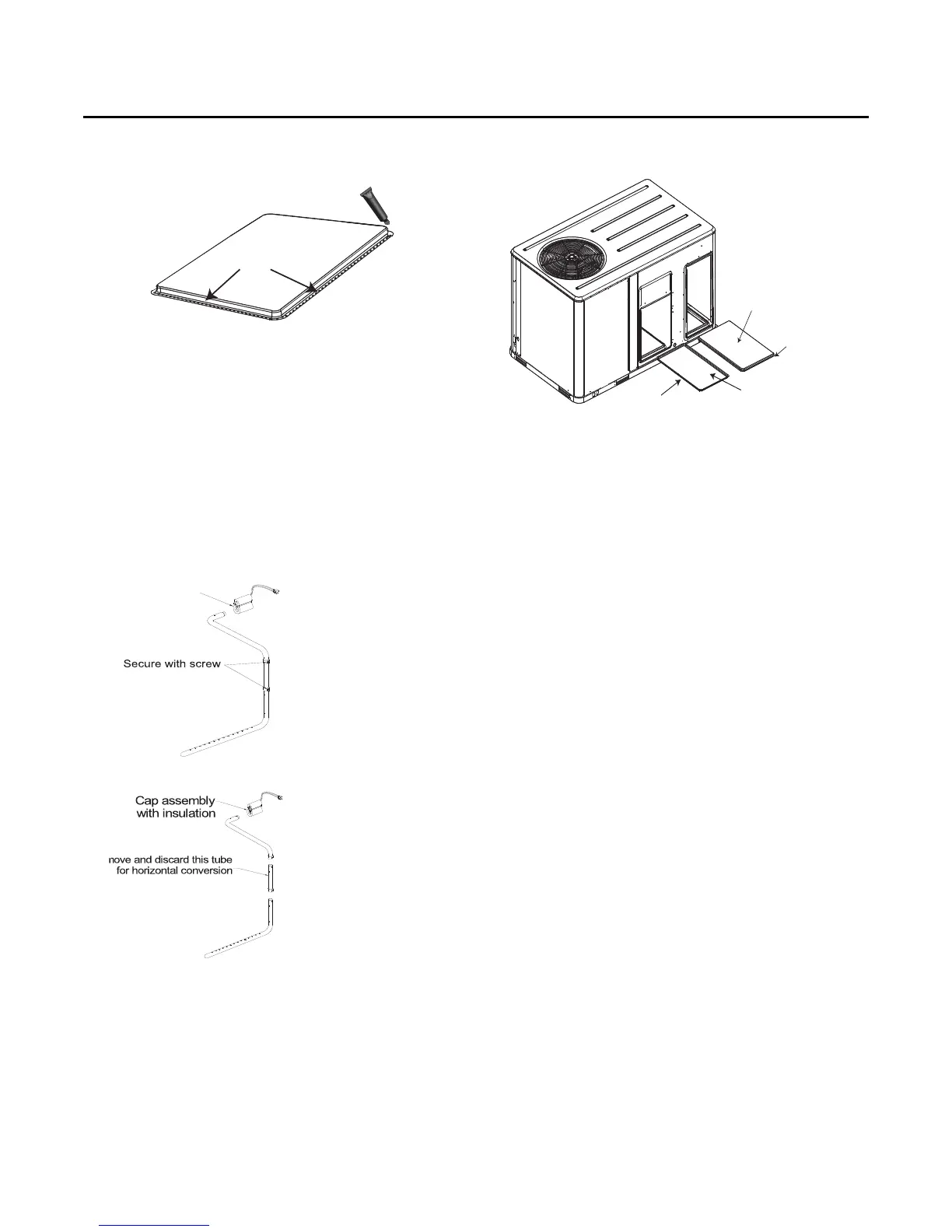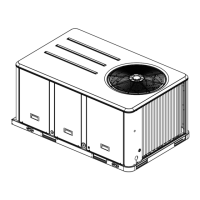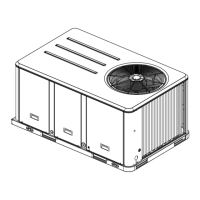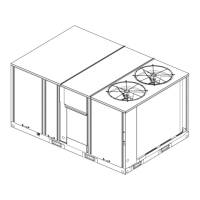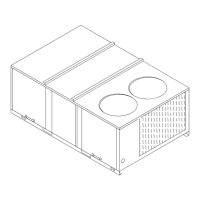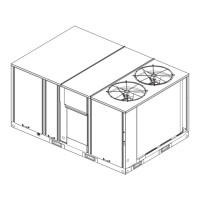Installation
RT-SVX37B-EN 21
5. Slide RETURN DUCT COVER (insulation side up) into
supply opening until inward edge of duct cover
engages with the 2 retaining clips on the duct flange.
Secure outward edge of the duct cover with two
screws.
Note: If unit is equipped with Return Air Smoke Detector,
refer to field conversion instructions for horizontal
discharge before installing return air duct.
Note: If unit is equipped with Discharge Air Sensing
option refer to the following figure for proper tube
positioning based on unit tonnage.
Low Voltage Wiring (AC & DC)
Requirements
• Install the zone thermostat, with or without switching
subbase.
• Connect properly sized control wiring to the proper
termination points between the zone thermostat and
the unit control panel.
Condensate Drain Configuration
An evaporator condensate drain connection is provided
on each unit. Refer to Figure 13, p. 18 and Figure 14, p. 18
for the appropriate drain location.
The condensate drain pan is factory installed to drain
condensate to the back side of the unit. See Figure 13, p. 18
and Figure 14, p. 18. It can be converted to drain
condensate out the front side of the unit or through the
base.
To convert drain condensate out the front of
unit:
1. Remove evaporator access panel and supply air access
panels.
2. Remove the support panel that the condensate drain
pan exits through.
3. Slide the condensate drain pan out of the unit and
rotate 180°.
4. Slide the condensate drain pan back into the unit, align
the drain with the grommeted opening in the rear
support panel and push until the coupling is seated in
the grommet.
5. Replace the front support panel by aligning the panel
with tabs in the raceway. Align the condensate drain
pan support in the grommeted hole as the panel is put
in place.
6. Replace evaporator access panel and supply air access
panels.
Figure 20.
Figure 21.
RTV Sealant
Downow application
Horizontal application
Cap assembly
with insulation
Figure 22. Duct cover
Insulation side
down
Supply duct cover
Insulation side up
Return duct
cover