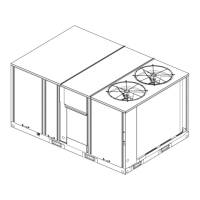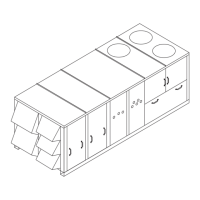Troubleshooting
44 RT-SVX25M-EN
• LED 4 (Service)
– “On” indicates a clogged filter.
– “Off” during normal operation.
– “Flashing” indicates an evaporator fan failure or a
Condenser Overflow Switch (COF) failure.
The following is the complete listing of indication causes:
System Failure
Check the voltage between terminals and 9 on J6, it should
read approximately 32 Vdc. If no voltage is present, a
System failure has occurred. Refer to Step 4 in the
previous section for the recommended troubleshooting
procedure.
Cooling Failure
1. Cooling and heating set point (slide pot) on the zone
sensor has failed. Refer to “Zone Temperature Sensor
(ZTS) Test,” p. 45.
2. Zone temperature thermistor ZTEMP on ZTS failed.
Refer to “Zone Temperature Sensor (ZTS) Test,” p. 45.
3. CC1 or CC2 24 Vac control circuit has opened, check
CC1 and CC2 coils, and any of the controls below that
apply to the unit (HPC1, HPC2).
4. LPC1 has opened during the three-minute minimum
“on time” during consecutive compressor starts, check
LPC1 or LPC2 by testing voltage between the J1-8 and
J3-2 terminals on the RTRM and ground. If Vac is
present, the LPCs has not tripped. If no voltage is
present, LPCs has tripped.
Service Failure
1. If the supply fan proving switch has closed, the unit will
not operate (when connected to RTOM), check the fan
motor, belts, and proving switch.
2. If the clogged filter switch has closed, check the filters.
Simultaneous Heat and Cool Failure
• Emergency Stop is activated.
Method 2
The second method for determining system status is done
by checking voltage readings at the RTRM (J6). The system
indication descriptions and the approximate voltages are
listed below.
System Failure
Measure the voltage between terminals J6-9 and J6-6.
• Normal Operation = approximately 32 Vdc
• System Failure = less than 1 Vdc, approximately
0.75 Vdc
• Test Mode = voltage alternates between 32 Vdc and
0.75 Vdc
Heat Failure
Measure the voltage between terminals J6-7 and J6-6.
• Heat Operating = approximately 32 Vdc
• Heat Off = less than 1 Vdc, approximately 0.75 Vdc
• Heating Failure = voltage alternates between 32 Vdc
and 0.75 Vdc
Cool Failure
Measure the voltage between terminals J6-8 and J6-6.
• Cool Operating = approximately 32 Vdc
• Cool Off = less than 1 Vdc, approximately 0.75 Vdc
• Cooling Failure = voltage alternates between 32 Vdc
and 0.75 Vdc
Service Failure
Measure the voltage between terminals J6-10 and J6-6.
• Clogged Filter = Approximately 32 Vdc.
• Normal = Less than 1 Vdc, approximately 0.75 Vdc
• Fan Failure = voltage alternates between 32 Vdc and
0.75 Vdc.
Note: If the Condensate Overflow Switch is closed, the
unit will not operate. Check to make sure the float
position is not in a tripped condition and verify an
"open" between wires connecting to RTOM J6-1,
J6-2.
To use LEDs for quick status information at the unit,
purchase a BAYSENS110* ZSM and connect wires with
alligator clamps to terminals 6 through 10. Connect each
respective terminal wire (6 through 10) from the Zone
Sensor to the unit J6 terminals 6 through 10.
Note: If the system is equipped with a programmable
zone sensor, (BAYSENS119*), the LED indicators
will not function while the BAYSENS110* is
connected.
Resetting Cooling and Heating
Lockouts
Cooling Failures and Heating Lockouts are reset in an
identical manner.
“Method 1,” p. 44 explains resetting the system from the
space; “Method 2,” p. 45 explains resetting the system at
the unit.
Note: Before resetting Cooling Failures and Heating
Lockouts check the Failure Status Diagnostics by
the methods previously explained. Diagnostics will
be lost when the power to the unit is disconnected.
Method 1
To reset the system from the space, turn the “Mode”
selection switch at the zone sensor to the “Off” position.
After approximately 30 seconds, turn the “Mode”

