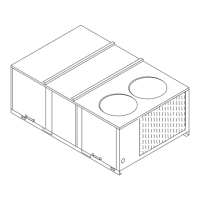What to do if the alarm LED on Trane Air Conditioner display is flashing red?
- JJay SmithAug 20, 2025
If the alarm LED on your Trane Air Conditioner display is flashing red, push the alarm button on the display module at the Tracker controller user interface home screen to acknowledge the alarm. Then, take the appropriate corrective action.