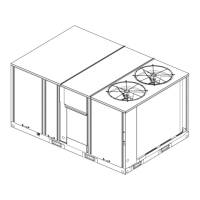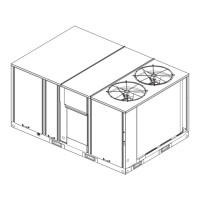RT-SVX25G-EN 35
Pre Start
Test Modes
There are three methods in which the “Test” mode can be
cycled at LTB-Test 1 and LTB-Test 2.
1. Step Test Mode—This method initiates the different
components of the unit, one at a time, by temporarily
shorting across the two test terminals for two to three
seconds.
For the initial start-up of the unit, this method allows
the technician to cycle a component “On” and have up
to one hour to complete the check.
2. Resistance Test Mode—This method can be used for
start-up providing a decade box for variable resistance
outputs is available. This method initiates the different
components of the unit, one at a time, when a specific
resistance value is placed across the two test
terminals. The unit will remain in the specific test mode
for approximately one hour even though the
resistance is left on the test terminals.
3. Auto Test Mode—This method is not recommended
for start-up due to the short timing between individual
component steps. This method initiates the different
components of the unit, one at a time, when a jumper
is installed across the test terminals. The unit will start
the first test step and change to the next step every
30 seconds. At the end of the test mode, control of the
unit will automatically revert to the applied “System”
control method.
For unit test steps, test modes, and step resistance values
to cycle the various components, refer to
Table 8.
V
erifying Proper Air Flow (Units
with Belt Drive Indoor Fan)
Much of the systems performance and reliability is closely
associated with, and dependent upon having the proper
airflow supplied both to the space that is being
conditioned and across the evaporator coil.
The indoor fan speed is changed by opening or closing the
adjustable motor sheave.
Before starting the SERVICE TEST, set the minimum
position setpoint for the economizer to 0% using the
setpoint potentiometer located on the Economizer Control
(ECA), if applicable.
ReliaTel Control
Using the Service Test Guide in Table 8, momentarily jump
a
cross the Test 1 and Test 2 terminals on LTB1 one time to
start the Minimum Ventilation Test.
Once the supply fan has started, check for proper rotation.
The direction of rotation is indicated by an arrow on the fan
housing.
With the fan operating properly, determine the total
system airflow (cfm):
1. Measure the actual rpm.
2. Measure the amperage at the supply fan contactor and
compare it with the full load amp (FLA) rating stamped
on the motor nameplate.
a. Calculate the theoretical bhp:
b. Using the fan performance tables in the unit Service
Facts, plot the actual rpm (
Step 1) and the bhp (Step
2a) to obtain the operating cfm.
3. If the required cfm is too low, (external static pressure
is high causing motor horsepower output to be below
table value):
a. Relieve supply and/or return duct static.
b. Change indoor fan speed and repeat
Step 1 and
Step 2.
4. To increase fan rpm, loosen the pulley adjustment set
screw and turn sheave clockwise.
5. To decrease fan rpm, loosen the pulley adjustment set
screw and turn sheave counterclockwise.
6. If the required cfm is too high, (external static pressure
is low causing motor horsepower output to be above
table value), change indoor fan speed and repeat
Step
1 and Step 2.
7
. To stop the SERVICE TEST, turn the main power
disconnect switch to the “Off” position or proceed to
the next component start-up procedure. Remove
electro mechanical test mode connections (if
applicable).
Table 8. Service test guide for component operation
TEST
STEP MODE Fan Eco n
( a )
( a) The ex haust fan will t urn on anyt im e t he econom izer dam per posit ion is
equal
Co m p
1
Co m p
2
H eat
1
H eat
2 O h m
1
Fan On
Minim um
Posit ion
Set point
0%
Off Off Off Off 2.2K
Minim um
Ventilation
On
Select-
able
Off Off Off Off
2
Econom izer
Test Open
On Open Off Off Off Off 3.3K
3
Cool St age
1
On
Minim um
Posit ion
On
( b)
(b) The condenser fans will oper at e any t im e a com pressor is “ On.”
Off Off Off 4.7K
4
( c)
( c) St eps for opt ional accessor ies and non- applicable m odes in unit will be
skipped.
Cool St age
2
On
Minim um
Posit ion
On
( b)
On
( b)
Off Off 6.8K
5
( c)
Reheat On Minim um On On Off Off 33K
6
( c)
Heat St age
1
On Minim um Off Off On Off 10K
7
( c)
Heat St age
2
On Minim um Off Off On On 15K
Act ual Mot or Am ps
X Mot or HP
Mot or Nam eplat e Am ps
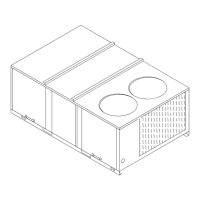
