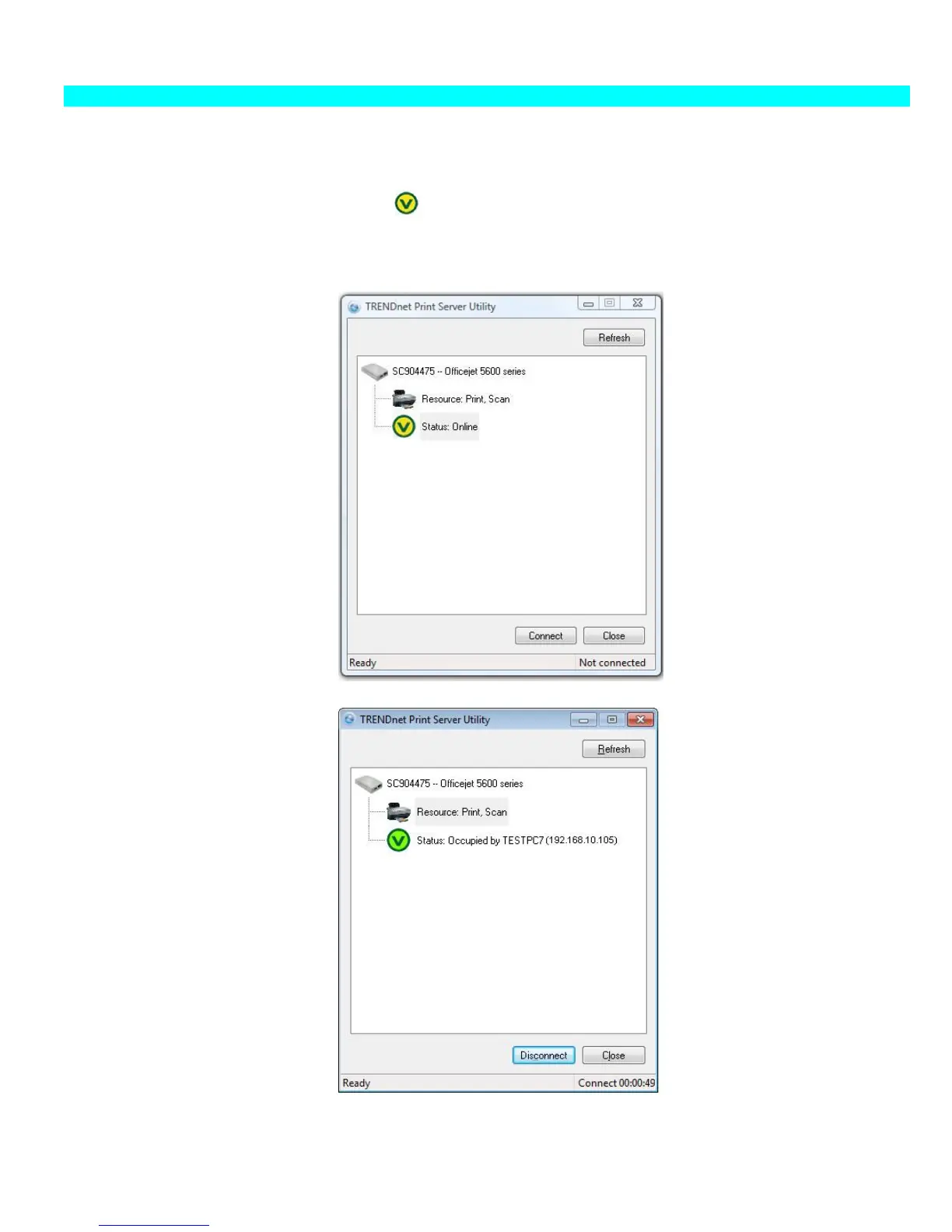Page 12
Print Server Utility Setup
1. The program will search for the Printer Servers on the network, and the Print Server Utility screen will be displayed.
The names of the attached printer servers will be displayed if possible.
If the printer is occupied by other user, the status field will display the information of the other user’s name and IP address.
Otherwise the default status icon should be if the printer is available.
