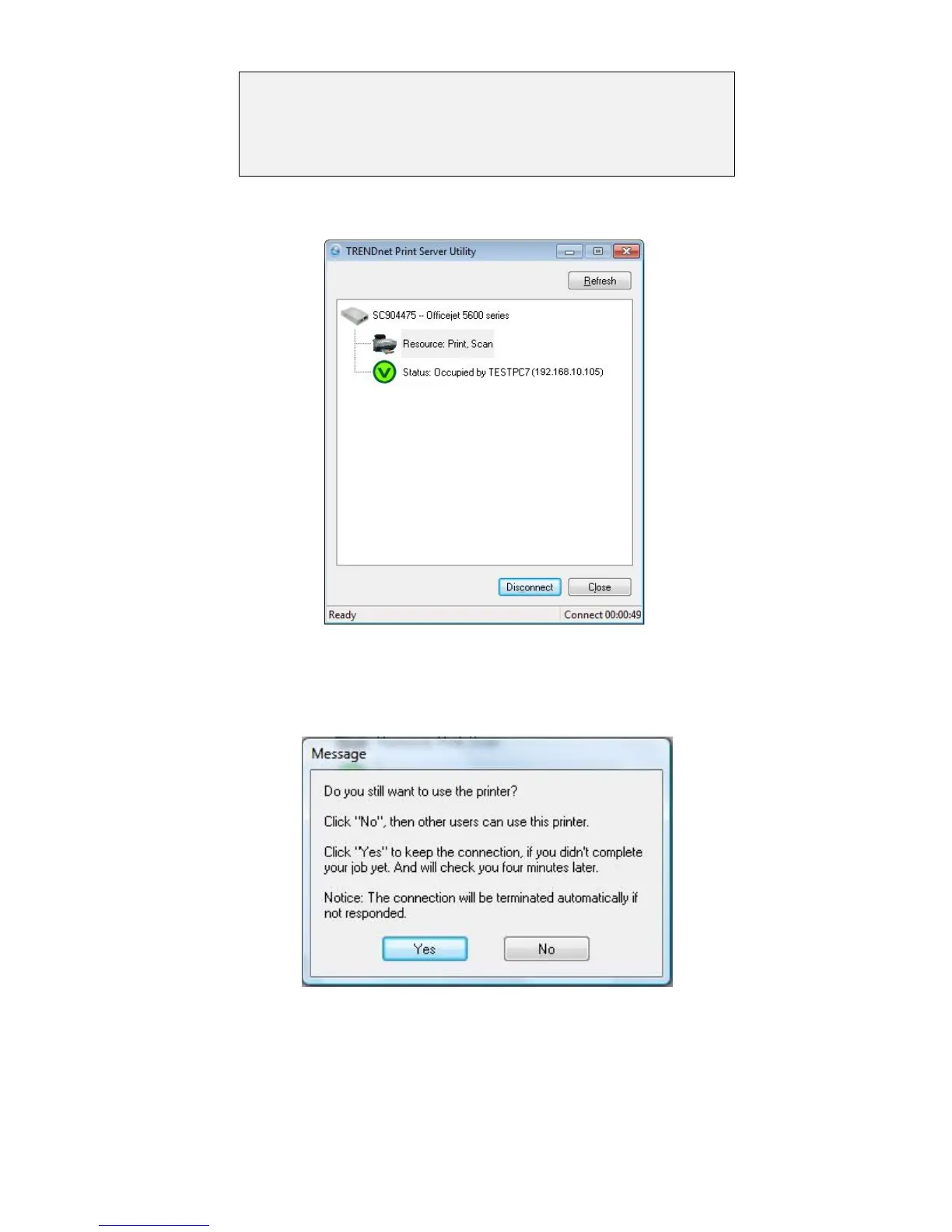Page 13
If your Print Server is not listed:
Check that both the Print Server and the printer are properly connected,
and powered on.
Check that the proper Printer Driver has been installed.
2. Once the Print Server has been connected successfully, the button will show "Disconnect" instead of "Connect".
3. Configuration is now complete.
Note: If Print Server has been idled for 5 minutes after connected, you will see the following message.
The Print Server will be disconnected automatically if you don't respond to the message within 1minute.