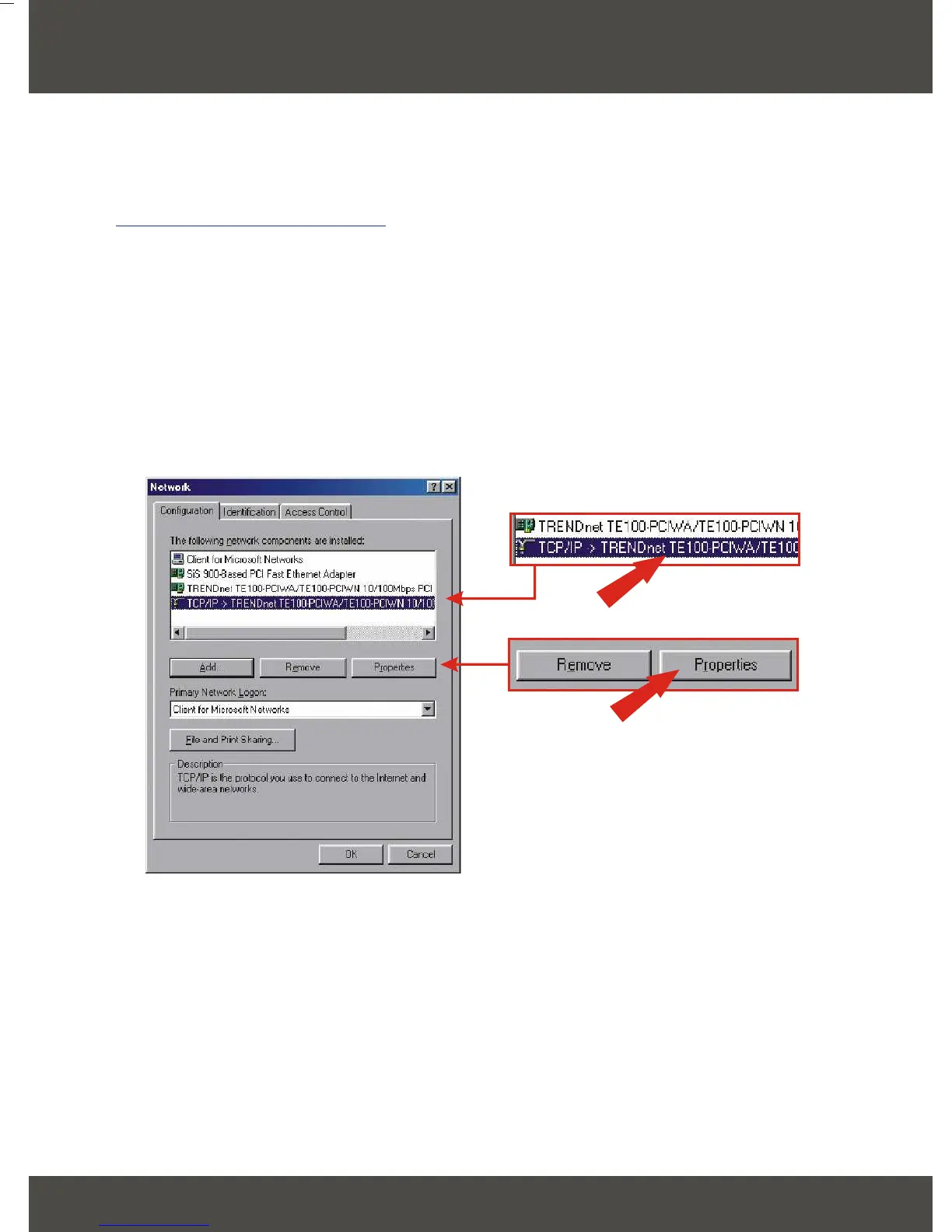3
3. Configure TCP/IP Settings
Before the Access Point can be accessed and configured, the computer's
TCP/IP settings need to be changed.
Windows 98SE/ME
1. Find the Start button located on the Desktop.
2. Click Start, click Settings, and then click on Control Panel.
3. Double-Click the Network Icon, and the Network Properties box will
appear.
4. Under the Configuration tab, locate and select TCP/IP with the
corresponding network card. Then click on the Properties button and the
TCP/IP Properties window will appear.
English
