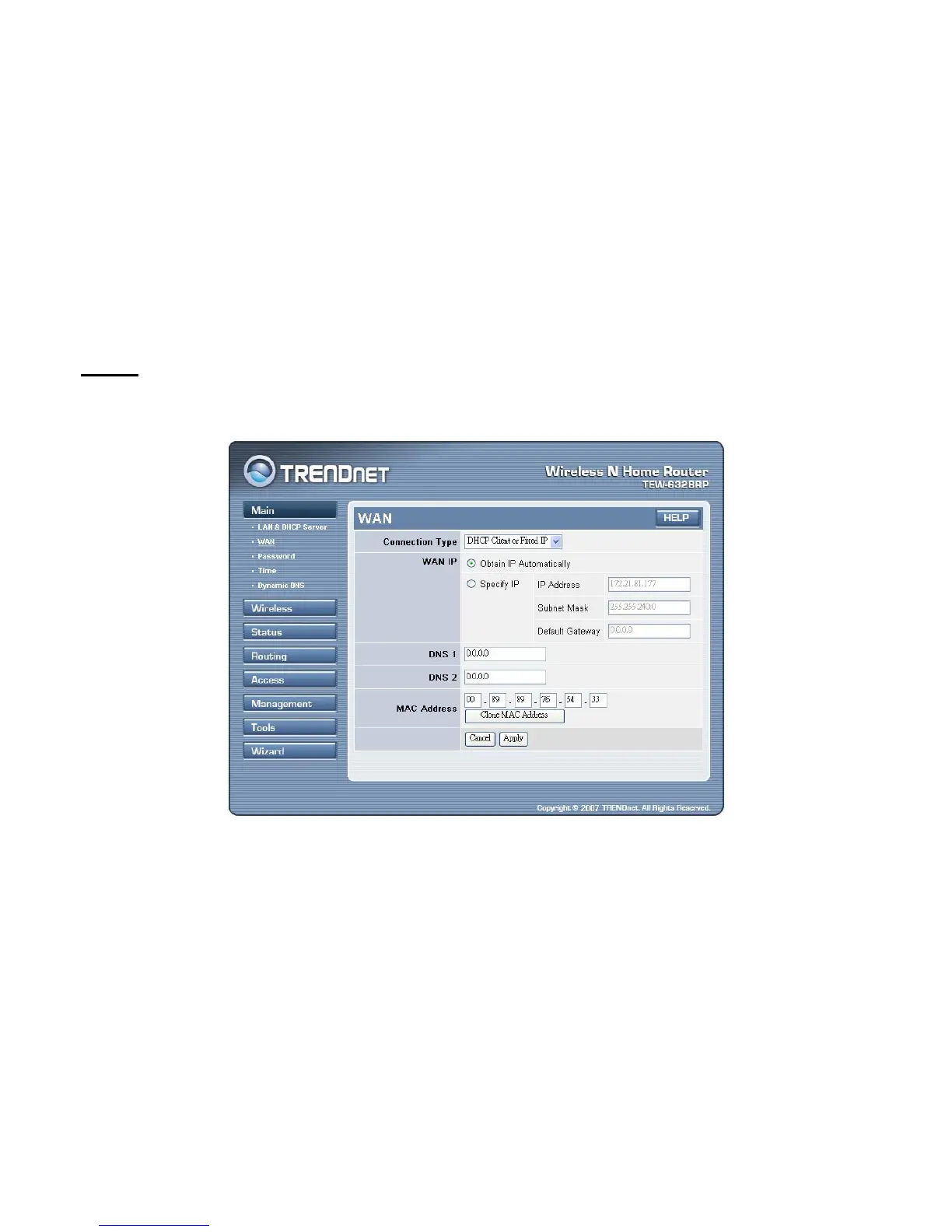Start IP: Type an IP address to serve as the start of the IP range that DHCP will
use to assign IP addresses to all LAN devices connected to the WLAN Router.
End IP: Type an IP address to serve as the end of the IP range that DHCP will use
to assign IP addresses to all LAN devices connected to the WLAN Router.
Domain Name: Type the local domain name of the network in the text box. This
item is optional.
Lease Time: The lease time specifies the amount of connection time a network
user be allowed with their current dynamic IP address.
WAN
This screen enables users to set up the WLAN Router WAN connection, specify the
IP address for the WAN, add DNS numbers, and enter the MAC address.
Connection Type: Select the connection type, either DHCP client, Fixed IP,
PPPoE, PPTP, L2TP or BigPond Cable from the drop-down list.
