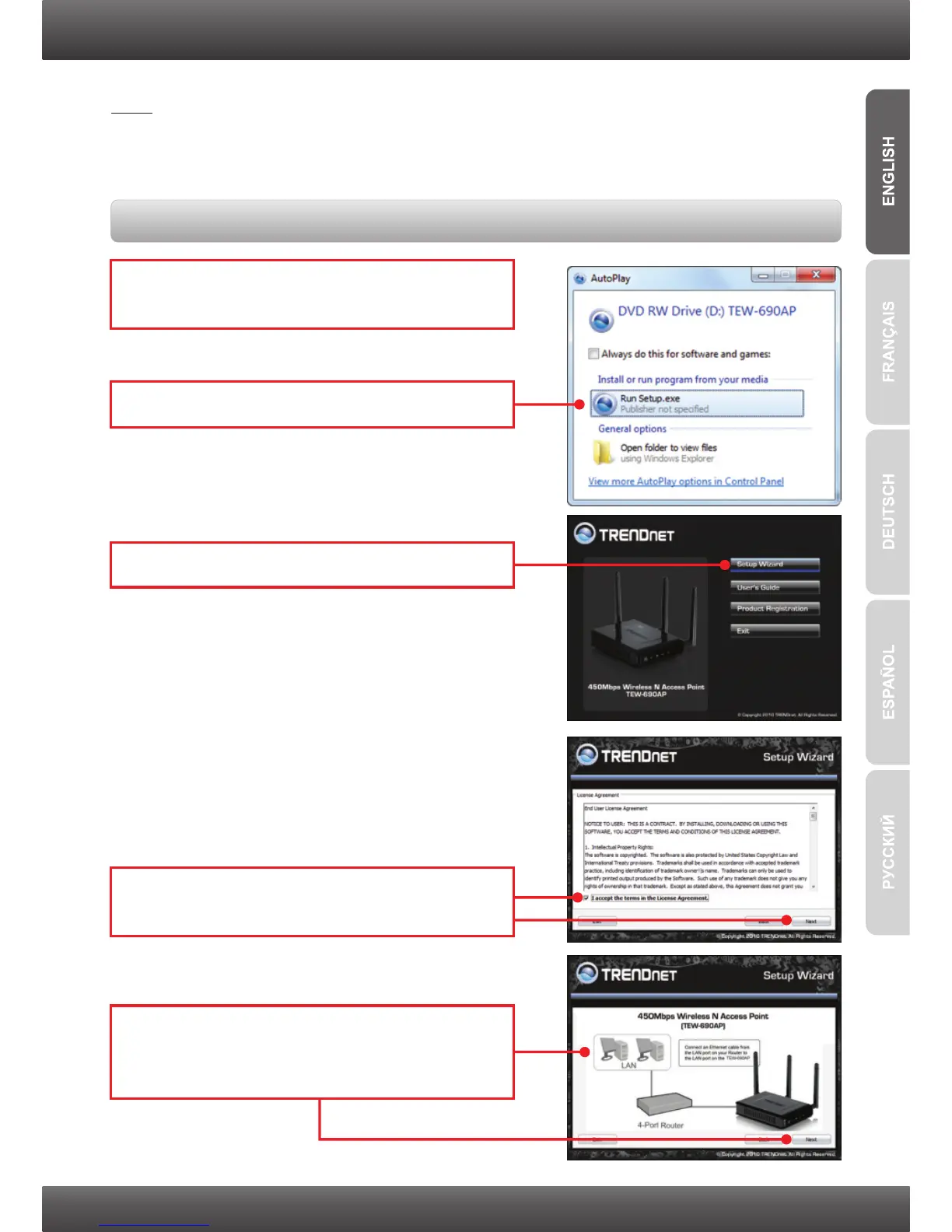2. Hardware Installation
2
1. Insert Utility CD-ROM into your computer's
CD-ROM drive.
Note:
1. Locate an optimum location for the Access Point. The best place for the Access Point
is usually at the center of your wireless network.
2. Disable any anti-virus and firewall programs before starting hardware installation.
2. Click Run Setup.exe (Windows 7/Vista only)
4. Click I accept the terms in the License
Agreement and then click Next.
5. Connect the provided RJ-45 cable from a LAN
port on your Router to the LAN port on the
TEW-690AP. Then click Next.
For Windows Users
3. Click Setup Wizard.
