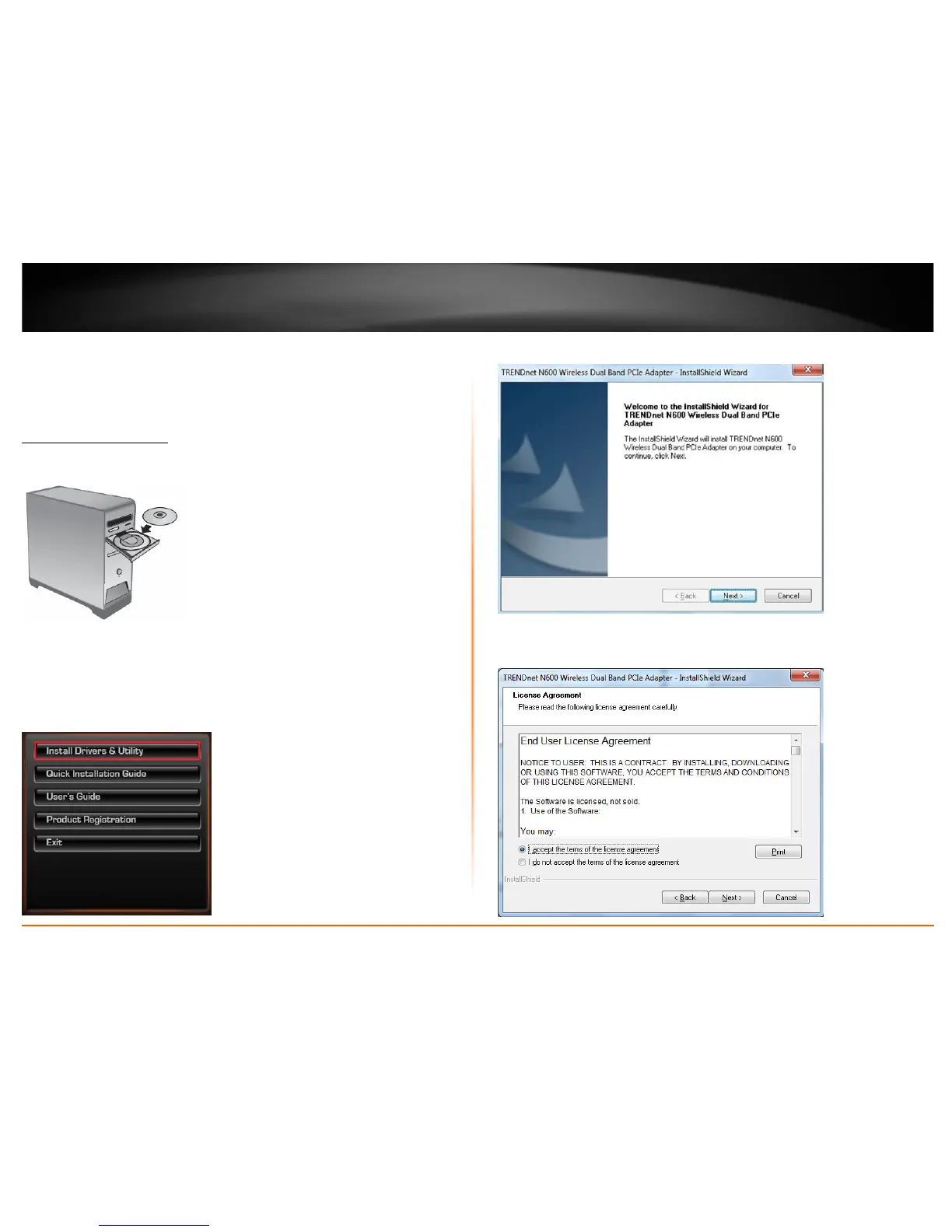© Copyright 2013 TRENDnet. All Rights Reserved.
TRENDnet User’s Guide
TEW-726EC
3
Installing your Wireless Adapter
This section describes how to install the software driver and utility for the wireless
adapter.
Software Installation
1. Insert the included CD-ROM into your computer’s CD-ROM drive.
2. At the CD Autorun Prompt window, click Run Autorun.exe.
Note: If the Autorun prompt does not appear automatically, open the CD contents
and double-click Autorun.exe.
3. At the CD-ROM main menu, click Install Drivers & Utility.
4. At the installation window, click Next.
5. You will be prompted to accept the end user license agreement. Select I accept the
terms of the license agreement and click Next.
