
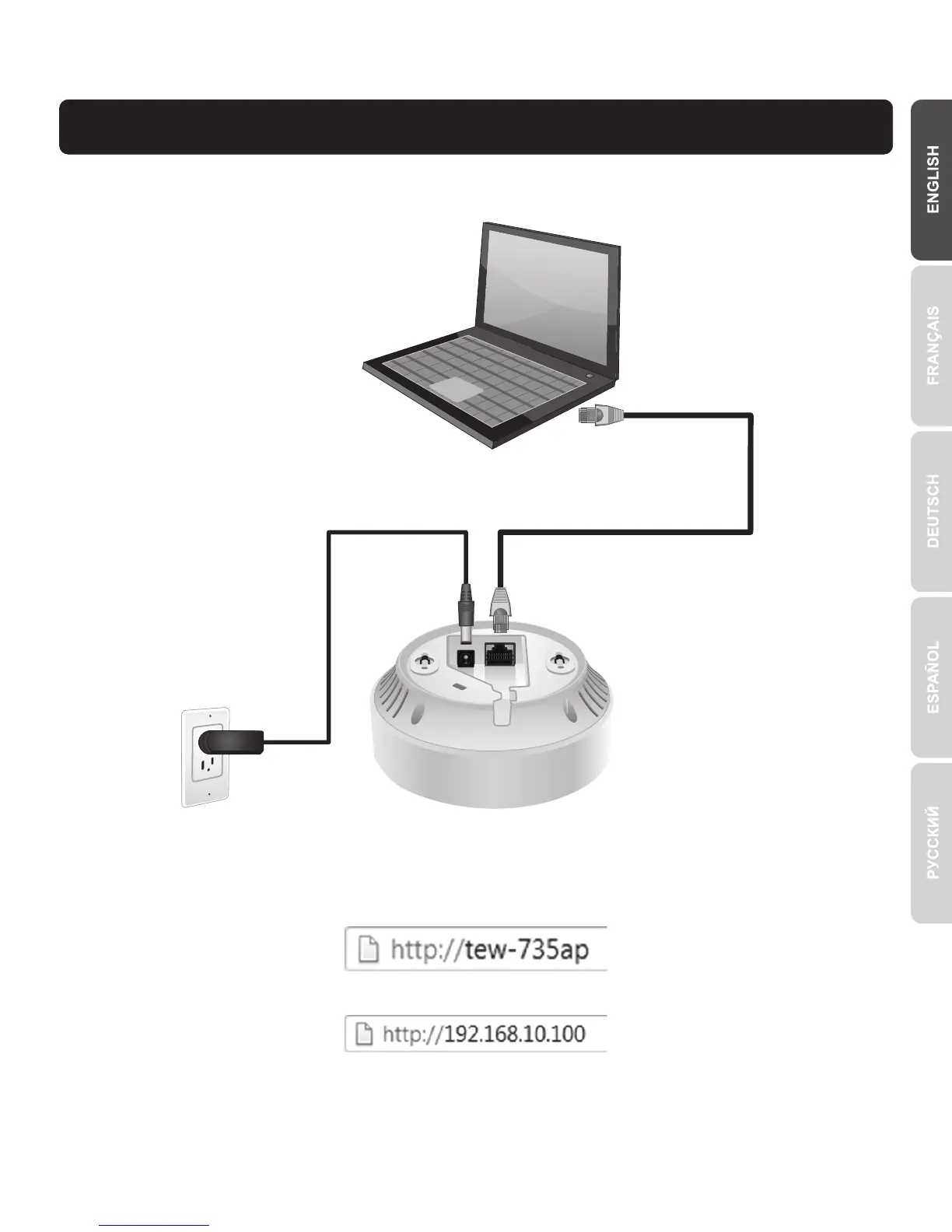 Loading...
Loading...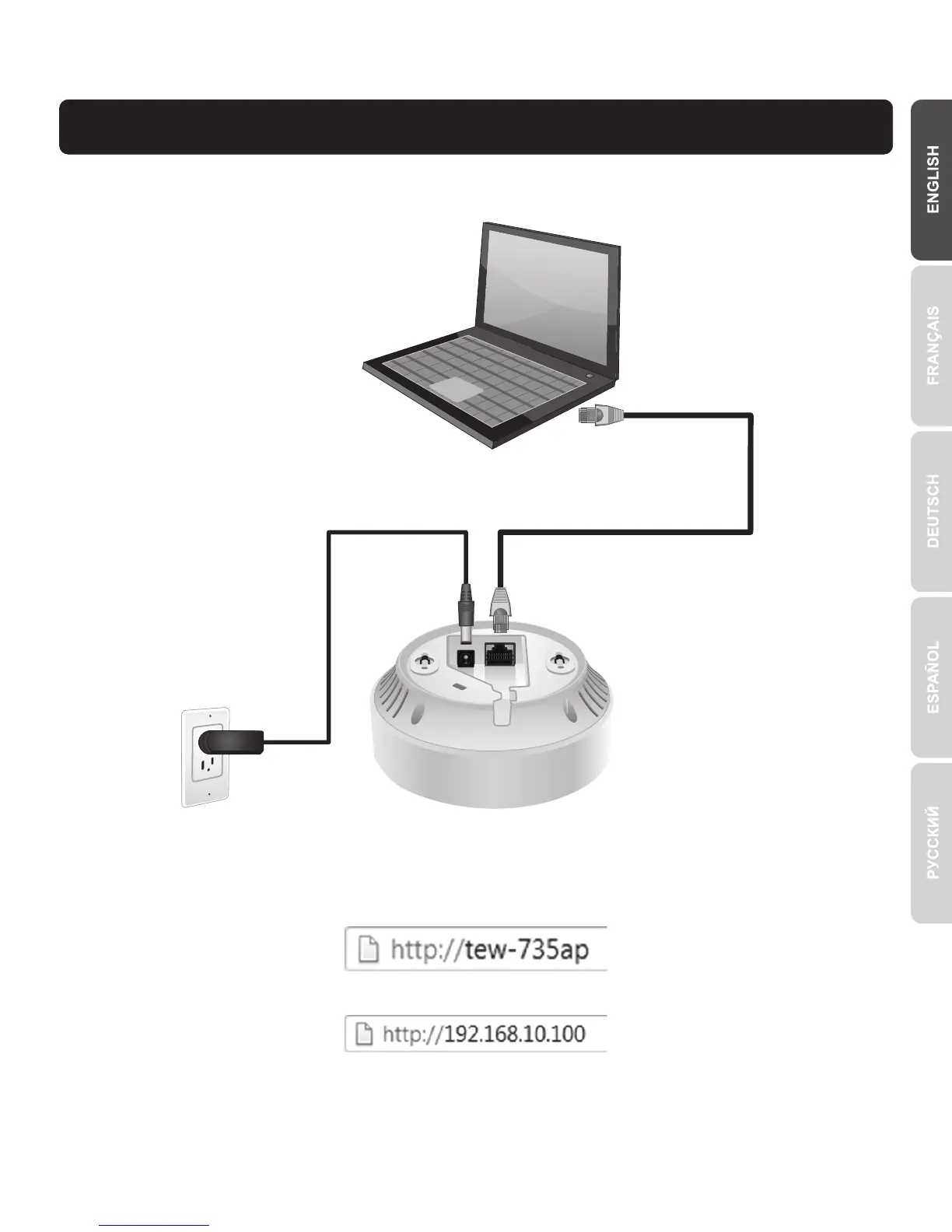
Do you have a question about the TRENDnet TEW-735AP and is the answer not in the manual?
| Modulation | - |
|---|---|
| Frequency band | 2.4 GHz |
| Number of users | - user(s) |
| Channels quantity | - channels |
| Networking standards | IEEE 802.11az, IEEE 802.11b, IEEE 802.11g, IEEE 802.11n, IEEE 802.3, IEEE 802.3af, IEEE 802.3u, IEEE 802.3x |
| Ethernet LAN data rates | 10, 100 Mbit/s |
| Maximum data transfer rate | 300 Mbit/s |
| Internal | No |
| Certification | CE, FCC |
| WAN connection | Ethernet (RJ-45) |
| Security algorithms | WPA2 |
| Operating temperature (T-T) | 0 - 45 °C |
| Power supply | 12 W |
| AC input voltage | 100 - 240 V |
| AC input frequency | 50 - 60 Hz |
| Cables included | LAN (RJ-45) |
| Antenna features | Integrated antenna |
| Antennas quantity | 2 |
| Antenna gain level (max) | 4 dBi |
| Depth | 60 mm |
|---|---|
| Width | 128 mm |
| Weight | 210 g |











