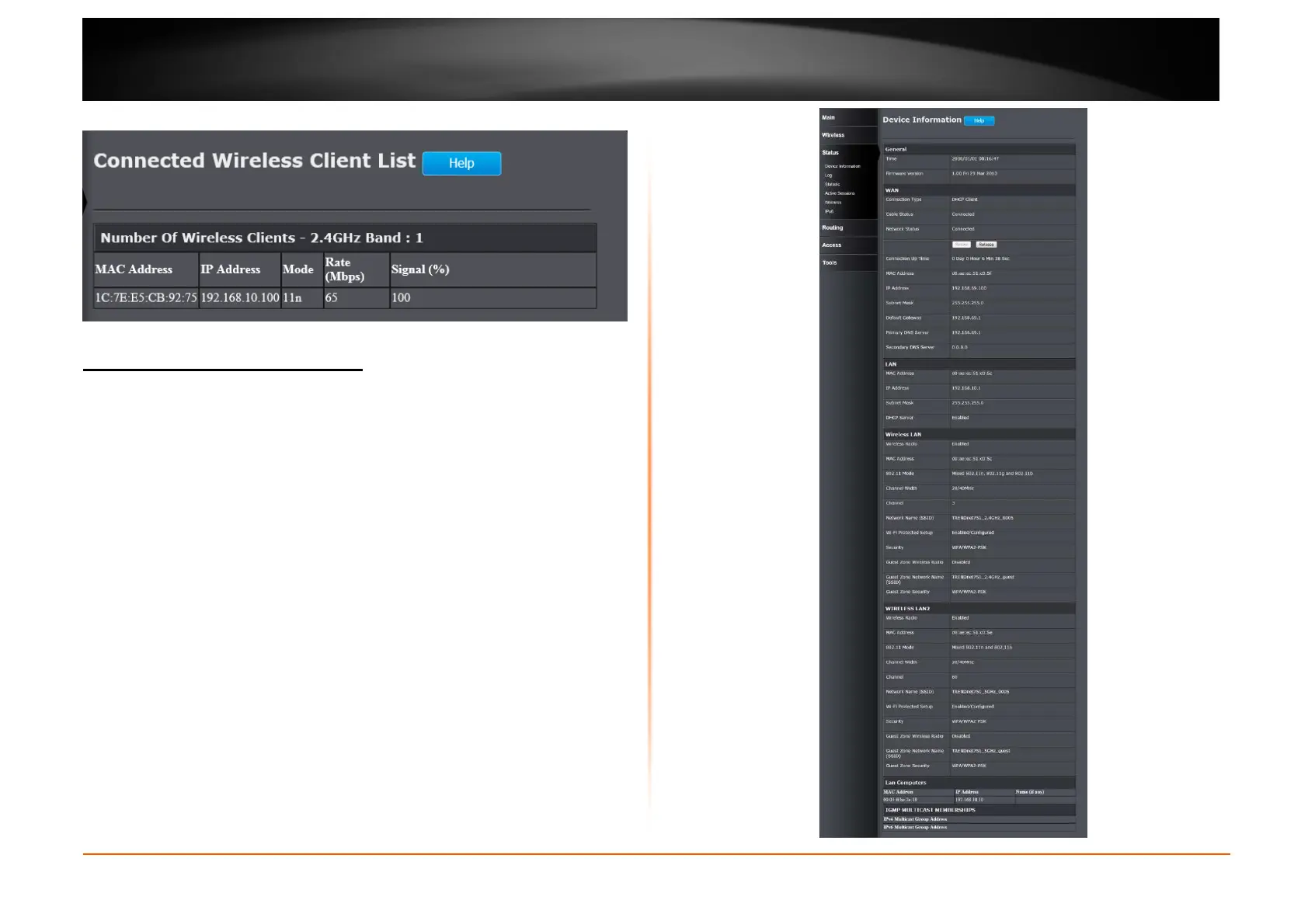© Copyright 2013 TRENDnet. All Rights Reserved.
TRENDnet User’s Guide
TEW751DR
After clicking the Wireless Status button, the following window appears.
Status > Device Information
This window displays the detail information about the Router. You can view
General, WAN, LAN, Wireless LAN, LAN Computers and IGMP Multicast
Memberships information.