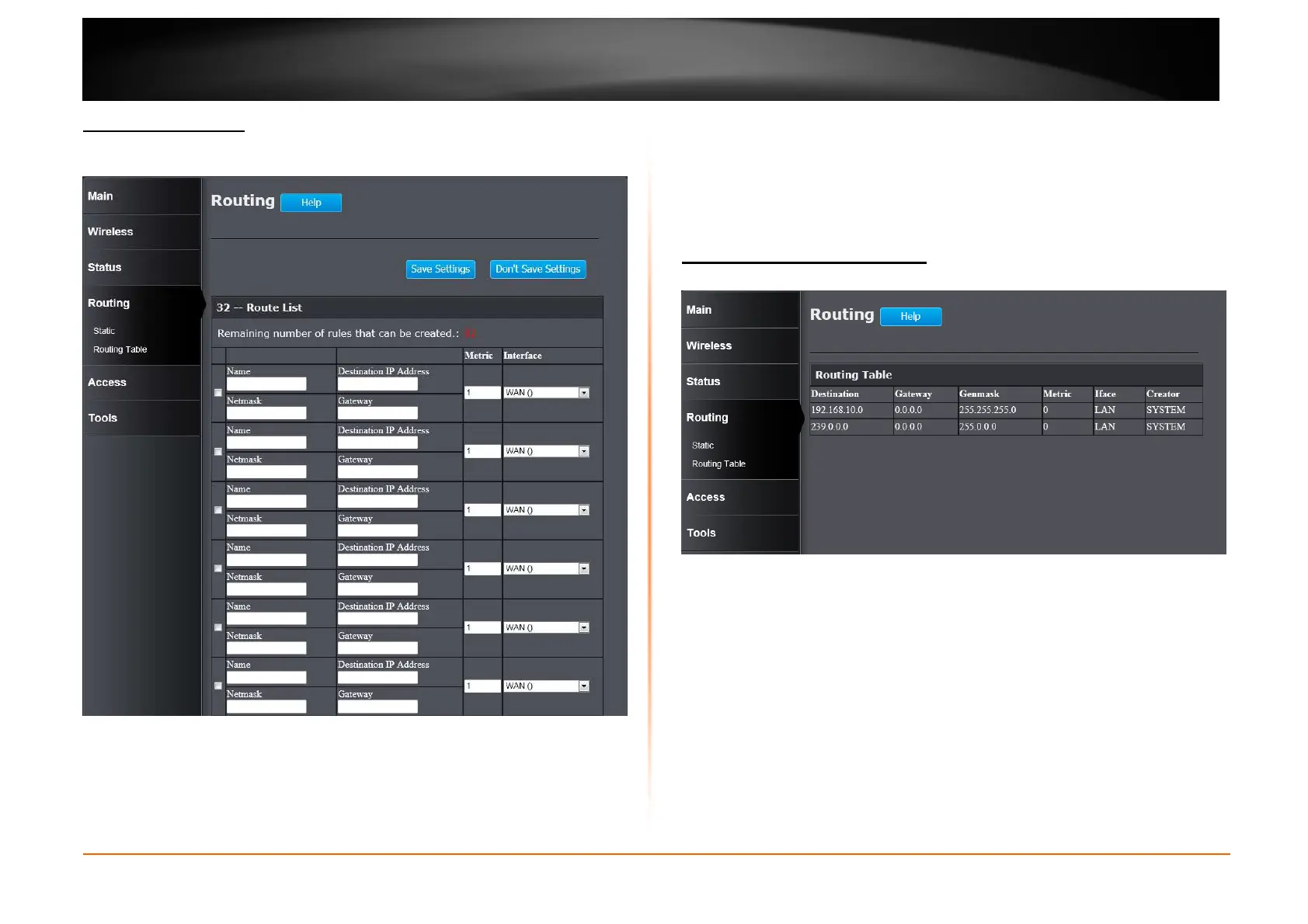© Copyright 2013 TRENDnet. All Rights Reserved.
TRENDnet User’s Guide
TEW751DR
Routing > Static
This window allows you to configure IPv4 routing rules used by the Router. The
routing rules can be set up to 32 entries.
Checkbox: Tick the check box of each entry to enable the selected route.
Name: Enter the name of the route.
Netmask: Enter the Netmask address of the route.
Destination IP: Enter the destination IP address of the route.
Gateway: Enter the gateway IP address of the route.
Metric: Enter the metric value for the route.
Interface: Select the Interface that will use this route.
Click the Save Settings button to accept the changes made.
Click the Don’t Save Settings button to discard the changes made.
Routing > Routing Table
This window displays a list of active IPv4 routing sessions on the Router.