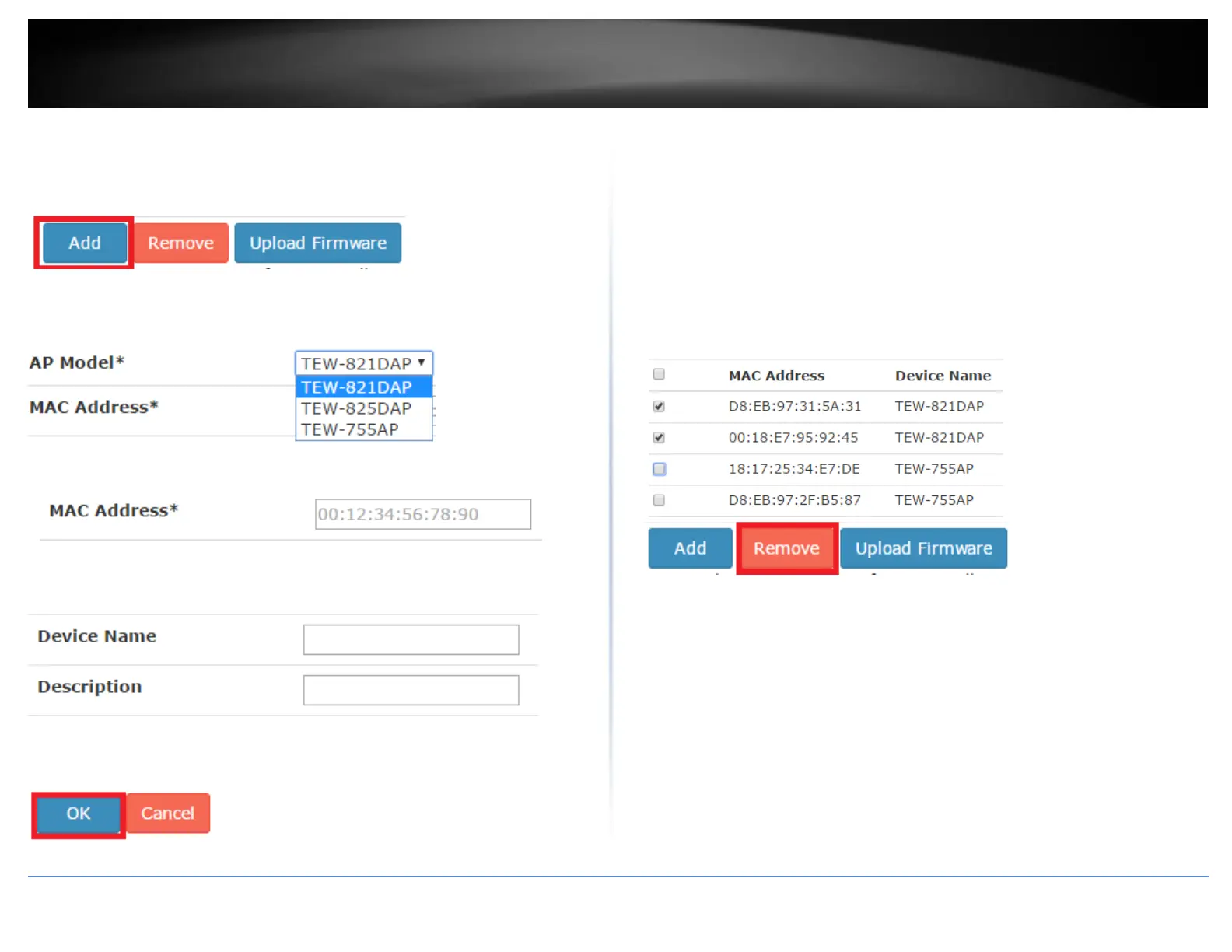© Copyright 2017 TRENDnet. All Rights Reserved.
Manually add an access point
Configuration > Access Points
If an AP was not discovered automatically in the Monitor > Devices section, you can
manually add an AP by click Add.
Select the AP model in the drop-down list.
Enter the AP Ethernet/2.4G MAC address.
Enter the Device Name and Description so you can easily identify the AP. These are
optional parameters.
Click OK at the bottom to add the AP and assign the controller AP default settings,
otherwise modify the desired parameters first.
Remove access points from the controller
Configuration > Access Points
Once APs are added to the controller, they must be managed and configured through
the controller and can no longer be managed individually. APs must be
removed/disconnected from the controller or reset to default in order to regain
individual AP management access. When APs are removed from the controller, APs are
automatically reset to their factory default settings.
To remove an AP or multiple APs, check the APs you would like to remove in the left
column (The top check box will select all APs in the list), then click Remove. When
prompted, click Yes to confirm removal of the selected APs.
