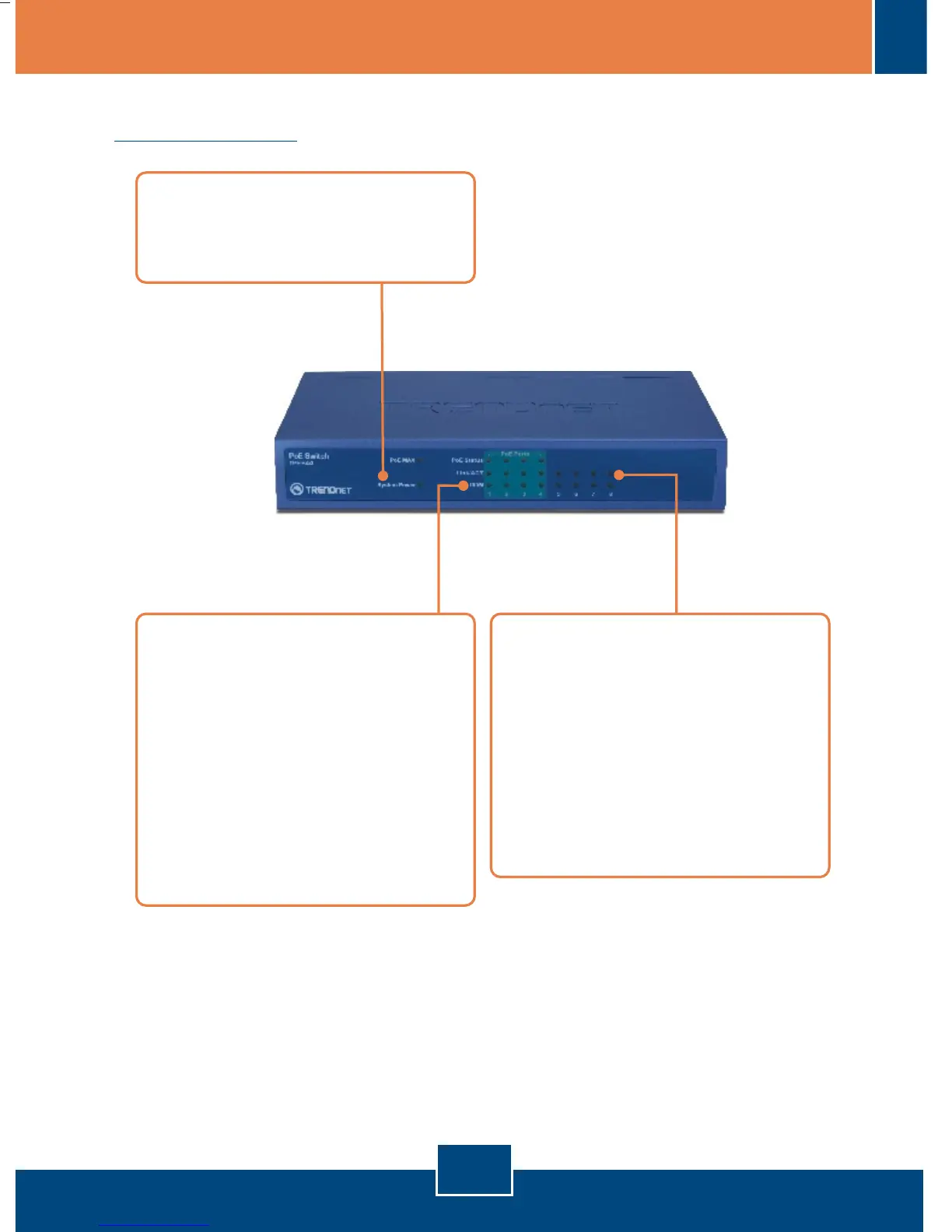Español
4
Panel frontal
Alimentación del sistema
Cuando el LED está encendido,
el conmutador recibe energía.
100Mbps (Puertos 1~8)
Si el LED está encendido, el
puerto está conectado a un
dispositivo Fast Ethernet activo.
Si el LED no está encendido,
entonces el puerto está
conectado a una conexión
Ethernet o no hay conexión en
ese puerto.
Link/Act (Puertos 1~8)
Si el LED está encendido, el
puerto está conectado a un
dispositivo Fast
Ethernet/Ethernet activo. Este
indicador LED enciende una luz
verde intermitente cuando el
puerto transmite o recibe datos.